Button settings – ArcSoft PDA Phone User Manual
Page 69
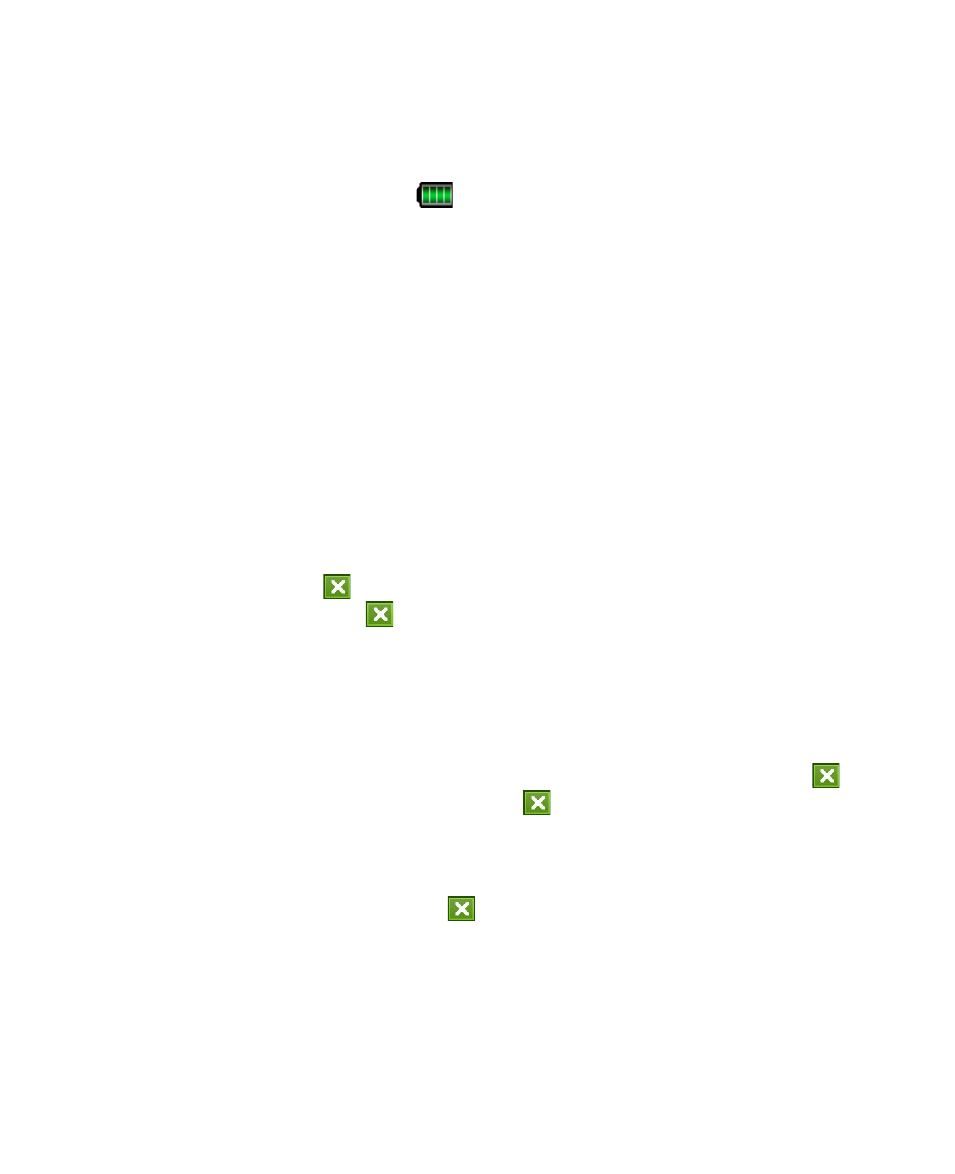
Setting Up Your PDA Phone 69
3.
On the Brightness tab, move the slider right to increase the
brightness, or left to decrease the brightness.
To set the backlight to dim after a time delay
1.
Tap the battery icon (
) on the Today screen.
2.
On the Power settings screen, tap Menu > Backlight.
3.
Tap the Battery power tab, or the External power tab.
4.
Select the Turn off backlight if device is not used for check box, and
specify the time delay.
Note
For more information about adjusting display settings to save battery power,
see "Battery Saving Tips" in Chapter 14.
To increase or decrease the size of text on the screen
1.
Tap Start > Settings > System tab > Screen > Text Size tab.
2.
Move the slider to increase or decrease the text size.
Button settings
To configure the button using Task Manager
You can configure the
button to shut down running programs and free
up the memory space that’s occupied by them.
1.
Tap Start > Settings > System tab > Task Manager.
2.
On the Button tab, select the Enable the “X” button to end running
programs check box.
3.
Choose the action for shutting down programs (by tapping the
button, tapping and holding the
button, or both).
4.
Tap OK.
Note
When the Enable the "X" button to end running programs check box is
not selected, tapping the
button will only close a program screen. The
program is not ended and continues to run in the background.
