Task manager, Polaris office 5, Task manager polaris office 5 – LG LGV500 User Manual
Page 76
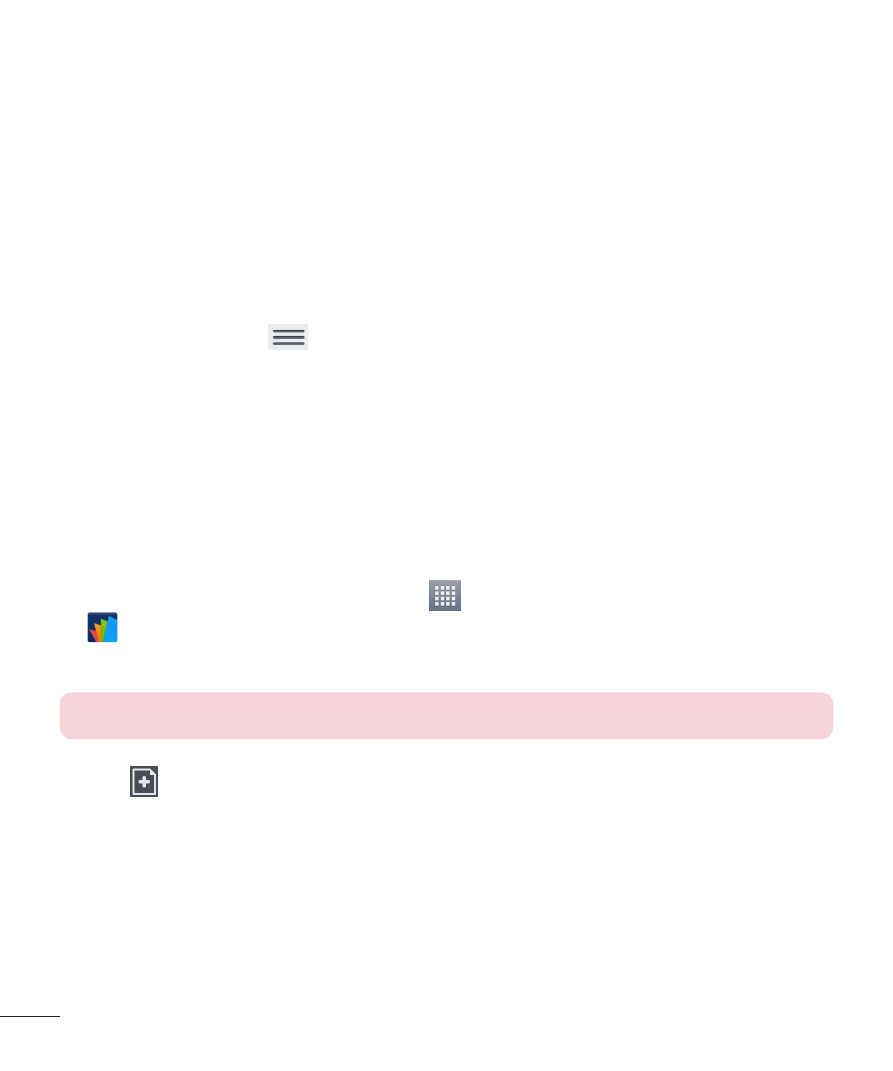
74
Task Manager
You can manage your applications using Task Manager. You can easily check
the number of applications that are currently running and shut down certain
applications.
Task Manager Options
• Touch
Stop to stop individual apps.
• Tap
Stop all to stop all currently running apps.
• Tap the
Menu Key
to access
Help, Sort by, and Settings.
POLARIS Office 5
POLARIS Office 5 is a professional mobile office solution that lets users
conveniently view various types of office documents, including Word, Excel
and PowerPoint files, anywhere or anytime, using their mobile devices.
To create a new document
1
From the Home screen, tap
Apps
>
Apps tab > POLARIS Office 5
.
2
Register your email address on the Registration page.
NOTE: You can tap Skip to ignore the registration information.
3
Tap
to start a new document.
4
Tap a document type from the drop-down list, then choose a template.
5
Enter contents in the document using the tools at the top of the screen
and the on-screen keyboard.
