LG LGV500 User Manual
Page 61
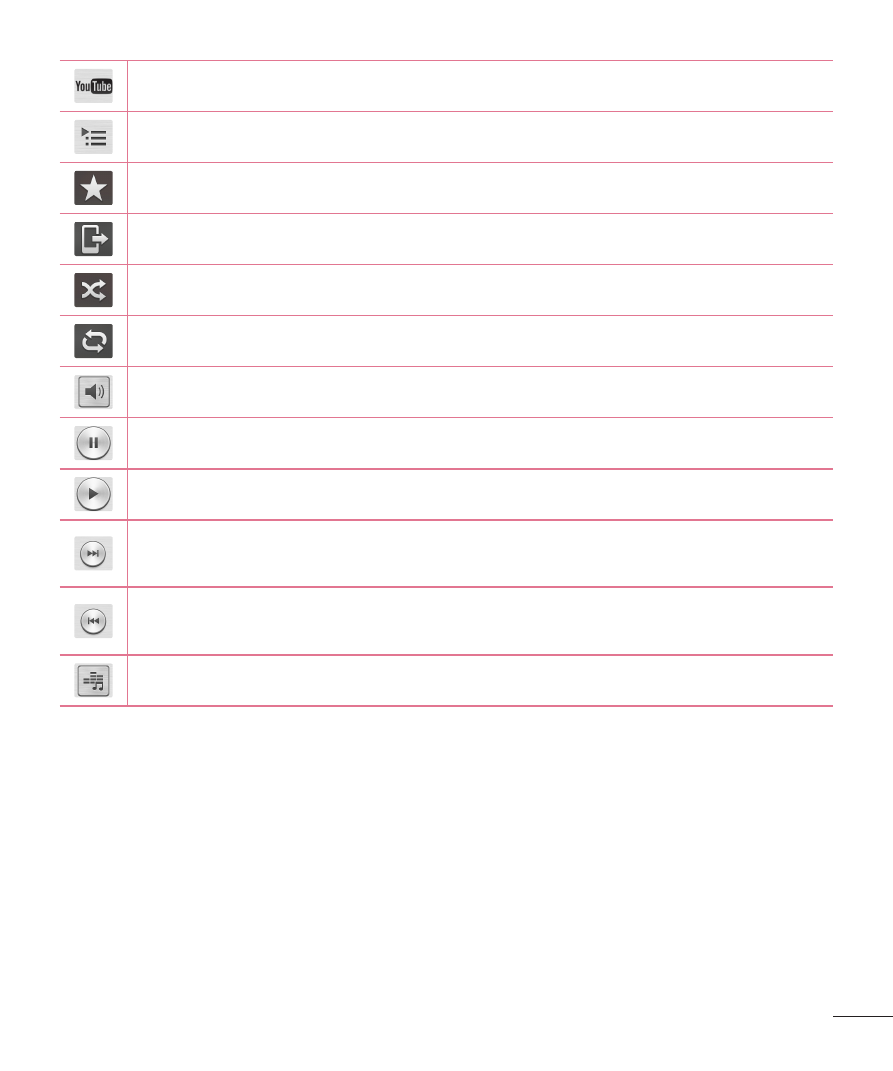
59
Touch to find the song on YouTube.
Touch to see the current playlist.
Touch to set the current song as a favorite.
Touch to share your music via the SmartShare function.
Touch to set shuffle mode.
Touch to set repeat mode.
Touch to manage the music volume.
Touch to pause playback.
Touch to resume playback.
Touch to skip to the next track on the album or in the playlist. Touch
and hold to fast-forward 3 seconds.
Touch to go back to the beginning of the song. Touch twice to
return to the previous song. Touch and hold to rewind 3 seconds.
Touch to set the audio effect.
To change the volume while listening to music, press the Volume Keys on
the right side of the tablet.
Touch and hold any song in the list to access the following options:
Play, Add to playlist, Share, Delete, Details and Search.
- Octane VN530 (345 pages)
- Octane VN530 (166 pages)
- C2500 (73 pages)
- C3320 (76 pages)
- 500 (85 pages)
- C1100 (90 pages)
- 600 (86 pages)
- B2100 (79 pages)
- C2200 (52 pages)
- -TM510 (47 pages)
- -DM110 (40 pages)
- 200 (54 pages)
- 8560 (2 pages)
- CHOCOLATE MCDD0012301 (12 pages)
- AX245 (200 pages)
- CU500 (10 pages)
- CU500 (16 pages)
- CU500 (218 pages)
- 260 (240 pages)
- 1500 (196 pages)
- 1500 (2 pages)
- AX260 (115 pages)
- LG300G (226 pages)
- Apex (80 pages)
- Cosmos (8 pages)
- VN250 (141 pages)
- A7110 (8 pages)
- A7110 (262 pages)
- 3280 (94 pages)
- BLUETOOTH QDID B013918 KP199 (226 pages)
- Bliss -UX700W (143 pages)
- GT950 (149 pages)
- Wine (2 pages)
- ELLIPSE 9250 (169 pages)
- C1300 (134 pages)
- 355 (102 pages)
- LGVX9200M (317 pages)
- Ally VS740 (2 pages)
- GR500R (146 pages)
- 150 (76 pages)
- 620G (2 pages)
- BL20 (48 pages)
- -RD2630 (68 pages)
- DOUBLEPLAY MFL67441301 (196 pages)
- 420G (2 pages)
