Synchronize with windows media player, Synchronize with windows media, Player – LG LGV500 User Manual
Page 43
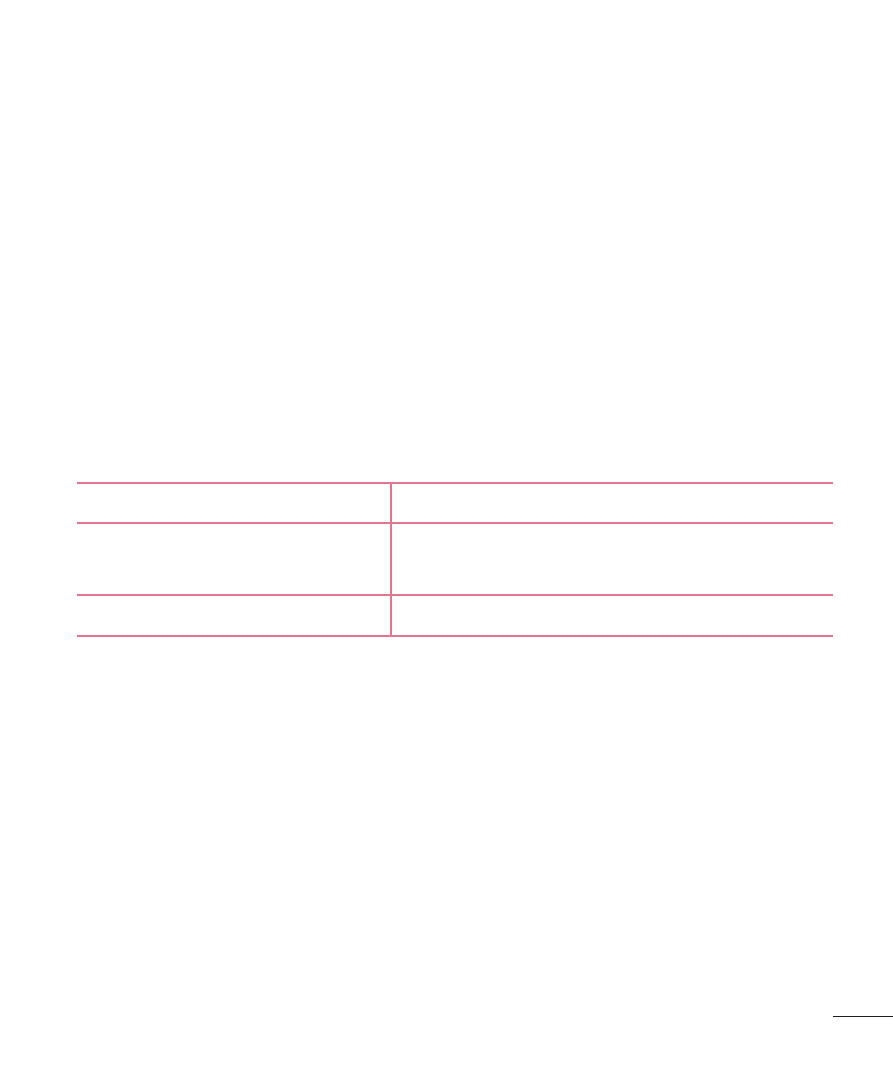
41
Synchronize with Windows Media Player
Ensure that Windows Media Player is installed on your PC.
1
Use the USB cable to connect the tablet to a PC on which Windows
Media Player has been installed.
2
Select the
Media sync (MTP) option.
3
When connected, a pop-up window will appear on the PC. Select the
Windows Media Player option to synchronize music files.
4
Edit or enter your device’s name in the pop-up window (if necessary).
5
Select and drag music files to the sync list.
6
Start synchronization.
• The following requirements must be satisfied to synchronize with Windows
Media Player.
Items
Requirement
OS
Microsoft Windows XP SP2, Vista or
higher
Window Media Player version Windows Media Player 10 or higher
• If the Windows Media Player version is older than 10, install version 10 or
newer.
- Octane VN530 (345 pages)
- Octane VN530 (166 pages)
- C2500 (73 pages)
- C3320 (76 pages)
- 500 (85 pages)
- C1100 (90 pages)
- 600 (86 pages)
- B2100 (79 pages)
- C2200 (52 pages)
- -TM510 (47 pages)
- -DM110 (40 pages)
- 200 (54 pages)
- 8560 (2 pages)
- CHOCOLATE MCDD0012301 (12 pages)
- AX245 (200 pages)
- CU500 (10 pages)
- CU500 (16 pages)
- CU500 (218 pages)
- 260 (240 pages)
- 1500 (196 pages)
- 1500 (2 pages)
- AX260 (115 pages)
- LG300G (226 pages)
- Apex (80 pages)
- Cosmos (8 pages)
- VN250 (141 pages)
- A7110 (8 pages)
- A7110 (262 pages)
- 3280 (94 pages)
- BLUETOOTH QDID B013918 KP199 (226 pages)
- Bliss -UX700W (143 pages)
- GT950 (149 pages)
- Wine (2 pages)
- ELLIPSE 9250 (169 pages)
- C1300 (134 pages)
- 355 (102 pages)
- LGVX9200M (317 pages)
- Ally VS740 (2 pages)
- GR500R (146 pages)
- 150 (76 pages)
- 620G (2 pages)
- BL20 (48 pages)
- -RD2630 (68 pages)
- DOUBLEPLAY MFL67441301 (196 pages)
- 420G (2 pages)
