Slide aside – LG LGV500 User Manual
Page 33
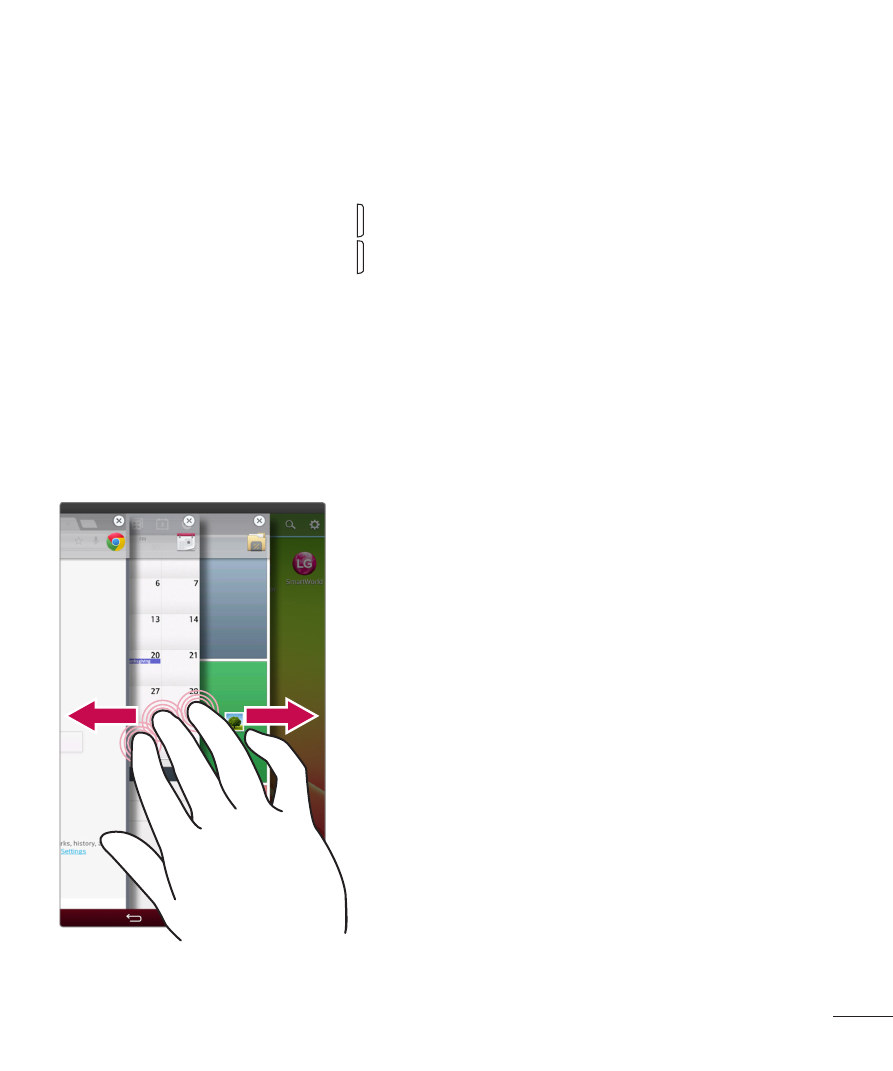
31
3
The setup wizard opens to help you add a new user. Touch
Set up now.
• After creating a new user, that person needs to go through the setup
process upon their first login.
To switch users
1
Press the
Power/Lock Key to lock the tablet's screen.
2
Press the
Power/Lock Key once more to wake the tablet's screen.
3
Touch one of the colored icons at the bottom of the screen. Choose from
the owner ID or any other user IDs you created.
Slide Aside
Slide Aside allows you to quickly switch between three open applications (or
tasks) using a three finger gesture.
1
While an application is open, place three
fingers on the screen and slide to the left.
The current screen is saved and the Home
screen appears.
2
To re-open the saved apps, place three
fingers on the screen and slide to the right.
Tap the desired app you want to open.
- Octane VN530 (345 pages)
- Octane VN530 (166 pages)
- C2500 (73 pages)
- C3320 (76 pages)
- 500 (85 pages)
- C1100 (90 pages)
- 600 (86 pages)
- B2100 (79 pages)
- C2200 (52 pages)
- -TM510 (47 pages)
- -DM110 (40 pages)
- 200 (54 pages)
- 8560 (2 pages)
- CHOCOLATE MCDD0012301 (12 pages)
- AX245 (200 pages)
- CU500 (218 pages)
- CU500 (10 pages)
- CU500 (16 pages)
- 260 (240 pages)
- 1500 (2 pages)
- 1500 (196 pages)
- AX260 (115 pages)
- LG300G (226 pages)
- Apex (80 pages)
- Cosmos (8 pages)
- VN250 (141 pages)
- A7110 (8 pages)
- A7110 (262 pages)
- 3280 (94 pages)
- BLUETOOTH QDID B013918 KP199 (226 pages)
- Bliss -UX700W (143 pages)
- GT950 (149 pages)
- Wine (2 pages)
- ELLIPSE 9250 (169 pages)
- C1300 (134 pages)
- 355 (102 pages)
- LGVX9200M (317 pages)
- Ally VS740 (2 pages)
- GR500R (146 pages)
- 150 (76 pages)
- 620G (2 pages)
- BL20 (48 pages)
- -RD2630 (68 pages)
- DOUBLEPLAY MFL67441301 (196 pages)
- 420G (2 pages)
