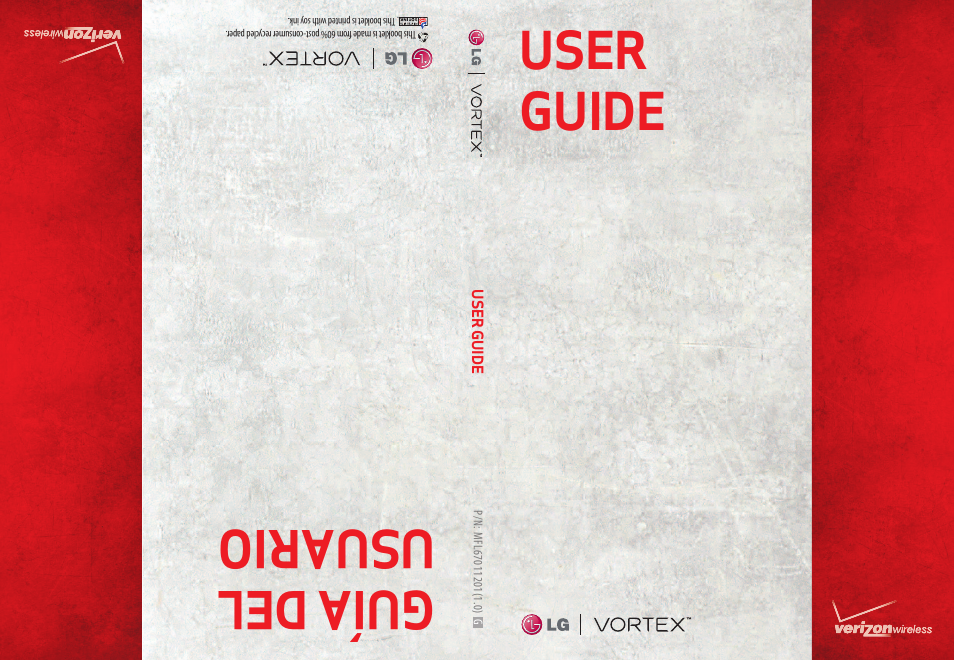LG VS660 User Manual
Gu ía de l us ua rio user guide
This manual is related to the following products:
Table of contents
Document Outline
- VS660_Eng_Ver1.2_110308.pdf
- Important Health Information...
- Important Customer Information
- Technical Details
- The Basics
- Phone Overview
- Installing the Battery and m...
- Charging the Phone
- Optimizing Battery Life
- Turning the Phone On and Off
- Setting up your device
- Setting up your Google Account
- Phone’s Status Icons
- Getting to Know the Home Screen
- Touchscreen
- Text Input Methods
- Using the Swype Keyboard
- Swype Tips
- Swype Settings
- Using the Android keyboard
- Entering text by speaking
- Editing text
- Applications: How to View, O...
- Working with Menus
- Managing Notifications
- Searching Your Phone and the...
- Locking the Screen
- Customizing the Home Screen
- Connecting Quickly With Your...
- Connecting to Networks and D...
- Connecting to Mobile Networks
- Connecting to Wi-Fi Networks
- USB Autorun
- Launching V Cast Media Manager
- Sharing your phone’s mobile ...
- 3G Mobile Hotspot
- USB Tethering
- Connecting to Bluetooth Devices
- Connecting to Virtual Privat...
- Working With Secure Certific...
- microSD Card
- microSD Card
- Your Device's microSD Card a...
- microSD Card Settings
- Connecting Your Device to Yo...
- microSD Card
- Placing and Receiving Calls
- Placing and Ending Calls
- Answering or Rejecting Calls
- Working with the Call Log
- Calling Your Contacts
- Voice Dialer
- Options During a Call
- Managing Multiple Calls
- Listening to Your Voicemail
- Web
- Search
- Bing Search
- Setting Web and Quick Search...
- Searching the Web and Your P...
- Browser
- Internet
- Bing Maps
- Searching For Locations and ...
- Getting Directions
- VZ Navigator
- Navigating with Spoken, Turn...
- Checking the news and weather
- Changing News and Weather Se...
- RSS Reader
- Using RSS Reader
- City ID
- Slacker
- Skype mobile
- Backup Assistant
- How to Access and Register B...
- Using Backup Assistant
- Kindle
- Video
- Music and Tones
- Search
- Communication
- Mobile IM
- Contacts
- Using Your Contacts
- Contact Multiselect
- Adding Contacts
- Importing, Exporting, and Sh...
- Adding a Contact to Your Fav...
- Searching for a Contact
- Editing Contact Details
- Communicating with Your Cont...
- Selecting Which Contacts are...
- Joining Contacts
- Separating Contact Information
- Adding and Removing Accounts
- Configuring Account Sync and...
- Email
- Opening Email and the Accoun...
- Reading Your Messages
- Responding to a Message
- Starring Messages
- Composing and Sending Email
- Working with Account Folders
- Adding and Editing Email Acc...
- Changing Email Account Settings
- Facebook
- Facebook for LG Application
- Visual Voice Mail
- Gmail is Different
- Opening Gmail and Your Inbox
- Reading Your Messages
- Composing and Sending a Message
- Replying to or Forwarding a ...
- Working with Conversations i...
- Labeling a Conversation
- Starring a Message
- Viewing Conversations by Label
- Reporting Spam
- Searching for Messages
- Archiving Conversations
- Synchronizing Your Messages
- Appending a Signature to You...
- Changing Gmail Settings
- Messaging
- Opening Messaging
- Exchanging Messages
- Changing Messaging Settings
- Talk
- Signing in and Opening your ...
- Chatting with Friends
- Changing and Monitoring Onli...
- Managing Your Friends List
- Changing Google Talk Settings
- Twitter for LG application
- The Phone application
- Phone
- Voice Dialer
- Call a Contact by Voice Dial...
- Open an Application
- Voice Search
- Entertainment
- Camera
- Video Camera
- Your Photos and Videos
- Gallery
- Opening Gallery and Viewing ...
- Working with Albums
- To Work with Batches of Pict...
- Working with Pictures
- Working with Videos
- Market
- Opening Android Market and F...
- Downloading and Installing A...
- Managing Your Downloads
- Music
- Transferring Music Files to ...
- Opening Music and Working wi...
- Playing Music
- Working with Playlists
- Video Player
- YouTubeTM
- Opening YouTube and Watching...
- Voice Recorder
- Record a Voice Memo
- Play a Voice Memo
- Managing your Voice Memos
- Scrabble
- Tetris
- Camera
- Tool
- Calendar
- Viewing Your Calendar and Ev...
- Working in Agenda View
- Working in Day View
- Working in Week View
- Working in Month View
- Viewing Event Details
- Creating an Event
- Editing or deleting an event
- Setting an Event Reminder
- Responding to an Event Reminder
- Synchronizing and Displaying...
- Changing Calendar Settings
- Calculator
- Clock
- Viewing the Date, Time, and ...
- Setting Alarms
- Changing Clock Alarm Settings
- ThinkFree Office
- Create a New Document
- Calendar
- Settings
- Settings
- Opening Settings
- Changing Browser settings
- Wireless & networks
- Call settings
- Sound
- Display
- Location & security
- Applications
- Accounts & sync
- Privacy
- SD card & phone storage
- Search
- Language & keyboard
- Voice input & output
- Connectivity
- Accessibility
- Date & time
- About phone
- Settings
- Safety
- TIA Safety Information
- Safety Information
- Caution: Avoid potential hea...
- FDA Consumer Update
- 10 Driver Safety Tips
- Consumer Information on SAR(...
- FCC Hearing-Aid Compatibilit...
- Specifications
- FAQ
- FAQ(Updated)
- Contacts
- Email Information
- Other Email-Related Issues
- How do I sync Facebook/Twitt...
- LIMITED WARRANTY STATEMENT
- Index
- VS660_Spa_Ver1.2_110316.pdf
- Información importante sobre...
- Contenido
- Información importante para ...
- Detalles técnicos
- Aspectos básicos
- Descripción general del telé...
- Instalar la batería y la tar...
- Carga del teléfono
- Optimización de la vida útil...
- Encender y apagar el teléfono
- Configuración del teléfono
- Configuración de la cuenta d...
- Iconos de estado del teléfono
- Características de la pantal...
- Pantalla táctil
- Métodos de entrada de texto
- Uso del teclado Swype
- Consejos sobre Swype
- Configuración de Swype
- Uso del Teclado de Android
- Introducción de texto usando...
- Editar texto
- Aplicaciones: cómo ver, abri...
- Usar los menús
- Administrar notificaciones
- Buscar en el teléfono y la Web
- Bloquear la pantalla
- Personalizar la pantalla pri...
- Conectarse rápidamente con l...
- Conectarse a redes y disposi...
- Conectarse a redes de celulares
- Conectarse a redes Wi-Fi
- Ejecución automática USB
- Iniciando V Cast Media Manager
- Compartir la conexión de dat...
- 3G Mobile Hotspot
- Anclaje a red USB
- Conectarse a dispositivos Bl...
- Conectarse a redes privadas ...
- Usar certificados seguros
- Tarjeta microSD
- Tarjeta microSD
- La tarjeta microSD de su tel...
- Configuración de la tarjeta ...
- Conectar el teléfono a la co...
- Tarjeta microSD
- Hacer y recibir llamadas
- Realizar y finalizar llamadas
- Responder o rechazar llamadas
- Usar el registro de llamadas
- Llamar a los contactos
- Marcado por voz
- Opciones durante una llamada
- Administrar varias llamadas
- Escuchar el correo de voz
- Web
- Buscar
- Búsqueda Bing
- Configurar las opciones del ...
- Buscar en la Web y en el tel...
- Navegador
- Internet
- Bing Maps
- Buscar ubicaciones y lugares
- Obtener indicaciones
- VZ Navigator
- Navegar con indicaciones det...
- Consultar las noticias y la ...
- Cambiar la configuración de ...
- Lector de RSS
- Uso del lector de RSS
- City ID
- Slacker
- Skype mobile
- Backup Assistant
- Cómo acceder y registrar Bac...
- Usar Backup Assistant
- Kindle
- Video
- Música y tonos
- Música V CAST con Rhapsody®
- Buscar
- Comunicación
- Mensajería instantánea móvil
- Contactos
- Usar contactos
- Selección múltiple de contactos
- Agregar contactos
- Importar, exportar y compart...
- Agregar un contacto a los fa...
- Buscar un contacto
- Editar detalles de contacto
- Comunicarse con los contactos
- Seleccionar qué contactos se...
- Unir contactos
- Separar información de conta...
- Agregar y eliminar cuentas
- Configurar opciones de sincr...
- Correo electrónico
- Abrir el correo electrónico ...
- Leer mensajes
- Responder un mensaje
- Mensajes destacados
- Redactar y enviar correos el...
- Usar las carpetas de las Cue...
- Agregar y editar cuentas de ...
- Cambiar la configuración de ...
- Facebook
- Aplicación Facebook for LG
- Controles Contenido social y...
- Correo de Voz Visual
- Gmail es diferente
- Abrir Gmail y Recibidos
- Leer mensajes
- Redactar y enviar un mensaje
- Responder o reenviar un mensaje
- Usar las conversaciones en l...
- Etiquetar una conversación
- Destacar un mensaje
- Ver conversaciones por etiqueta
- Marcar como spam
- Buscar mensajes
- Archivar conversaciones
- Sincronizar mensajes
- Agregar una firma a los mens...
- Cambiar la configuración de ...
- Mensajería
- Abrir la mensajería
- Intercambiar mensajes
- Cambiar la configuración de ...
- Google Talk
- Iniciar sesión y abrir la li...
- Chatear con amigos
- Cambiar y controlar el estad...
- Administrar la lista de amigos
- Cambiar la configuración de ...
- Aplicación Twitter for LG
- La aplicación Teléfono
- Teléfono
- Marcador de voz
- Llamar a un contacto usando ...
- Abrir una aplicación
- Búsqueda por voz
- Entretenimiento
- Cámara
- Videocámara
- Fotos y videos
- Galería
- Abrir la galería y ver los á...
- Usar los álbumes
- Para usar lotes de fotos o v...
- Usar las fotos
- Usar los videos
- Market
- Abrir Android Market y busca...
- Descargar e instalar aplicac...
- Administrar descargas
- Música
- Transferir archivos de músic...
- Abrir la música y usar la bi...
- Reproducir música
- Usar las listas de reproducción
- Reproductor de video
- YouTubeTM
- Abrir YouTube y mirar videos
- Grabador de voz
- Grabar un memorando de voz
- Reproducir un memorando de voz
- Administrar memorandos de voz
- Scrabble
- Tetris
- Calendario
- Ver calendario y eventos
- Usar la vista de agenda
- Usar la vista por día
- Usar la vista por semana
- Usar la vista por mes
- Ver detalles del evento
- Crear un evento
- Editar o borrar un evento
- Configurar un recordatorio d...
- Responder a un recordatorio ...
- Sincronizar y mostrar calend...
- Cambiar la configuración del...
- Calculadora
- Reloj
- Ver la fecha, la hora y otra...
- Establecer alarmas
- Cambiar la configuración de ...
- ThinkFree Office
- Crear un documento nuevo
- Cámara
- Configuración
- Configuración
- Abrir la configuración
- Cambiar la configuración del...
- Redes inalám. y redes
- Config. de llamada
- Sonido
- Mostrar
- Seguridad y ubicación
- Aplicaciones
- Cuentas y sincronización
- Privacidad
- Tarjeta SD y almac.
- Buscar
- Idioma y del teclado
- Entrada y salida por voz
- Conectividad
- Accesibilidad
- Fecha y hora
- Acerca del teléfono
- Configuración
- Seguridad
- Información de seguridad de TÍA
- Información de seguridad
- Precaución:Evite una posible...
- Actualización de la FDA para...
- 10 consejos de seguridad par...
- Información al consumidor so...
- Reglamentaciones de compatib...
- Especificaciones
- Preguntas Más Frecuentes
- Preguntas Más Frecuentes (Ac...
- Contactos
- Información de correo electr...
- Otros problemas relacionados...
- ¿Cómo puedo sincronizar Face...
- Declaración de garantía limi...
- VS660_Eng_Ver1.0_101116.pdf
- Important Health Information...
- Important Customer Information
- Technical Details
- The Basics
- Phone Overview
- Installing the Battery and m...
- Charging the Phone
- Optimizing Battery Life
- Turning the Phone On and Off
- Phone’s Status Icons
- Getting to Know the Home Screen
- Touchscreen
- Using the Android keyboard
- Entering text by speaking
- Editing text
- Applications: How to View, O...
- Working with Menus
- Managing Notifications
- Searching Your Phone and the...
- Locking the Screen
- Customizing the Home Screen
- Connecting Quickly With Your...
- Connecting to Networks and D...
- microSD Card
- Placing and Receiving Calls
- Placing and Ending Calls
- Answering or Rejecting Calls
- Working with the Call Log
- Calling Your Contacts
- Voice Dialer
- Options During a Call
- Managing Multiple Calls
- Listening to Your Voicemail
- Search
- Browser
- Bing Maps
- Searching For Locations and ...
- VZ Navigator
- Checking the news and weather
- Changing News and Weather Se...
- RSS Reader
- City ID
- Slacker
- Skype mobile
- Backup Assistant
- Kindle
- Video
- Music and Tones
- Communication
- Mobile IM
- Contacts
- Adding and Removing Accounts
- Configuring Account Sync and...
- Visual Voice Mail
- Gmail is Different
- Opening Gmail and Your Inbox
- Reading Your Messages
- Composing and Sending a Message
- Replying to or Forwarding a ...
- Working with Conversations i...
- Labeling a Conversation
- Starring a Message
- Viewing Conversations by Label
- Reporting Spam
- Searching for Messages
- Archiving Conversations
- Synchronizing Your Messages
- Appending a Signature to You...
- Changing Gmail Settings
- Messaging
- Talk
- The Phone application
- Voice Dialer
- Voice Search
- Entertainment
- Tool
- Settings
- Safety
- Specifications
- FAQ
- FAQ(Updated)
- LIMITED WARRANTY STATEMENT
- VS660_Spa_Ver1.0_101116.pdf
- Información importante sobre...
- Información importante para ...
- Detalles técnicos
- Aspectos básicos
- Descripción general del telé...
- Instalar la batería y la tar...
- Carga del teléfono
- Optimización de la vida útil...
- Encender y apagar el teléfono
- Iconos de estado del teléfono
- Características de la pantal...
- Pantalla táctil
- Uso del Teclado de Android
- Introducción de texto usando...
- Editar texto
- Aplicaciones: cómo ver, abri...
- Usar los menús
- Administrar notificaciones
- Buscar en el teléfono y la Web
- Bloquear la pantalla
- Personalizar la pantalla pri...
- Conectarse rápidamente con l...
- Conectarse a redes y disposi...
- Tarjeta microSD
- Hacer y recibir llamadas
- Web
- Comunicación
- Mensajería instantánea móvil
- Contactos
- Agregar y eliminar cuentas
- Configurar opciones de sincr...
- Correo electrónico
- Correo de Voz Visual
- Gmail es diferente
- Abrir Gmail y Recibidos
- Leer mensajes
- Redactar y enviar un mensaje
- Responder o reenviar un mensaje
- Usar las conversaciones en l...
- Etiquetar una conversación
- Destacar un mensaje
- Ver conversaciones por etiqueta
- Marcar como spam
- Buscar mensajes
- Archivar conversaciones
- Sincronizar mensajes
- Agregar una firma a los mens...
- Cambiar la configuración de ...
- Mensajería
- Google Talk
- La aplicación Teléfono
- Marcador de voz
- Búsqueda por voz
- Entretenimiento
- Tool
- Calendario
- Ver calendario y eventos
- Usar la vista de agenda
- Usar la vista por día
- Usar la vista por semana
- Usar la vista por mes
- Ver detalles del evento
- Crear un evento
- Editar o borrar un evento
- Configurar un recordatorio d...
- Responder a un recordatorio ...
- Sincronizar y mostrar calend...
- Cambiar la configuración del...
- Calculadora
- Reloj
- ThinkFree Office
- Calendario
- Configuración
- Configuración
- Abrir la configuración
- Cambiar la configuración del...
- Redes inalámbricas y redes
- Configuración de llamadas
- Sonido
- Mostrar
- Seguridad y ubicación
- Aplicaciones
- Cuentas y sincronización
- Privacidad
- Tarjeta SD y almac.
- Buscar
- Idioma y del teclado
- Entrada y salida por voz
- Conectividad
- Accesibilidad
- Fecha y hora
- Acerca del teléfono
- Configuración
- Safety
- Specifications
- FAQ
- FAQ(Updated)
- LIMITED WARRANTY STATEMENT