Browse web pages – LG VS660 User Manual
Page 101
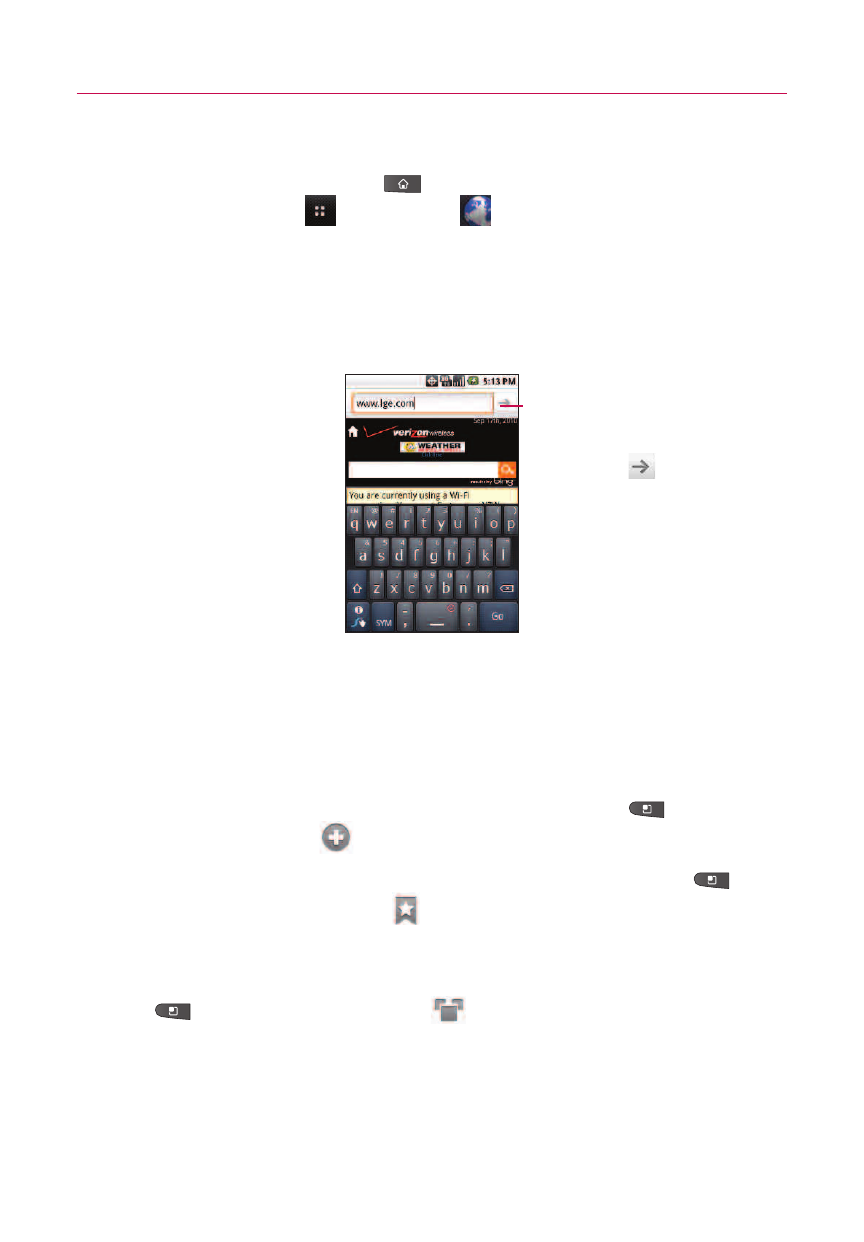
99
Browse web pages
1. Press the
Home Key
, then touch the
Applications
Launcher Key
>
Browser
to launch the Browser and
open your homepage. To access a specific web page, touch
the URL input field, enter the web address (URL) of the web
page, and select
Go
.
2. Navigate web pages using the following:
While browsing the web page, use the following options:
ᮣ
To zoom in or out, double-tap the screen. You can also use
the two finger zoom. Place your two fingers on the screen
and slowly pinch or spread apart.
ᮣ
To open a new window, press the
Menu Key
, then
touch
Windows
.
ᮣ
To view the list of bookmarks, press the
Menu Key
,
then touch
Bookmarks
. You can also add, edit, or delete a
bookmark.
ᮣ
To view the currently active windows, press the
Menu Key
then touch
Windows
. You can open multiple pages
and switch back and forth between them.
Web
Enter a web address of
the web page to access
and touch
.
