LG VS660 User Manual
Page 133
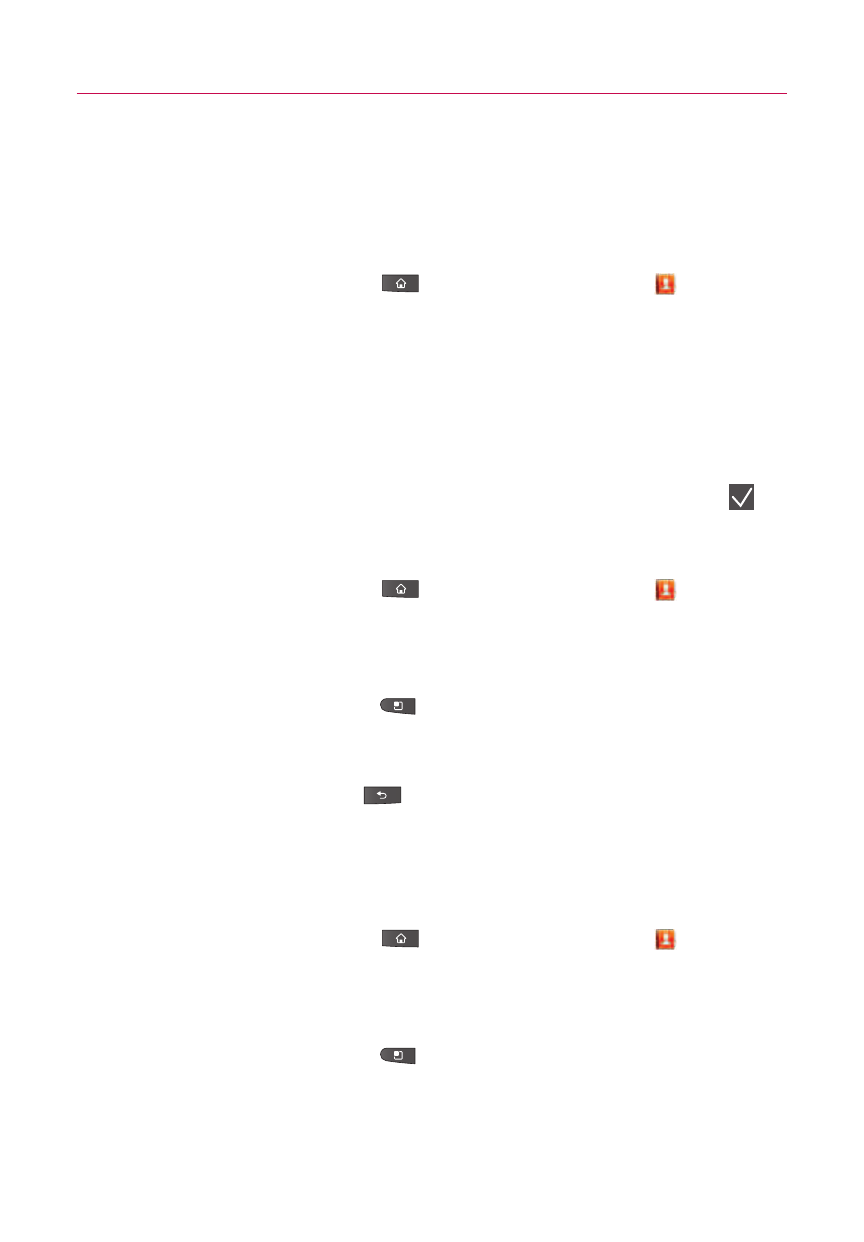
To change a contact’s default phone number
The default phone number is used when you initiate a call or send
a text message using the context menu (by touching and holding a
contact).
1. Press the
Home Key
, then touch
Contacts
in the
Quick Keys bar.
2. Touch the name of a contact in the list to view its details.
3. Touch and hold the phone number to use as the contact's
default phone number.
4. Touch
Make default number
in the menu that opens.
The default phone number is indicated by a checkmark
.
To divert calls from a contact to your voicemail
1. Press the
Home Key
, then touch
Contacts
in the
Quick Keys bar.
2. Touch the name of a contact in the list to view its details.
3. Press the
Menu Key
, then touch
Options
.
4. Touch
Incoming Calls
to checkmark it.
5. Touch the
Back Key
.
When this contact calls you, your phone will not ring and the
caller will be forwarded directly to your voicemail.
To set a ringtone for a contact
1. Press the
Home Key
, then touch
Contacts
in the
Quick Keys bar.
2. Touch the name of a contact in the list to view its details.
3. Press the
Menu Key
, then touch
Options
.
4. Touch
Ringtone
, then touch a ringtone to select it.
5. Touch
OK
to save the ringtone to the contact.
131
Communication
