Working with albums, Entertainment – LG VS660 User Manual
Page 210
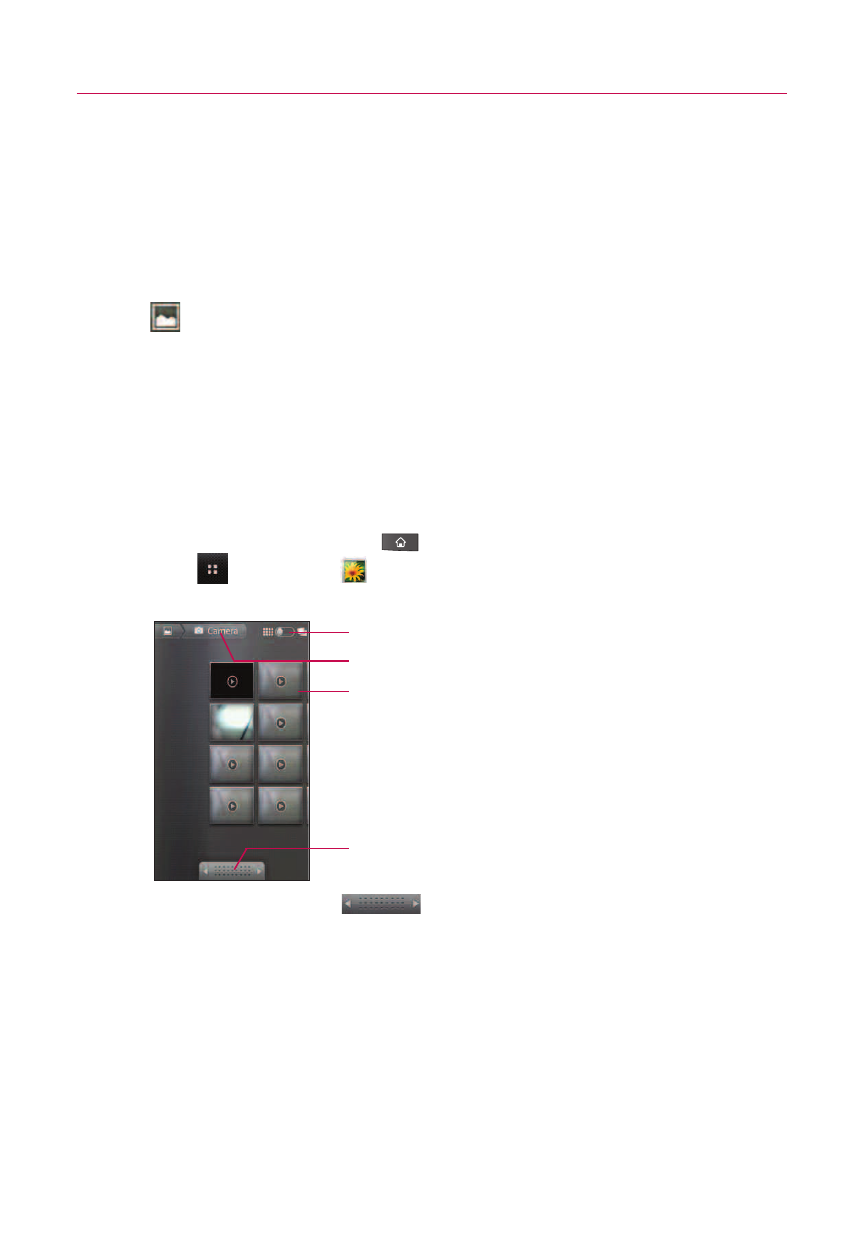
208
Entertainment
ᮣ
Touch an album to open it and view its contents.
The pictures and videos in the album are displayed in
chronological order.
ᮣ
Touch a picture or video in an album to view it.
ᮣ
Return to the main Gallery screen at any time by touching
at the top left of the screen.
Working with Albums
Albums are groups of images and videos in folders on your microSD
card or in Picasa web albums.
To open an album and view its contents
ᮣ
Press the
Home Key
, touch the
Applications Launcher
Key
>
Gallery
and touch the album whose contents
you want to view.
ᮣ
Use the slider bar
at the bottom of the screen to
scroll horizontally through your pictures and videos.
ᮣ
The date of the images in view is displayed, so you can scroll
by date.
ᮣ
You can also scroll through an album by swiping the screen
left or right.
Toggle between grid and stack view.
Displays the name of the current album.
Touch a picture or video to view it.
Slide the bar to scroll horizontally through
your pictures.
