Entertainment, Camera, Getting to know the viewfinder – LG VS660 User Manual
Page 201: Press the, Then touch the, Home key, Applications launcher key
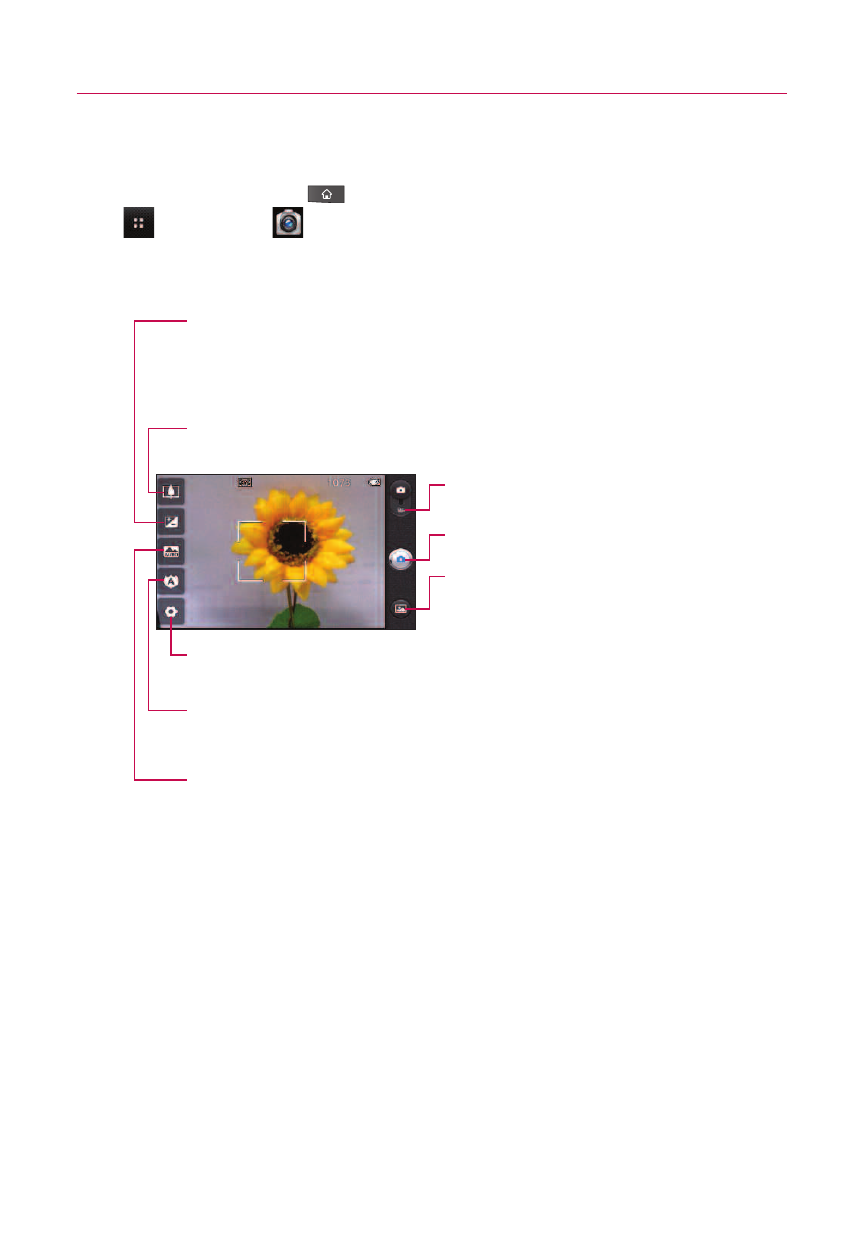
199
Camera
Press the
Home Key
, then touch the
Applications Launcher
Key
>
Camera
.
Getting to know the viewfinder
NOTE
A memory card needs to be inserted and mounted to be able to use the
Camera application.
TIP!
You can close all the setting icons to give a clearer viewfinder screen.
Just touch the center of the viewfinder once.
To recall the options, touch the screen again.
Entertainment
Video mode
– Slide down this icon to switch
to video mode.
Brightness
– Defines and controls of the amount of
sunlight entering the lens. Slide the brightness indicator
along the bar, towards “-” for a lower brightness image,
or towards “+” for a higher
brightness image.
Zoom
– Zoom in or zoom out. The up/down Volume Keys
will also adjust the zoom.
Settings
– Opens the settings menu. See "Using the
advanced settings
".
Focus
– Choose from Auto, Macro, Face tracking, and
Manual. See "Using the focus mode".
Scene mode
– Choose from Auto, Portrait, Landscape,
Sports, Night, and Sunset.
Capture
- Takes a photo.
Gallery
– Accesses your saved photos from
within the camera mode. Simply touch, and
your Gallery will appear on the screen.
