Communication – LG VS660 User Manual
Page 176
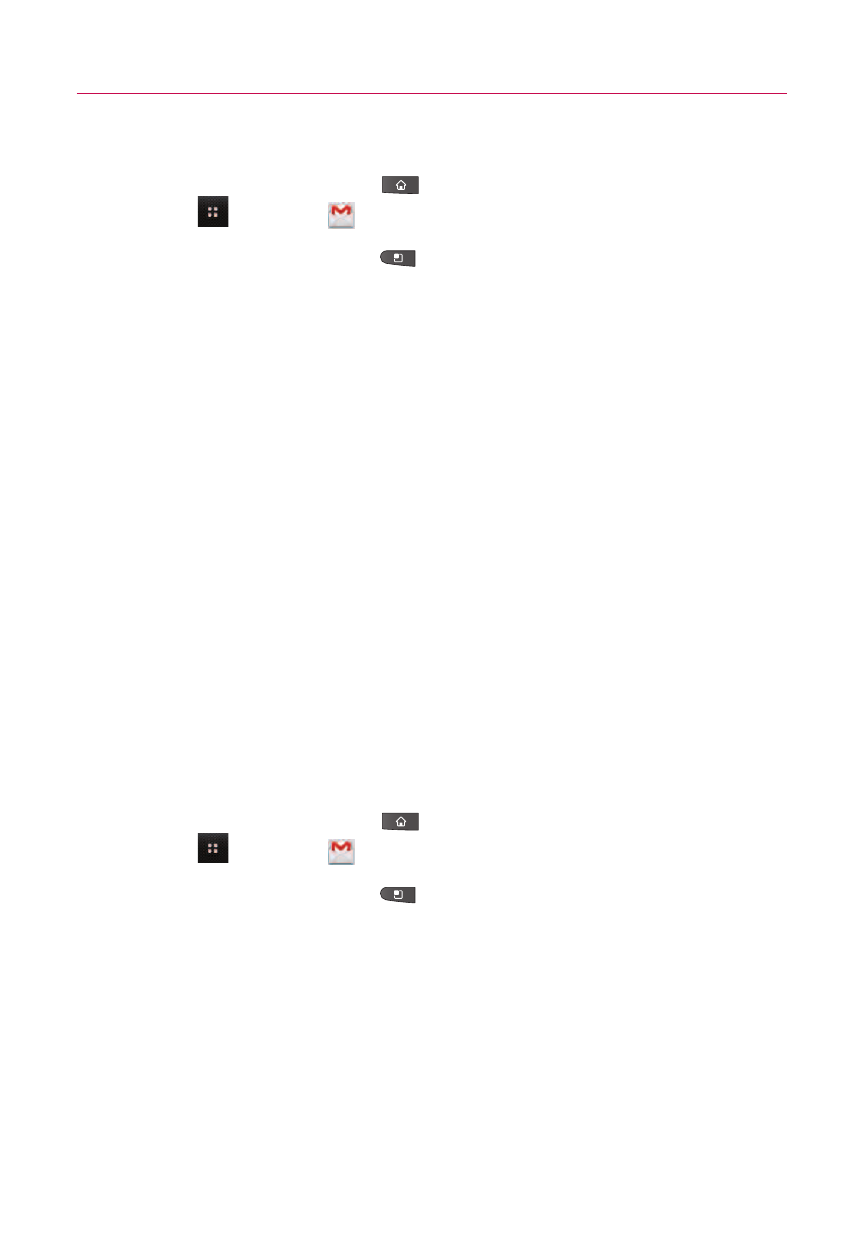
To select which conversations to synchronize
1. Press the
Home Key
, touch the
Applications Launcher
Key
>
Gmail
.
2. Press the
Menu Key
, then touch
More
>
Settings
>
Labels
.
The Synchronization settings screen opens, displaying a list
of your Gmail labels. Below each label is its current
synchronization setting:
Sync all
,
Sync 4 days
, or
Sync
none
. (If Sync none is selected, the labeled conversation is
not synchronized).
3. Touch a conversation label whose synchronization settings
you want to change.
A dialog box for that conversation label opens, with three
options:
●
Sync none
Don't download any conversations that have
only this label.
●
Sync 4 days
Download the previous 4 days (or number of
days you set) of conversations.
●
Sync all
Download all conversations with this label.
To set how many days of conversations to synchronize
1. Press the
Home Key
, touch the
Applications Launcher
Key
>
Gmail
.
2. Press the
Menu Key
, then touch
More
>
Settings
>
Labels
.
3. Touch
Number of days to Sync
.
4. Enter the number of days then touch
OK
.
174
Communication
