Adding a contact to your fav, Searching for a contact, Adding a contact to your favorites – LG VS660 User Manual
Page 131
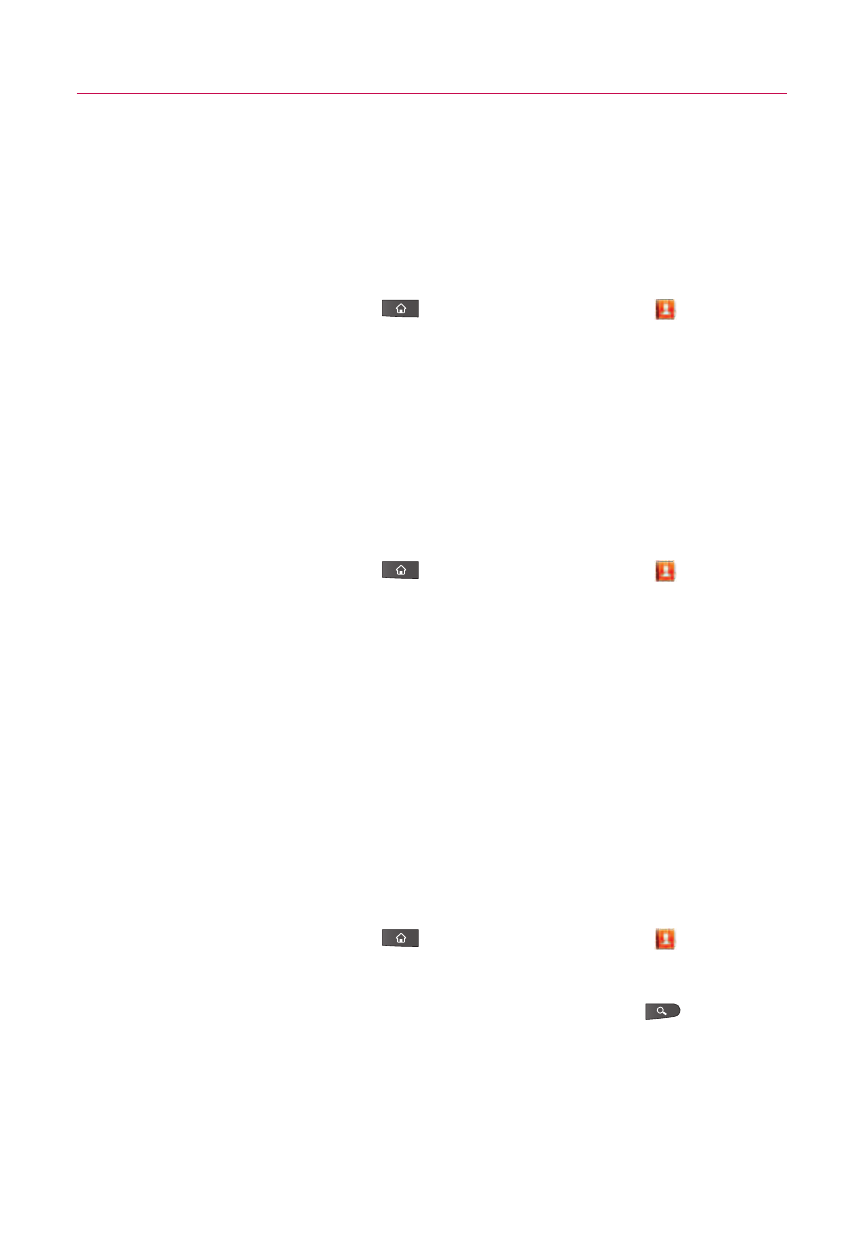
Adding a Contact to Your Favorites
The
Favorites
tab contains a short list of the contacts you
communicate with most often.
To add a contact to your favorites list
1. Press the
Home Key
, then touch
Contacts
in the
Quick Keys bar.
2. Touch a contact to view its details.
3. Touch the gold star to the right of the contact's name.
The star turns gold and the contact is added to your
Favorites list.
To remove a contact from your favorites list
1. Press the
Home Key
, then touch
Contacts
in the
Quick Keys bar, then touch the
Favorites
tab.
2. Touch a contact to view its details.
3. Touch the gold star to the right of the contact's name.
The star turns grey and the contact is removed from your
Favorites list.
Searching for a Contact
It's easy to search for a contact by name.
To search for a contact
1. Press the
Home Key
, then touch
Contacts
in the
Quick Keys bar.
2. Touch the search box or press the
Search Key
.
3. Start entering the name of the contact you're searching for.
4. Touch a matching contact in the list to open its entry.
NOTE
You can also touch the letters along the right side of the Contacts list
screen to jump directly to entries that begin with that letter.
129
Communication
