Connecting to networks and devices, Step 2. downloading lg usb modem driver – LG VS660 User Manual
Page 71
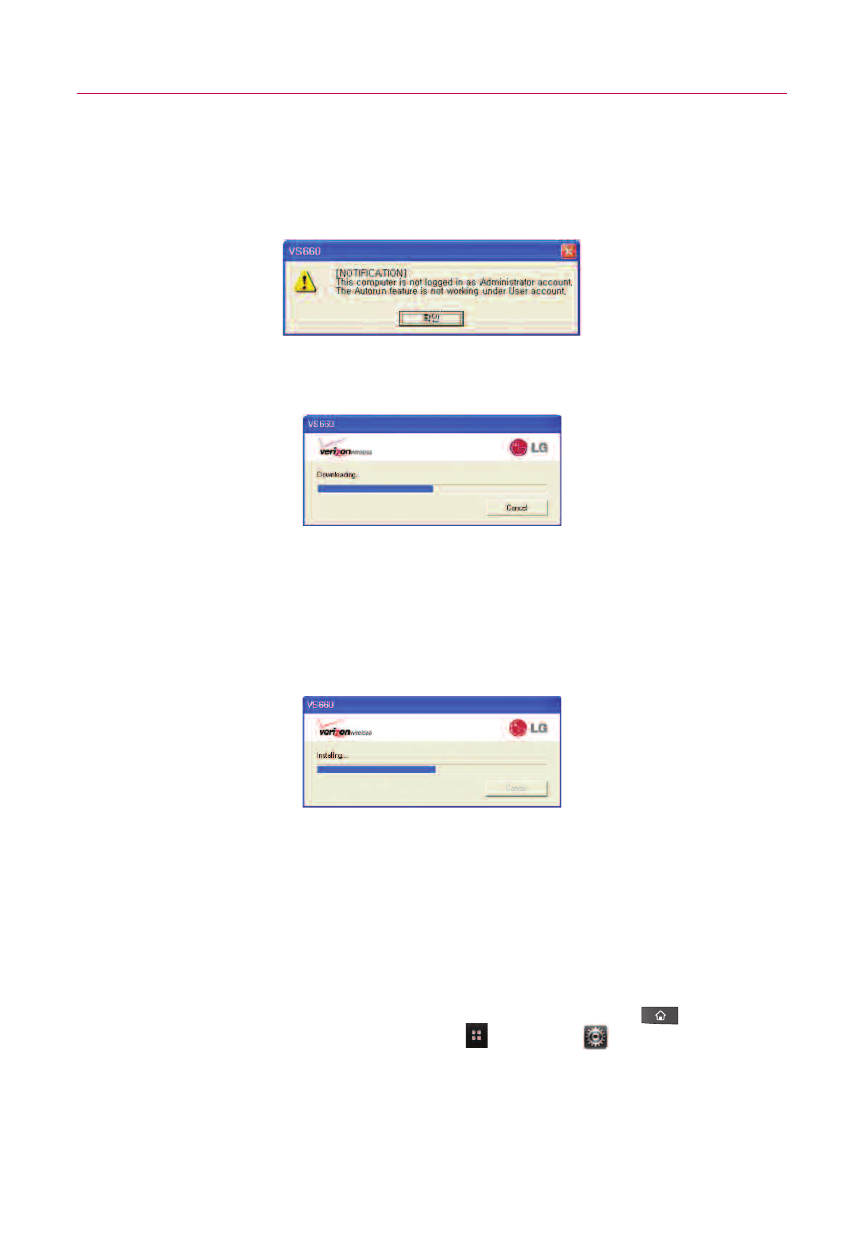
●
The ‘USB Autorun’ feature works only under an Administrator account.
The installer has insufficient privileges under a Non-Administrator account.
Log on as Administrator. The device is switched back to the user set
mode with 30 seconds.
Step 2.
Downloading LG USB Modem Driver.
NOTES
●
If previous version of LG USB Modem Driver is installed in the computer,
it will automatically be updated to the recent version of Driver.
●
If recent version of LG USB Modem Driver is installed in the computer,
LG Autorun skips ‘Step 2.’
Step 3.
Installing LG USB Modem Driver.
Step 4
: Downloading or Running V Cast Media Manager
NOTES
●
If V Cast Media Manager is already installed in the computer, USB
Autorun would not download V Cast Media Manager and just runs the
installed program.
●
Downloading or running V Cast Media Manager works only in Mass
storage mode
. To set the mode, press the Home Key
, then touch
the Applications Launcher Key
> Settings
> Connectivity >
Default connection mode
> Mass storage mode.
69
Connecting to networks and devices
