Nilfisk-ALTO RS 2200 User Manual
Page 131
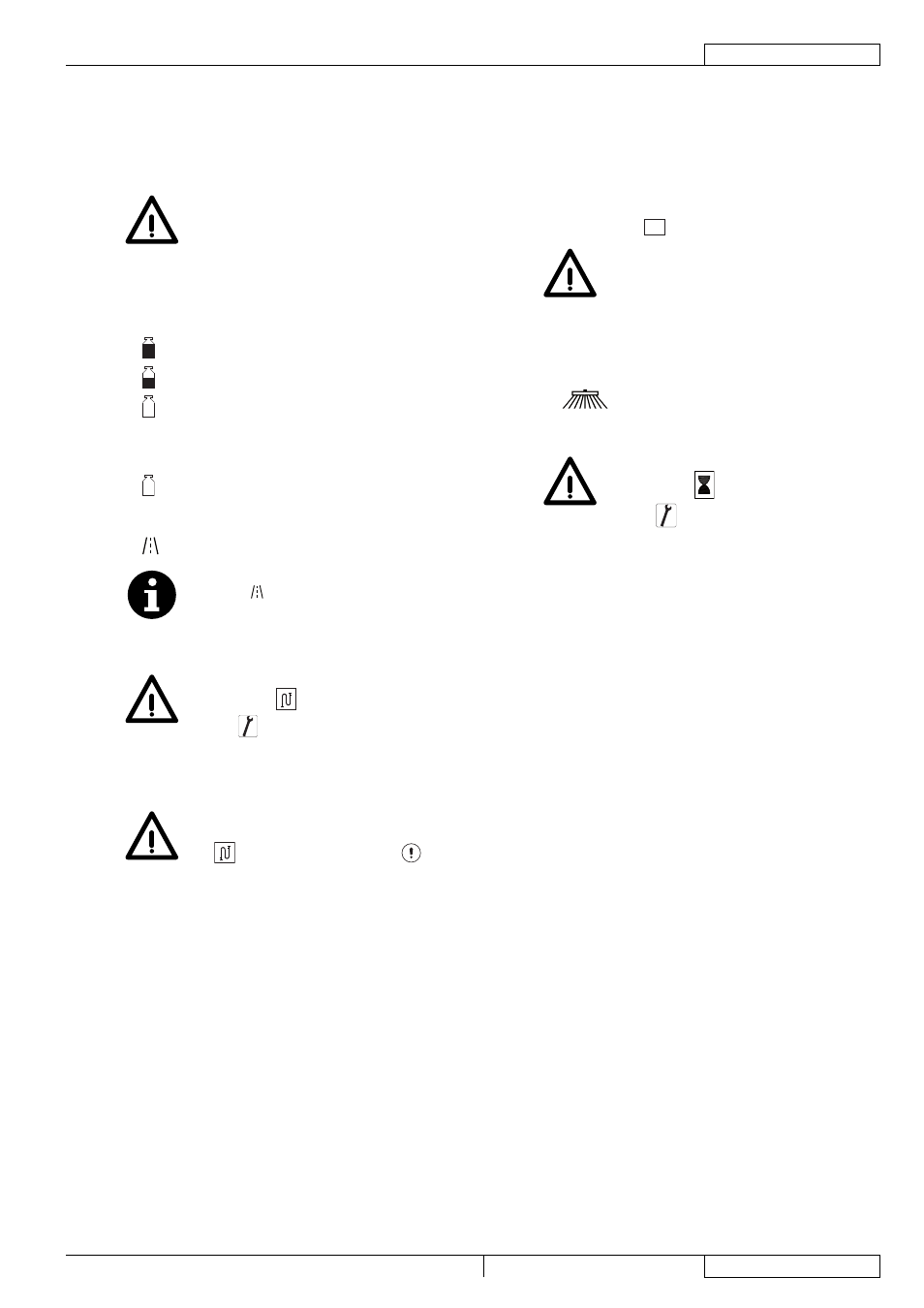
USER MANUAL
ENGLISH
RS 2200
33019476(3)2010-02 A
9
Engine coolant temperature
•
: the temperature level is
shown by the horizontal bar indicator (6, Fig. H). The
bars fl ashes in case of overheating. The temperature
instantaneous value (8, Fig. H) is shown too. The
symbol (7, Fig. H) indicates that the temperature
indicator is activated.
CAUTION!
If faults occur during data transmission,
the display will show an error message
(24, Fig. I).
To repair the fault, contact a Nilfi sk
Service Center.
Dust control system tank water level
•
with the
relevant indicator (12, Fig. H):
–
main tank and sub-tank are full
–
main tank is empty and sub-tank is full
–
main tank and sub-tank are empty. In this
condition, the dust control system and high-
pressure washing system turn off after about 5
seconds.
!
–
the level sensors are faulty or exchanged.
Machine operation mode
•
with the relevant indicator
(11, Fig. H):
–
transport mode
NOTE
The “road ” symbol remains unchanged
for both fast and slow speed.
Total kilometres travelled
•
(10, Fig. H) with the
relevant symbol (9).
WARNING!
If the symbol
is not shown, but
the key
appears on the display, it
means that the maintenance interval
has expired. Proceed as shown in the
relevant chapter.
WARNING!
If the symbol shown is not the specifi ed
one
but the warning symbol
appears, it means that some alarms are
stored in the B_BOX. Check the B_BOX
(as shown in the relevant paragraph) and
send the stored alarm codes to a Nilfi sk
Service Center to reset the alarms.
Working mode visualisation
3.
When the engine is running, if the machine is set to
working mode with the brooms turned on (see the
procedure in the relevant paragraph), the display (32, Fig.
E) shows the working mode (28, Fig. H) which contains the
following parameters. Only the parameters different from
transport mode are shown.
Engine speed
•
: 4-digit number (23, Fig. H) with the
following symbol
ENG
rpm
(25).
CAUTION!
If faults occur during data transmission,
the display will show an error message
(23, Fig. I).
To repair the fault, contact a Nilfi sk
Service Center.
Machine operation mode
•
with the relevant indicator
(24, Fig. H):
–
working mode
Engine operation hours
•
(26, Fig. H) with the relevant
symbol (27).
WARNING!
If the symbol
is not shown, but
the key
appears on the display, it
means that the maintenance interval
has expired. Proceed as shown in the
relevant chapter.
Engine oil pressure visualisation
4.
When the engine is running in working mode or transport
mode, the engine oil pressure instantaneous value is
shown on the display.
Press and hold the lower part of the push-button (23, Fig.
E) to have a visualisation similar to the transport mode (13,
Fig. H), but with different value (29) and symbol (30). This
parameter is checked by the system, so that if its value is
less than 14.5 psi (1 Bar) or more than 116 psi (8 Bar) the
diesel engine is automatically stopped. The rated pressure
under normal conditions is 80 psi (5.5 Bar).
Alarm visualisation
5.
When the engine is running, in case of machine
malfunctions, the alarms will be shown on the display (32,
Fig. E).
These alarms are classifi ed as instrument inner
alarms (18, Fig. E) displayed in (8, Fig. I) and CAN-
BUS transmission line inner alarms shown in (7). To
fully understand the alarms, see the Alarm Description
paragraph.
