Loading rolls in the printer, P.536 – Canon imagePROGRAF iPF6450 User Manual
Page 536
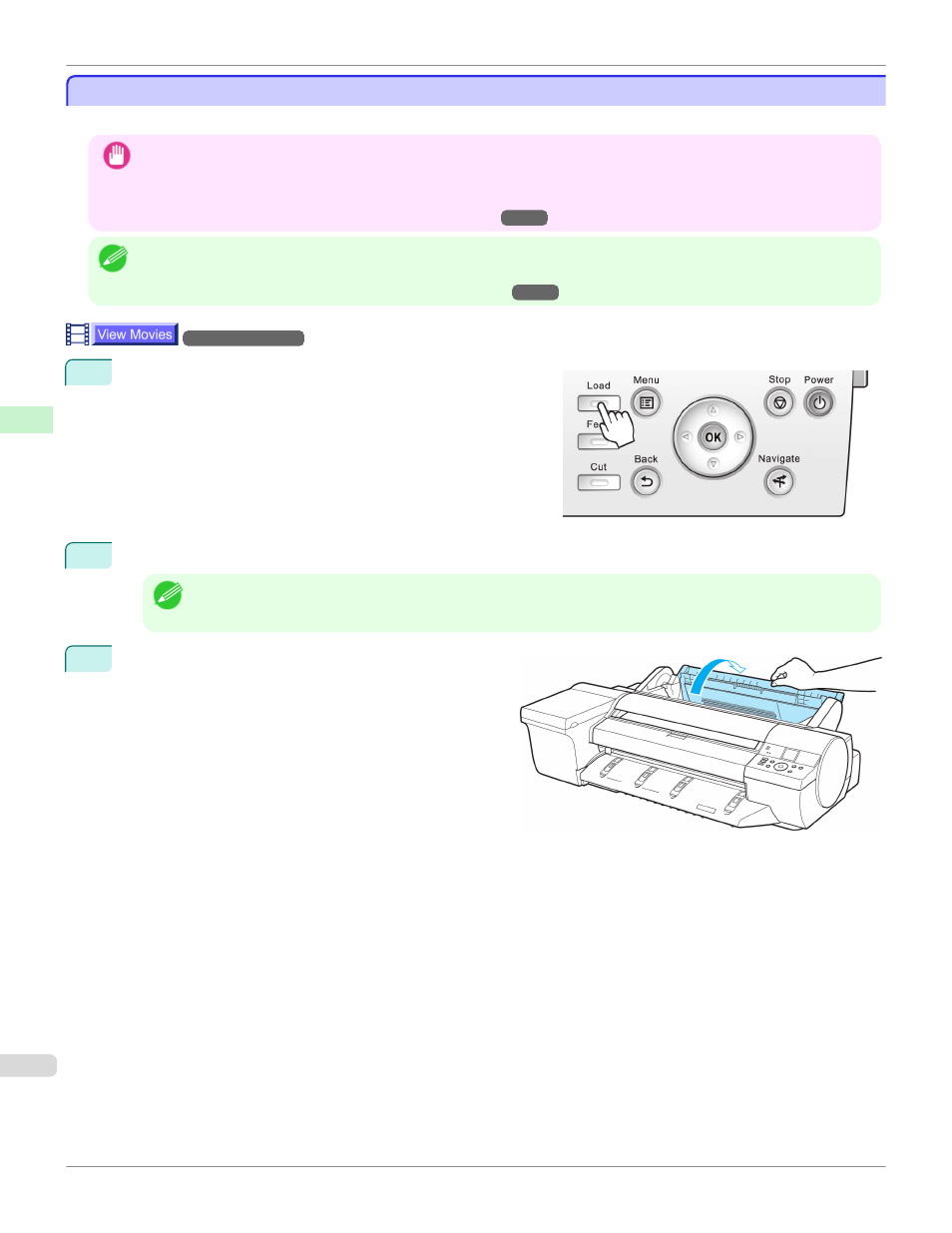
Loading Rolls in the Printer
Loading Rolls in the Printer
Follow these steps to load rolls in the printer.
Important
•
Always load rolls when the printer is on. If the printer is off when you load a roll, the paper may not be advanced correctly
when you turn the printer on.
•
Before loading a roll, confirm whether the inside of the Top Cover or the Ejection Guide is soiled. If soiled, we recommend
cleaning in advance. (See "Cleaning Inside the Top Cover.")
Note
•
The loading method for a printer with a Spectrophotometer Unit (option) is the same as for a printer with no Spectrophotome-
ter Unit (option). If it is difficult to perform operations from the front of the printer, lower the Up-down Unit. (See "Lowering the
Up-down Unit of the Spectrophotometer Unit (option) Manually.")
→User's Guide (HTML)
1
Press the Load button.
2
Press ▲ or ▼ to select Roll Paper, and then press the OK button.
Note
•
If any paper has been advanced that will not be used, a message is shown requesting you to remove it.
Press ▲ or ▼ to select "Yes", and then press the OK button. Remove the paper and go to the next step.
3
Open the Roll Feed Unit Cover.
Loading Rolls in the Printer
iPF6450
Handling and Use of Paper
Handling rolls
536
