Spectrophotometer read error, Spectrophotometer read error 5 – Canon imagePROGRAF iPF6450 User Manual
Page 1025
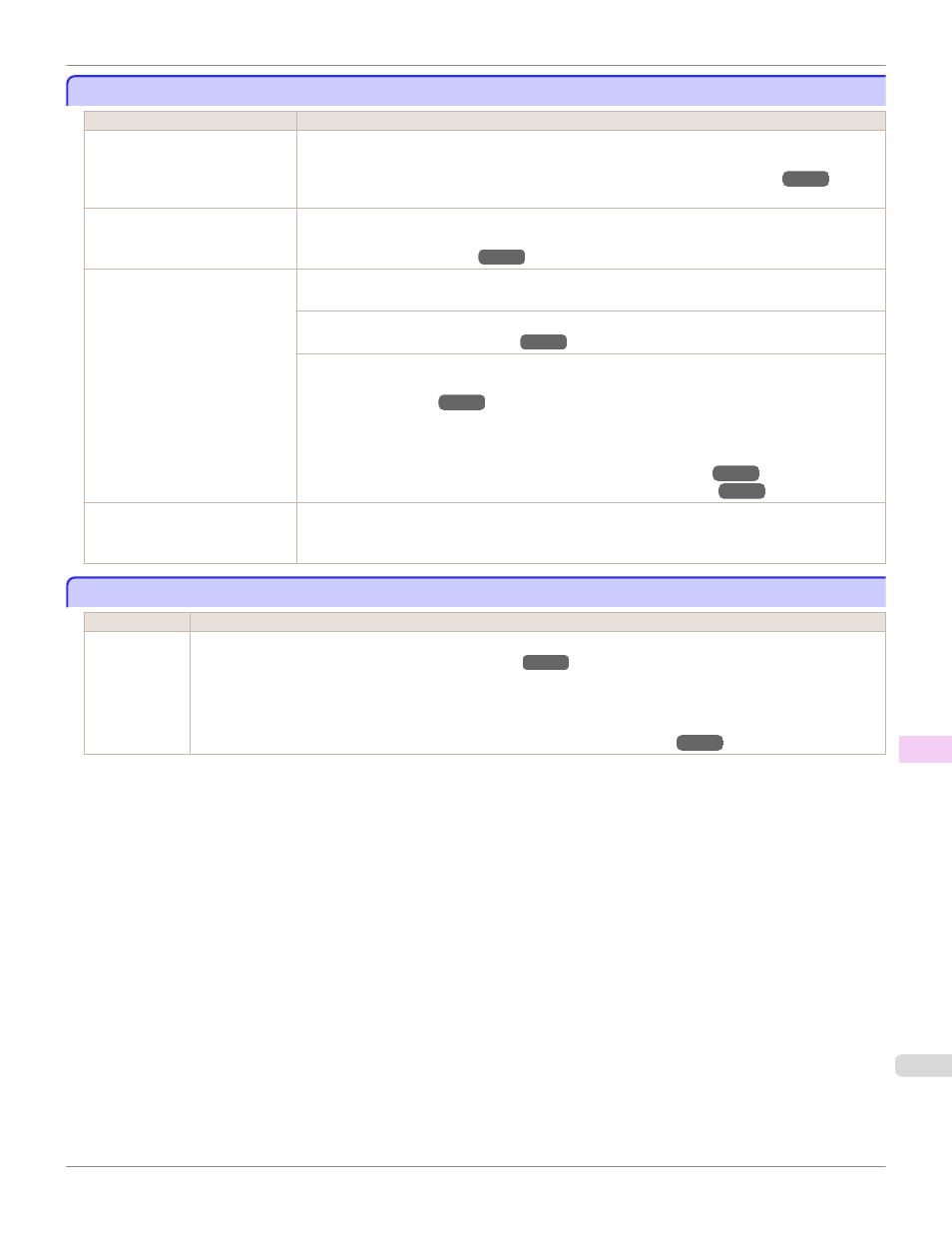
Spectrophotometer read error.
Spectrophotometer read error.
Cause
Corrective Action
The Spectrophotometer Sensor to
be loaded into the Spectrophotome-
ter Carriage is not installed correct-
ly.
Turn off the power, and reinstall by pushing the two connectors all the way into the Spectrophotometer
Sensor.
(See "Replacing the Spectrophotometer Sensor of the Spectrophotometer Unit (option).")
The color measurement pattern
was not printed correctly.
Check the color measurement pattern. If the printing is faint, clean the printhead and perform the opera-
tion again.
(See "Cleaning the Printhead.")
The color measurement pattern is
out of alignment.
Pulling or lifting a printed color measurement pattern may cause the pattern to come out of alignment.
Perform the operation again taking care not to touch the color measurement pattern.
Execute Feed Priority to improve the printing position of the pattern for color measurement.
(See "Automatic Banding Adjustment.")
If the same message is displayed again after performing the above operation, set Pattern Size to Large
on the Control Panel menu and perform the operation again.
(See "Menu Structure.")
Alternately, it may be resolved by selecting Air Drying in Drying Method in the Color Measurement
Preferences dialog box in the Color Calibration Management Console and selecting the Dry Separated
Chart check box if it is off.
(See "Acquiring Color Measurement Data For Any Color Chart (Windows).")
(See "Acquiring Color Measurement Data For Any Color Chart (Mac OS X).")
The performance of part of the
Spectrophotometer Unit may be im-
paired.
Turn off the printer and wait a while before restoring power, and then perform the operation again.
If the same message is displayed again, contact your Canon dealer for assistance.
Clean calibration white tile because it may be dirty.
Clean calibration white tile because it may be dirty.
Cause
Corrective Action
The White Cali-
bration Tile may
be dirty.
Remove, clean, and reinstall the White Calibration Tile.
(See "Cleaning the Spectrophotometer Unit (option) Parts.")
If this message is still displayed after cleaning the White Calibration Tile, we recommend adjusting the Spectrophotometer
Sensor.
Contact your Canon dealer for more information on adjustment services.
(See "Replacing the Spectrophotometer Sensor of the Spectrophotometer Unit (option).")
iPF6450
Spectrophotometer read error.
Error Message
Messages regarding printing or adjustment
1025
