Canon CX-1 User Manual
Page 30
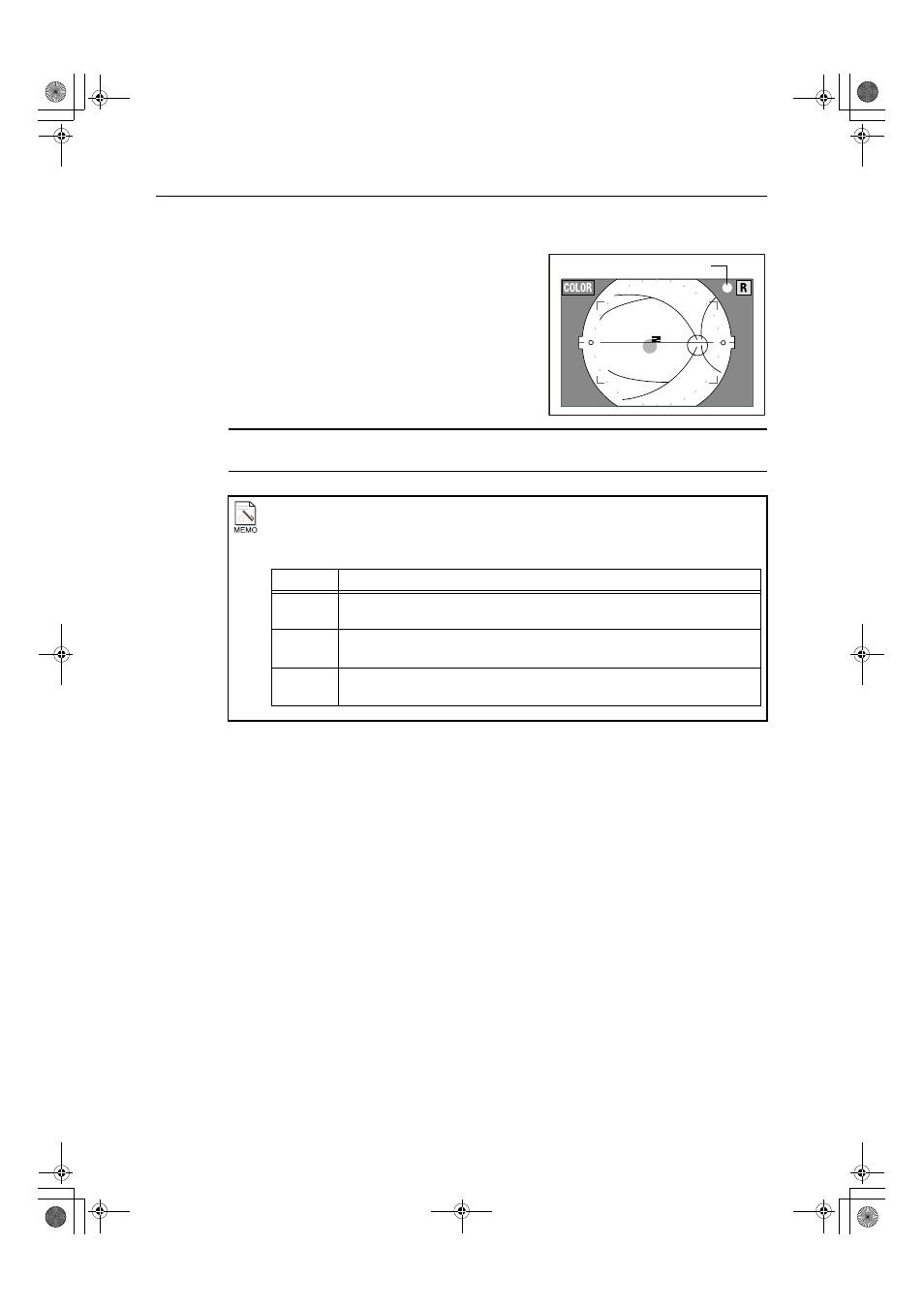
5. Basic Photography
-30-
11
Take the image.
Check that the photography ready lamp lights green.
Check again that the working distance dots appear
sharpest and the split lines form a single line, and then
press the shutter release button.
Note: Even if the working distance dots are adjusted to be extremely sharp, flare may appear
around the retinal image depending on the patient
’
s eye.
Concerning the photography ready lamp
The ready status of the fundus camera is indicated by the color of the photography ready lamp.
This status differs depending on the photography mode and image-taking conditions.
Photography ready lamp
Color
Description
Green
Images can be taken. (Up to 10 images can be taken continuously when in the
fluorescein angiography mode.)
Orange
Images can be taken, but if image-taking is continued, the getting-ready status will
soon be established.
Red
The camera is in the getting-ready status (no images can be taken). Wait until the
lamp lights up green or orange.
000_L-IE-5169D_CX-1.book Page 30 Monday, July 29, 2013 10:42 AM
