Cop y – Canon PowerShot SX50 HS User Manual
Page 67
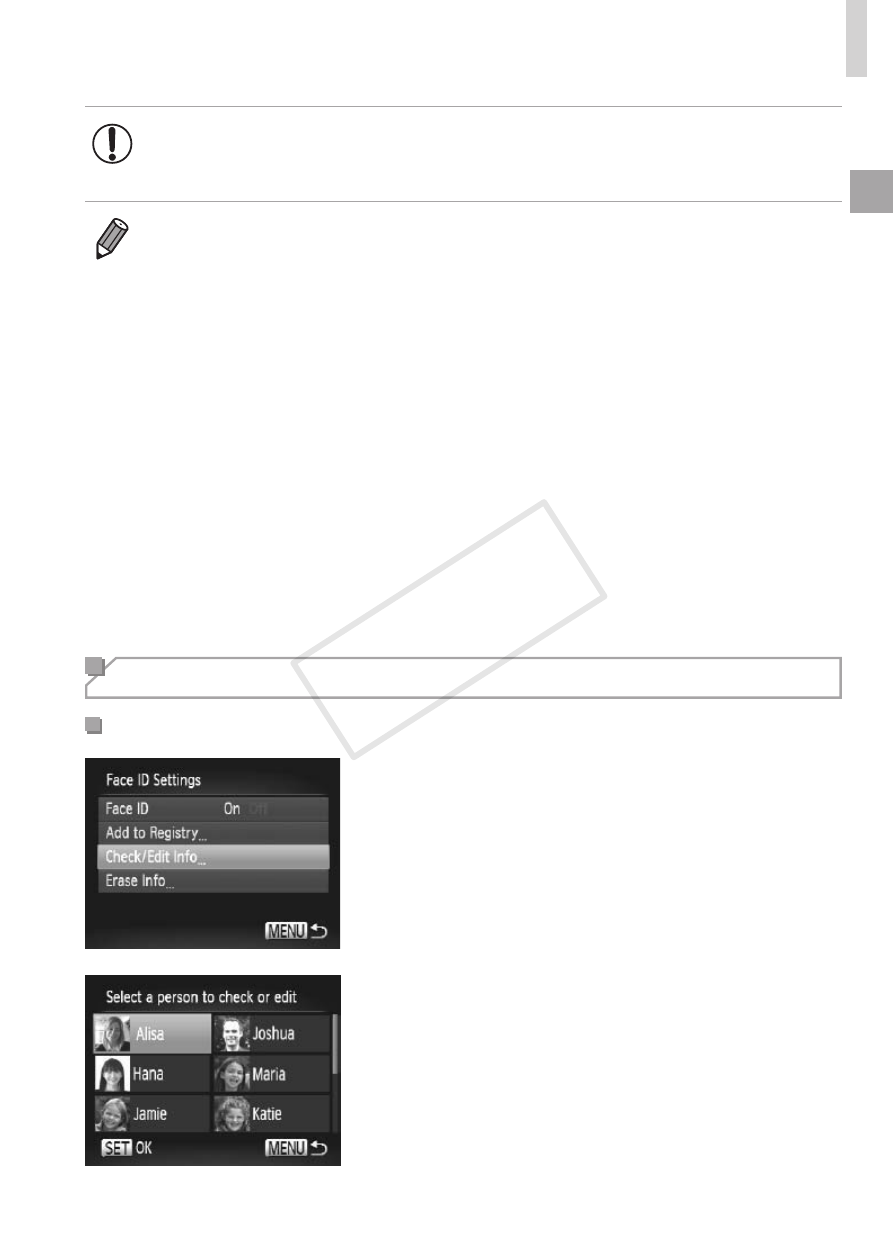
67
Using Face ID
•
People other than those registered may be mistakenly detected as
the registered person if they share similar facial features.
•
Registered people may not be correctly detected if the captured image or
scene differs drastically from the registered face information.
•
If a registered face is not detected, or not easily detected, overwrite
registered information with new face info. Registering face info right before
shooting will allow for easier detection of registered faces.
•
If a person is mistakenly detected as another person and you continue shooting,
you can edit or erase the name recorded in the image during playback (
•
Because faces of babies and children change quickly as they grow, you
should update their face info regularly (
•
Names will still be recorded in images even if you clear the [Shooting Info]
check box in [Custom Display] (
= 154) on the [4] tab so that the names
are not displayed.
•
If you don’t want names to be recorded in still images, choose [Face ID
Settings] on the [
4] tab, choose [Face ID], and then choose [Off].
•
You can check names recorded in images in the playback screen (simple
information display) (
Checking and Editing Registered Information
Checking Registered Face ID Information
1
Access the [Check/Edit Info]
screen.
z
z
= 63, choose
[Check/Edit Info] and press the <
m>
button.
2
Choose a person to check.
z
z
Press the <
o>
turn the <
5> dial to choose a person,
and then press the <
m> button.
COP
Y
