On-screen messages, Cop y – Canon PowerShot SX50 HS User Manual
Page 252
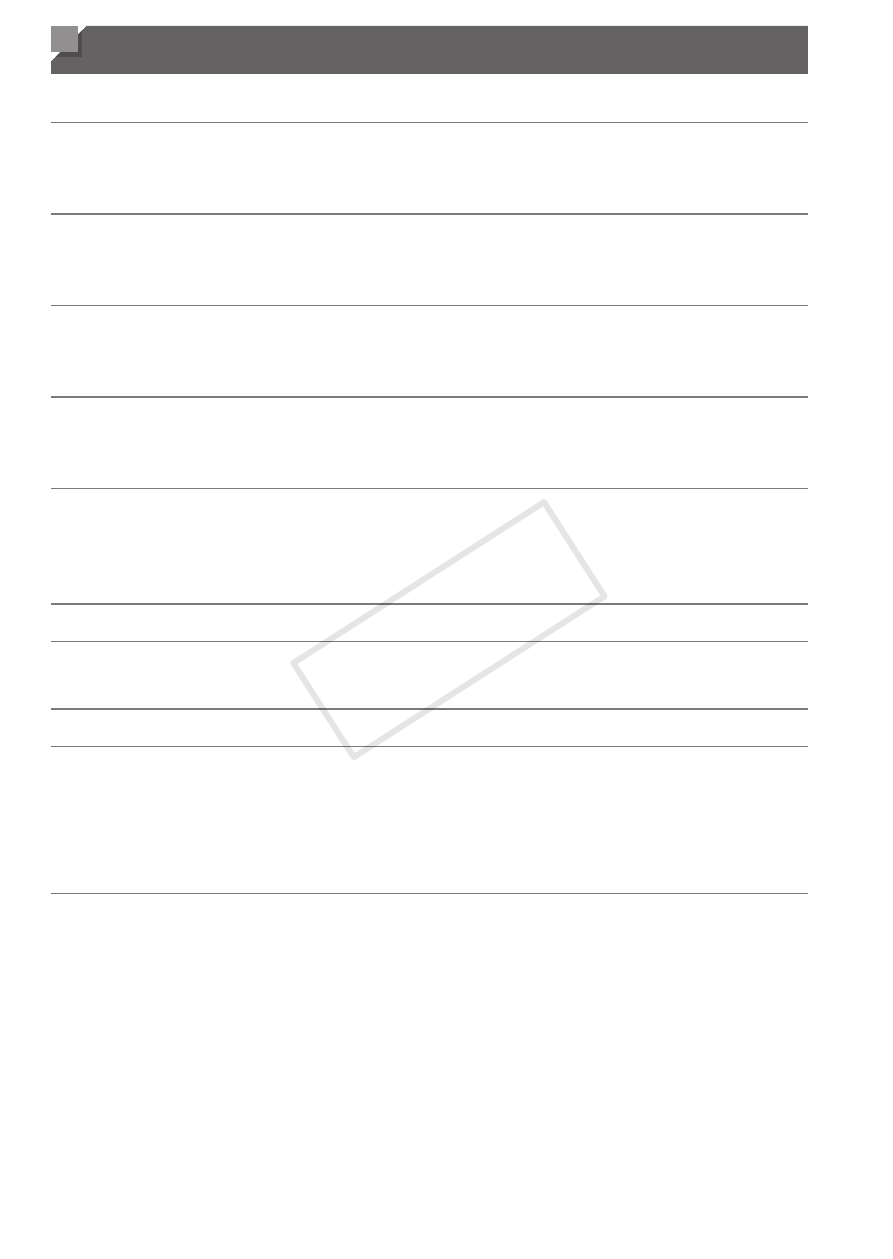
252
On-Screen Messages
If an error message is displayed, respond as follows.
No memory card
•
The memory card may be inserted facing the wrong way. Reinsert the memory card
facing the correct way (
Memory card locked
•
The write-protect tab of the memory card is set to the locked position. Switch the
write-protect tab to the unlocked position (
Cannot record!
•
Shooting was attempted without a memory card in the camera. To shoot, insert a
memory card facing the correct way (
Memory card error (= 204)
•
If the same error message is displayed even when you have inserted a formatted memory
card facing the correct way, contact a Canon Customer Support Help Desk (
Insufficient space on card
•
There is not enough free space on the memory card to shoot (
149) or edit images (
= 188 – 193). Either erase unneeded images (= 179) or
insert a memory card with enough free space (
Charge the battery (= 15)
No Image.
•
The memory card does not contain any images that can be displayed.
Protected! (= 175)
Unidentified Image/Incompatible JPEG/Image too large./Cannot play
back AVI/RAW
•
Unsupported or corrupt images cannot be displayed.
•
It may not be possible to display images that were edited or renamed on a computer,
or images shot with another camera.
Cannot magnify!/Cannot play back this content in Smart Shuffle/
Cannot rotate/Cannot modify image/Cannot register this image!/
Cannot modify/Cannot assign to category/Unselectable image./No
identification information
•
The following functions may be unavailable for images that were renamed or already
edited on a computer, or images shot with another camera. Note that starred (*)
functions are not available for movies. Magnify* (
= 172), Smart Shuffle* (= 174),
Categorize (
= 185), Rotate (= 182), Edit* (= 188 – 193), Assign as Start-up
Image* (
= 202), Print List* (= 238), Photobook Set-up* (= 243), and Edit ID
Info* (
•
Grouped images cannot be processed (
COP
Y
