Cop y – Canon PowerShot SX50 HS User Manual
Page 228
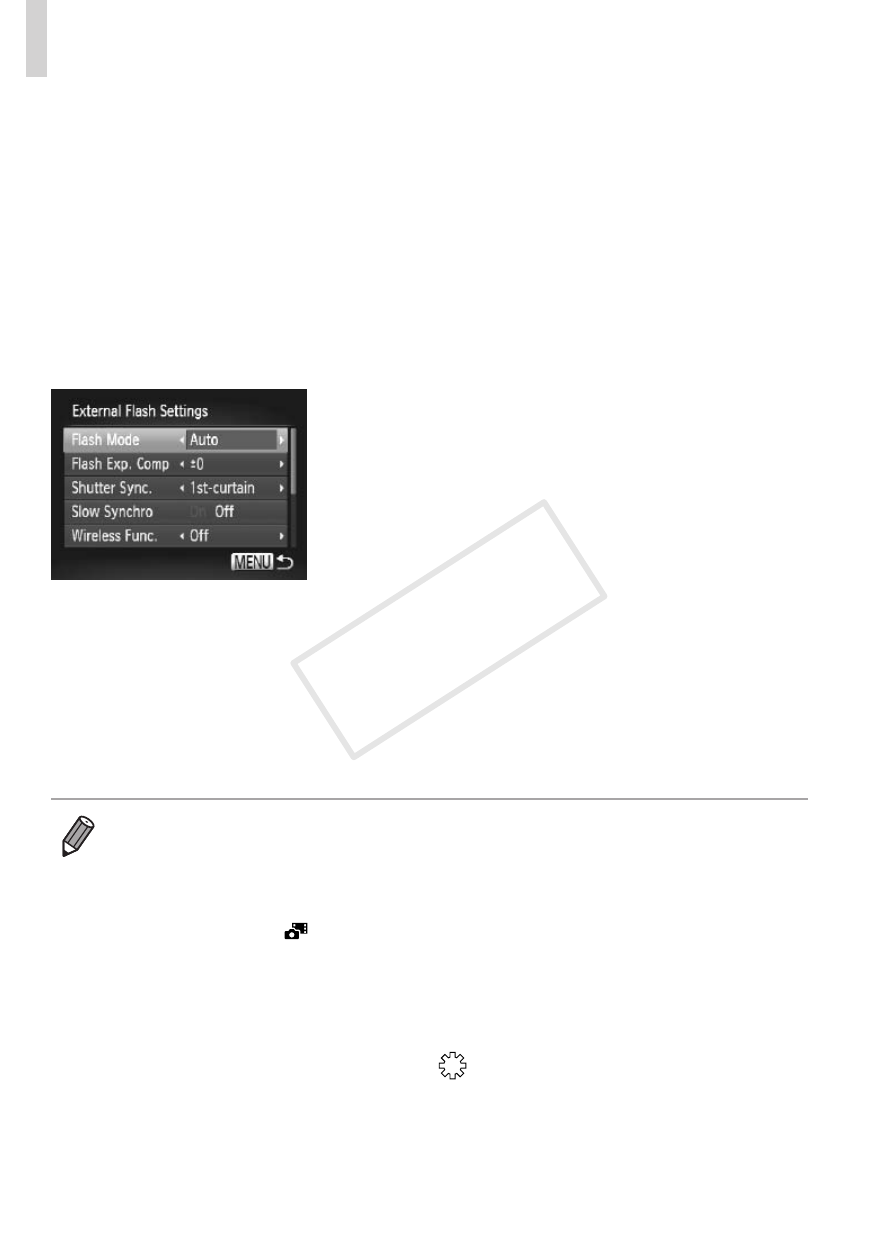
228
Using Optional Accessories
3
Choose shooting mode <G>,
<M>, <B>, or <D>.
z
z
Flash settings can only be configured in
these modes. In other modes, the flash
is adjusted and fired automatically, as
needed.
4
Set the white balance to [h]
5
Configure the external flash.
z
z
Press the <
n> button, choose [Flash
Control] on the [
4] tab, and then press
the <
m> button.
X
X
Options already set on the flash itself are
displayed.
z
z
Press the <
o>
buttons or turn
the <
5> dial to choose an item, and
then adjust the setting by pressing the
<
q>
z
z
Available settings vary depending on the
shooting mode and the flash attached
(
•
Settings for the built-in flash cannot be configured while a Speedlite EX
series flash is attached, because that setting screen is no longer accessible.
•
You can also access the setting screen by pressing the <
h> button for at
least one second.
•
Flash settings in [
] shooting mode can be configured just as they are in
<
G> mode.
•
580EX II only: [Flash Control] is not available if the external flash has been
set up for stroboscopic flash.
•
320EX only: Auto LED lighting is only available in low-light movie recording
or in Movie mode. In this case, the [
] icon is shown.
COP
Y
