Printer driver, Printer driver settings, Printer driver settings(windows) – Canon imagePROGRAF iPF750 MFP M40 User Manual
Page 223: P.207
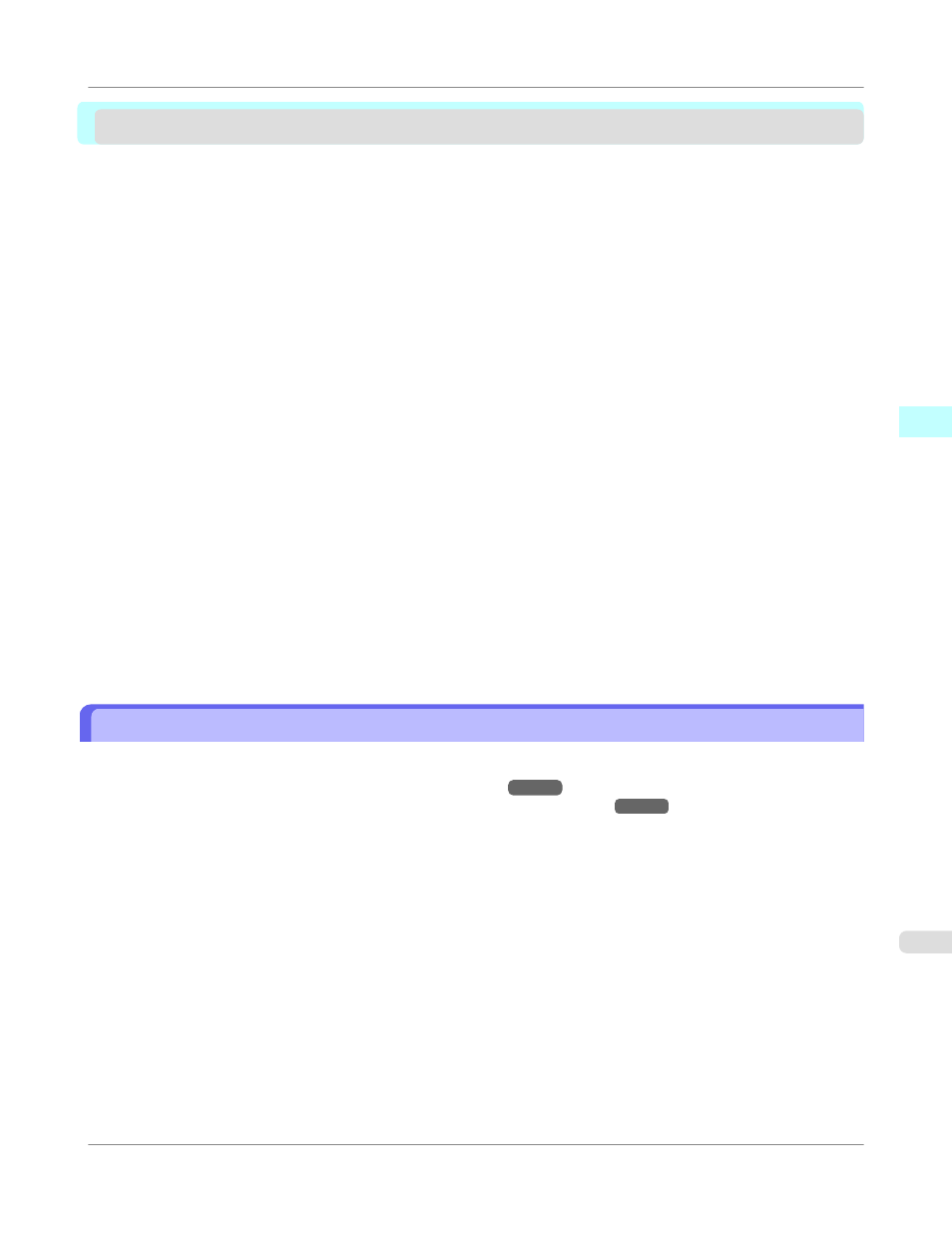
Printer Driver
Printer Driver Settings
For instructions on accessing the Windows printer driver, refer to the following topics.
• Accessing the Printer Driver Dialog Box from Applications
• Accessing the Printer Driver Dialog Box from the Operating System Menu
Windows Software
>
Printer Driver
>
iPF750
Printer Driver Settings
3
207
This manual is related to the following products:
