Canon imagePROGRAF iPF750 MFP M40 User Manual
Page 238
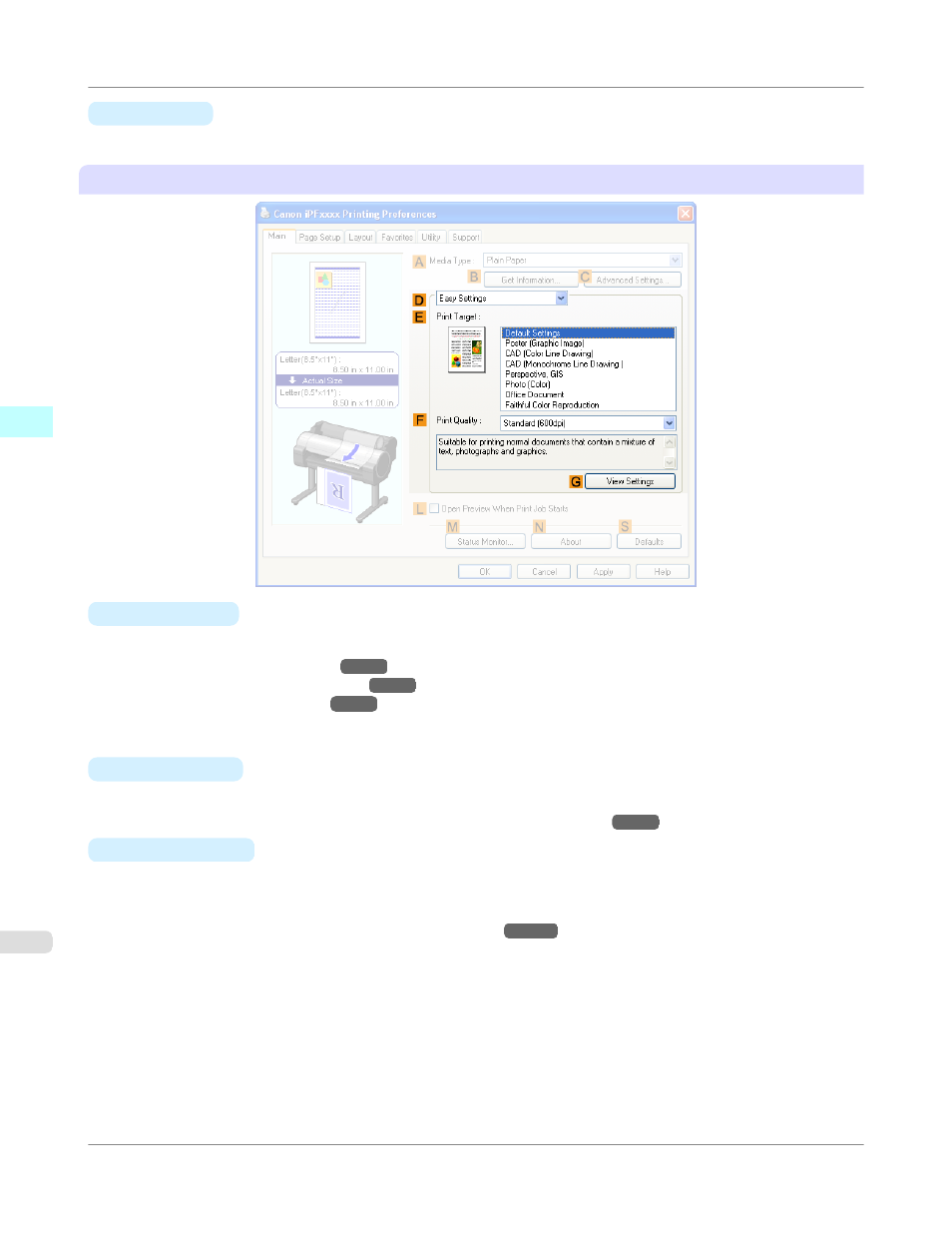
•
S
Defaults
Restores all settings on the sheet to the default values.
Configuration using Easy Settings
•
E
Print Target
Choose presets that match the type of document to be printed.
• Printing Line Drawings and Text
Depending on the
A
Media Type setting, some
E
Print Target options may not be available.
•
F
Print Quality
Choose the level of print quality.
• Giving Priority to Particular Graphic Elements and Colors for Printing
•
G
View Settings
Displays the
E
Print Target setting values.
You can view and change the order of
E
Print Target setting values.
• View Settings Dialog Box for the Printing Application
Windows Software
>
Printer Driver
>
Main Sheet
iPF750
3
222
This manual is related to the following products:
