Basic operation – Canon imageCLASS D530 User Manual
Page 7
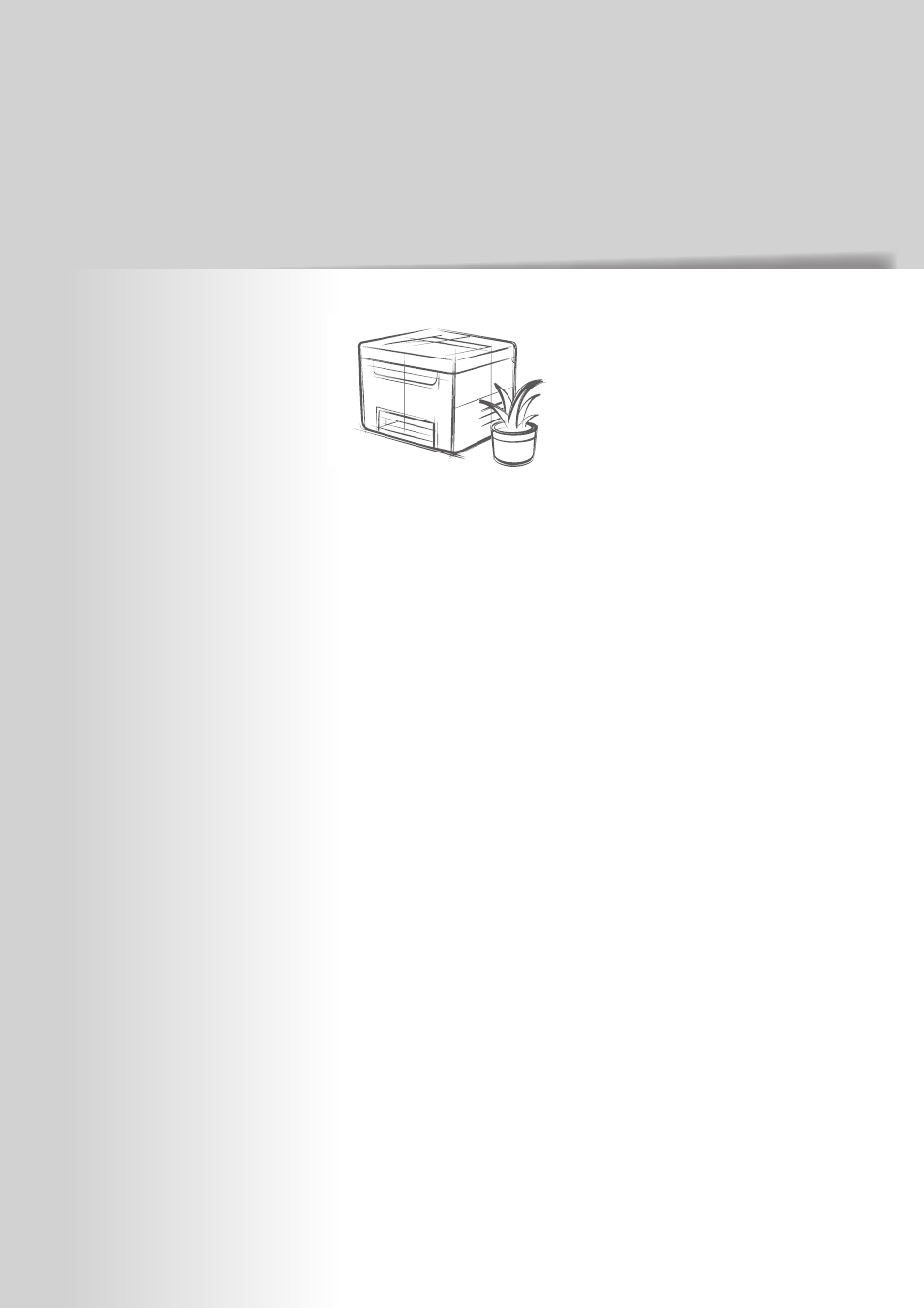
7
Learn the Names and Functions of Each Part of the Machine ……… 8
Front Side …………………………………………………………… 8
Interior ……………………………………………………………… 10
Back Side …………………………………………………………… 11
Learn the Functions of the Operation Panel ………………………… 12
Switch to Copy or Scan Mode………………………………………… 13
Enter Text …………………………………………………………… 14
Set Date and Time …………………………………………………… 15
Place Documents …………………………………………………… 16
Load Paper …………………………………………………………… 19
Loading Paper in the Paper Cassette ………………………………… 20
Loading Paper in the Multi-Purpose Tray …………………………… 21
Loading Envelopes or Paper with a Letterhead ……………………… 22
Setting a Paper Size and Type ……………………………………… 23
Switch to the Quiet Mode …………………………………………… 24
Switch to the Sleep Mode …………………………………………… 24
Use the Toner Saver Mode …………………………………………… 25
Basic Operation
This chapter describes overall information about the machine, and how to
place the documents and load the paper. Read this chapter fi rst.
