Scan, Maintenance and management, Troubleshooting – Canon imageCLASS D530 User Manual
Page 6
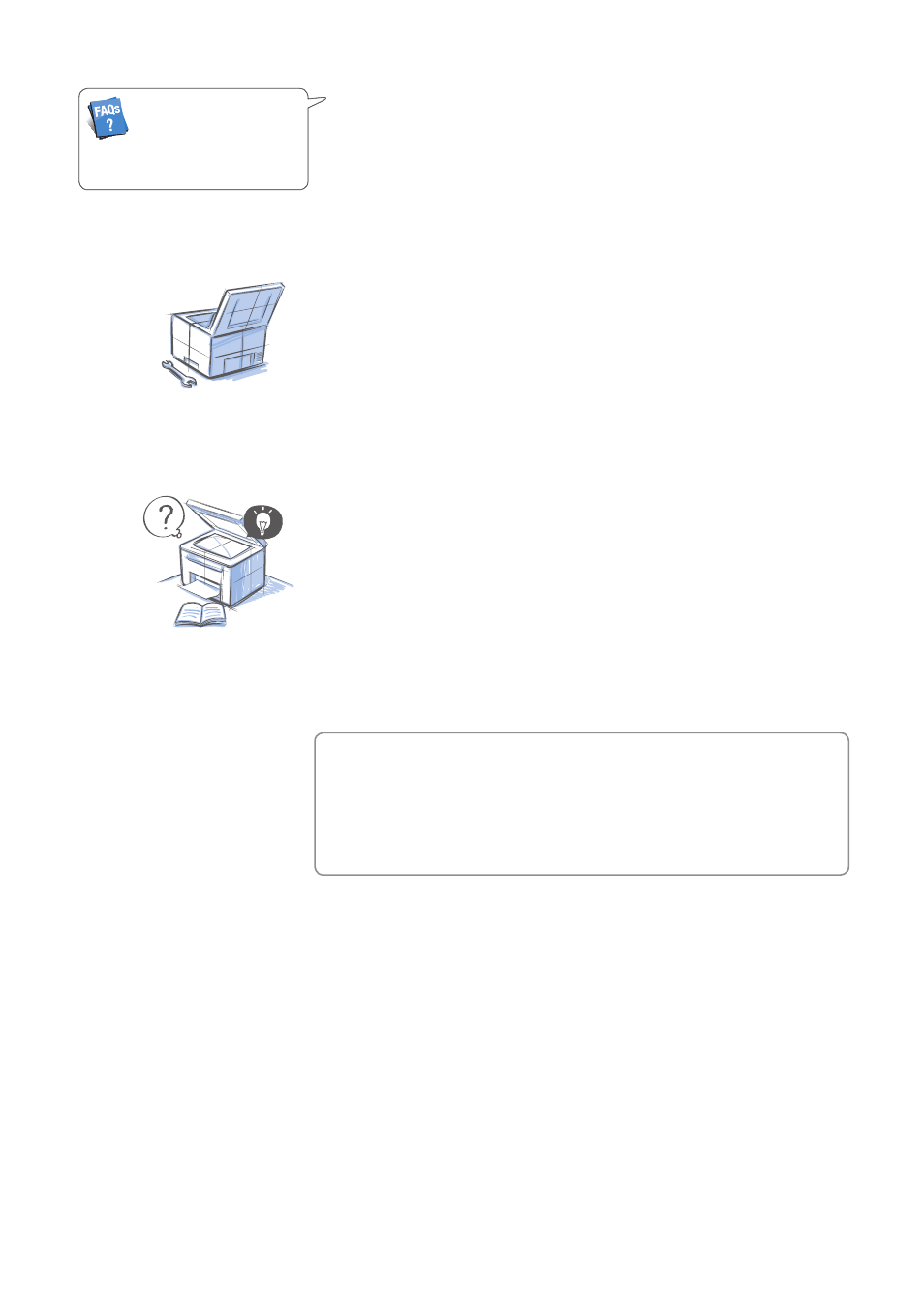
6
Understand the Scanning Method …………………………………… 44
Scan a Document with the Operation Panel ………………………… 45
Scan a Document with the MF Toolbox ……………………………… 46
Confi guring Scan Settings Using the MF Toolbox …………………… 48
Scan a Document with the Scanner Driver ………………………… 50
Clean the Machine …………………………………………………… 52
Cleaning the Exterior and Interior …………………………………… 52
Cleaning the Fixing Unit …………………………………………… 53
Cleaning the Platen Glass and Feeder ……………………………… 54
Check and Replace Toner Cartridges ………………………………… 55
Conserving the Toner to Extend the Life of Toner Cartridges ………… 55
Replacing the Toner Cartridge ……………………………………… 56
Manage Using the List Function ……………………………………… 58
Clear Jams …………………………………………………………… 60
Clearing Document Jams in the Feeder (D560 Only) ………………… 61
Clearing Paper Jams Inside the Machine …………………………… 62
Resolve a Displayed Message ………………………………………… 65
Resolve an Error Code ………………………………………………… 65
Improve Output Quality ……………………………………………… 66
Resolve a Problem …………………………………………………… 68
FAQ …………………………………………………………………… 69
(
→
p.69)
You can see frequantely asked
questions about the scan function.
Recycling Used Cartridges …………………………………………… 71
The Clean Earth Campaign …………………………………………… 71
Important Safety Instructions ……………………………………… 72
Legal Notices ………………………………………………………… 74
Laser Safety …………………………………………………………… 74
