Brother FAX-8360P User Manual
Page 95
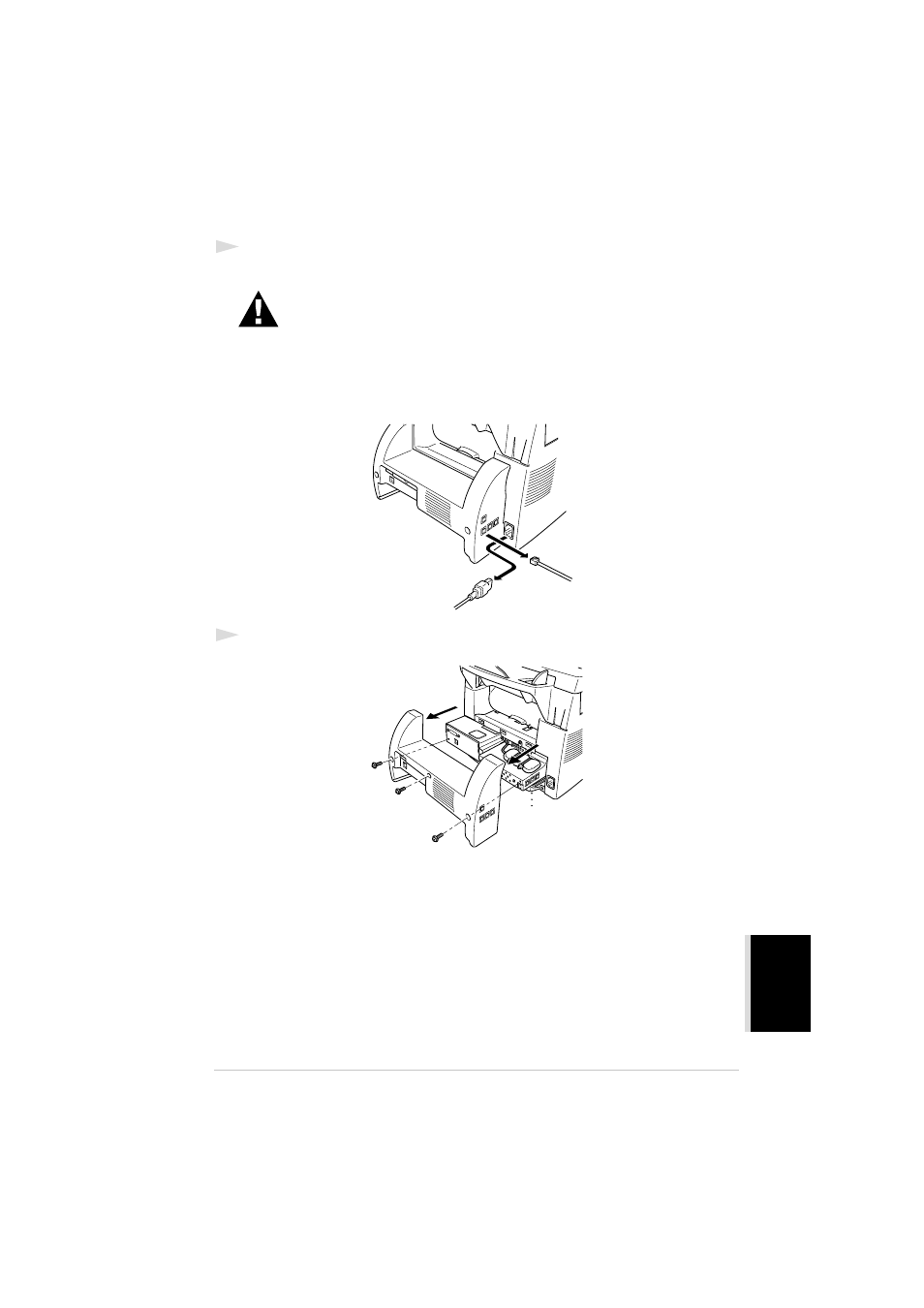
OPTIONAL
A
CCESSORIES
Optional Accessories
87
ZLeFAX-UK-FM6.0
2
Disconnect the telephone line cord and unplug the machine power cord from the AC mains
outlet.
3
Remove the screws securing the rear cover and remove the cover.
•
Unplug the power cord before installing (or removing) the memory board.
•
Do NOT touch the surface of the main board within 15 minutes after
unpluging the power cord.
•
Installing or removing the optional memory board wipes out all the
received fax messages, the ones that will be sent and the data of Journal
Report stored in the machine’s memory (because the connector of the
backup battery is removed).
Back Up
Battery
See also other documents in the category Brother Faxes:
- FAX-575 (114 pages)
- FAX-575 (1 page)
- FAX-T104 (1 page)
- FAX-T104 (119 pages)
- MFC-3340CN (71 pages)
- MFC-3340CN (231 pages)
- FAX-1940CN (231 pages)
- FAX-1940CN (18 pages)
- MFC-3340CN (44 pages)
- MFC-3340CN (173 pages)
- FAX 1920CN (17 pages)
- FAX 1920CN (214 pages)
- FAX 1920CN (103 pages)
- FAX 1920CN (66 pages)
- MFC8840D (36 pages)
- FAX-3800 (148 pages)
- 660MC (115 pages)
- IntelliFax-680 (76 pages)
- LF1613001 (1 page)
- FAX-3800 (1 page)
- FAX-3800 (26 pages)
- MFC7160C (275 pages)
- FAX-T86 (2 pages)
- FAX-236 (97 pages)
- 3240C (192 pages)
- Facsimile Equipment DCP7010 (327 pages)
- MFC4550 PLUS (206 pages)
- FAX-2840 (140 pages)
- FAX-2840 (72 pages)
- FAX-2840 (20 pages)
- FAX-2840 (86 pages)
- FAX-2840 (15 pages)
- FAX-717 (125 pages)
- FAX-236S (1 page)
- FAX-1030Plus (204 pages)
- FAX-60 (36 pages)
- FAX-920 (150 pages)
- FAX 4750 (183 pages)
- FAX 770 (165 pages)
- FAX-817 (130 pages)
- FAX-202 (99 pages)
- FAX-565 (119 pages)
- FAX-565 (148 pages)
- FAX-565 (1 page)
- MFC 4600 (136 pages)
