Cancelling a job while scanning the document, Checking and cancelling a scheduled job in memory, Memory security – Brother FAX-8360P User Manual
Page 48
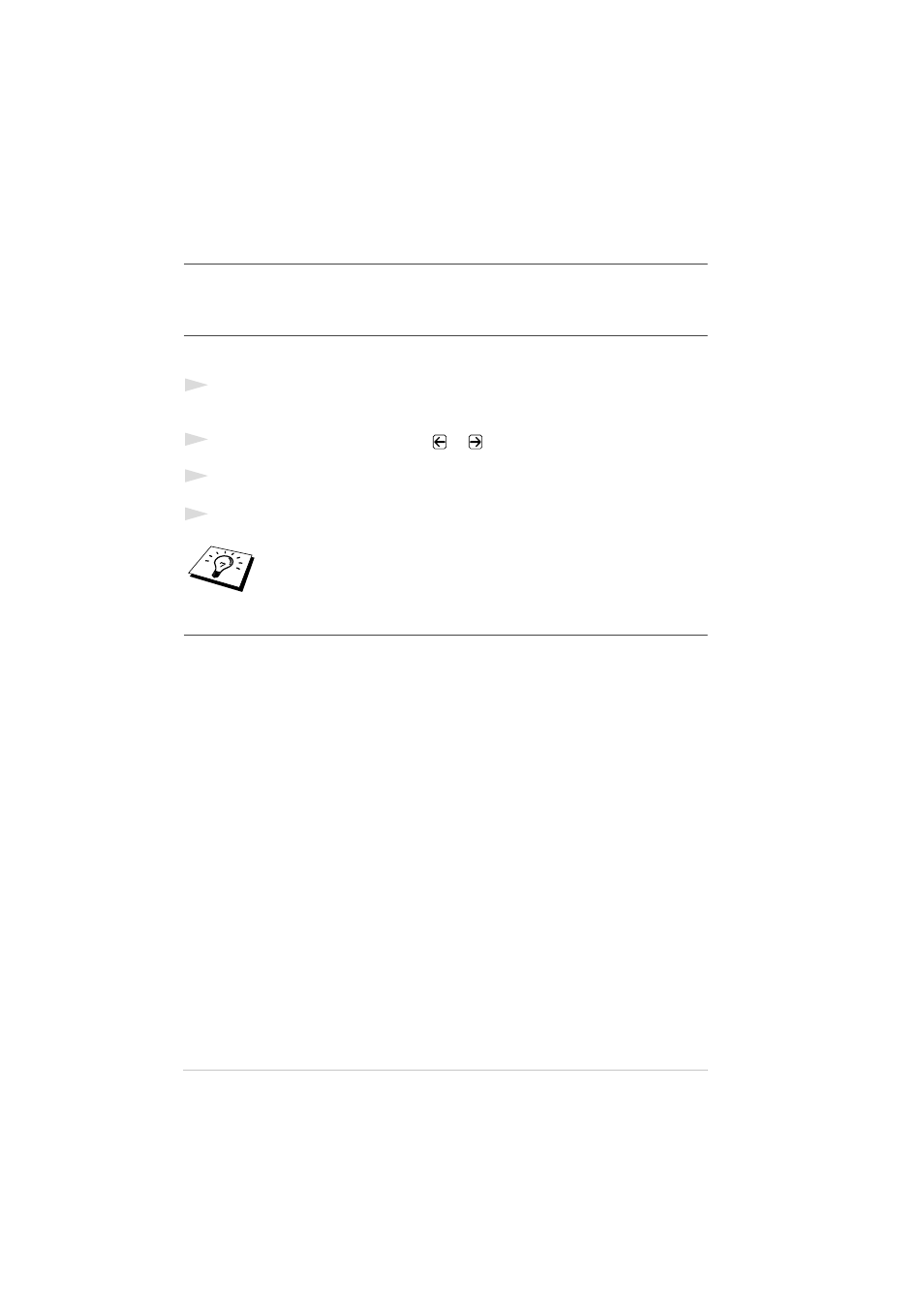
40
Chapter 6
ZLeFAX-UK-FM6.0
Cancelling a Job While Scanning the Document
You can cancel a job while you are scanning it into memory by pressing Stop/Exit. Eject the
document by pressing Stop/Exit again.
Checking and Cancelling a Scheduled Job in Memory
You can check or cancel a job that is waiting in memory.
If the machine is idle,
1
Press Menu, 2, 6.
Any waiting jobs appear on the display. If nothing is waiting, the screen displays
NO JOB WAITING.
2
If you have more than one job waiting, use
or
to select the job you want to cancel. Press
Set when the screen displays your selection—OR—If you have only one job waiting, go to Step 3.
3
Press 1 to cancel—OR—Press 2 to exit without cancelling.
To cancel another job, return to Step 2.
4
Press Stop/Exit.
Memory Security
This feature allows you to prevent unauthorised access to the machine. When switched ON, Memory
Security prohibits most functions. The following functions listed are available while Memory
Security is switched ON.
■ Receiving faxes into memory [limited by Memory Capacity].
■ Scheduled Delayed Transmission*
■ Polling*
■ Fax Forwarding*
■ Remote Retrieval
* Provided it was set before Memory Security was switched ON.
You can check which jobs are remaining in memory by following Steps 1 and 2
above.
