Brother FAX-8360P User Manual
Page 108
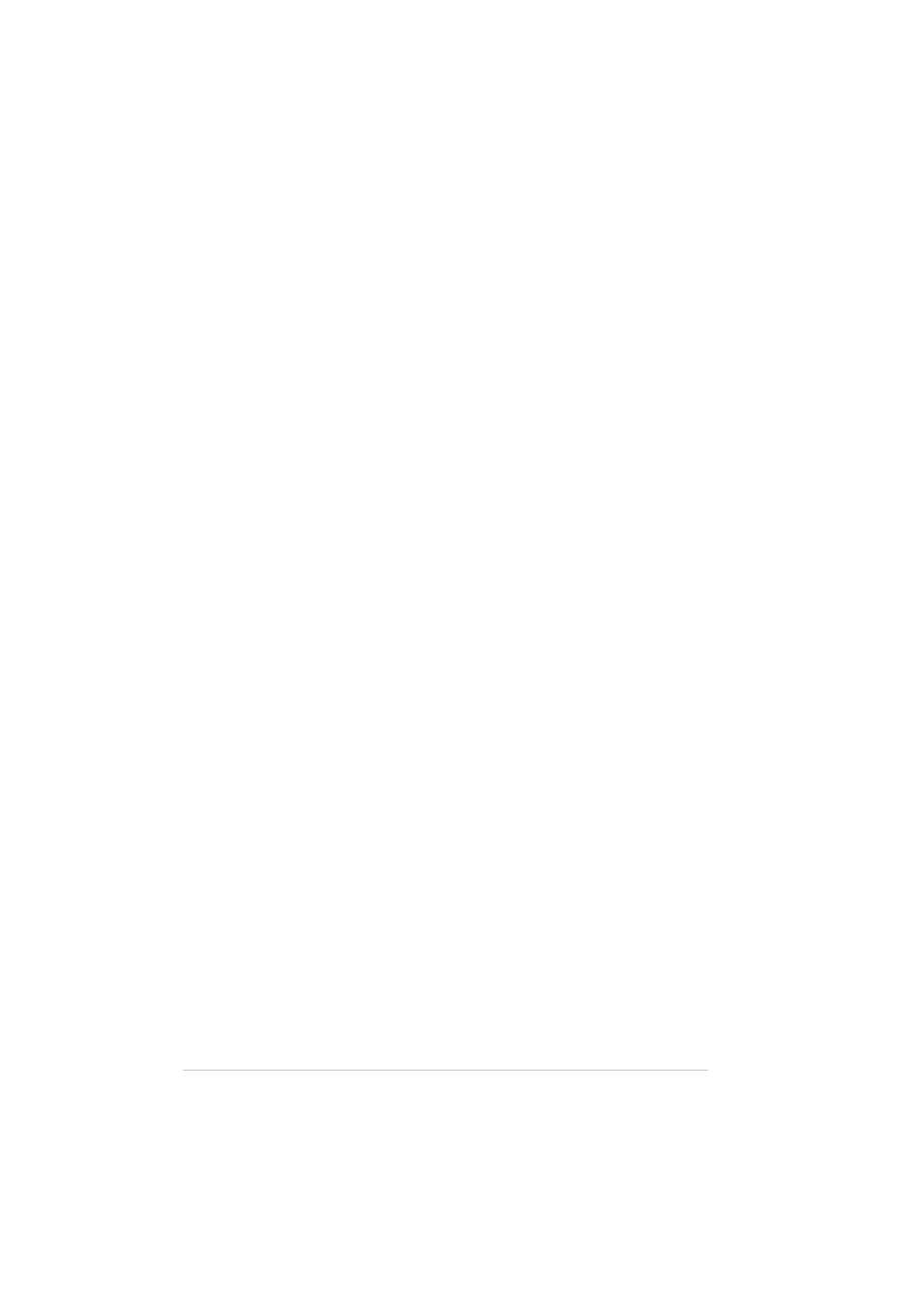
100
ZLeFAX-UK-FM6.0
Fax Tones and Handshake .....................95
Fine (Resolution) ....................................21
Function Selection Table .......................10
G
Glossary .................................................96
Grey Scale ..............................................90
H
Help .................................................. iii, 34
I
Important Safety Instructions .................83
Inserting Spaces .....................................94
International Calls ..................................37
J
Job Cancel ..............................................40
JOURNAL .............................................34
Journal Period ........................................33
L
Lower Tray .............................................18
M
Maintenance ...........................................61
Manual Dialling .....................................30
Memory Security ....................................40
Memory Storage .......................................4
Menu Mode ............................................10
Menu Selection Table ............................10
Multi-Line Connections ...........................4
N
NO RESPONSE/BUSY .........................62
NOT ASSIGNED ...................................62
O
One Touch Dial (Changing) ...................20
One Touch Dial (Storing) ......................19
One Touch Dialling ................................22
On-Screen Programming ........................iv
Options .....................................................9
Options Key ...........................................55
Order Form .............................................34
OUT OF MEMORY ..............................53
Outgoing Message of external TAD ........7
Overseas Mode .......................................37
P
PABX .................................................4, 16
Packing and Shipping ............................70
Paper ......................................................92
Paper Jam ...............................................63
Paper Type .............................................92
Pause ......................................................23
Photo (Resolution) .................................21
PLS OPEN COVER ...............................62
Polling (Receive) ...................................45
Polling (Transmit) ..................................47
Power Cord ..............................................3
Power Save .............................................17
Print a Report .........................................34
Print Density ..........................................28
Product Description ...............................90
Q
QUICK-DIAL (list) ...............................34
R
Real Time Transmission ........................24
Receive Mode ........................................25
