Regular maintenance, Cleaning the scanner – Brother FAX-8360P User Manual
Page 81
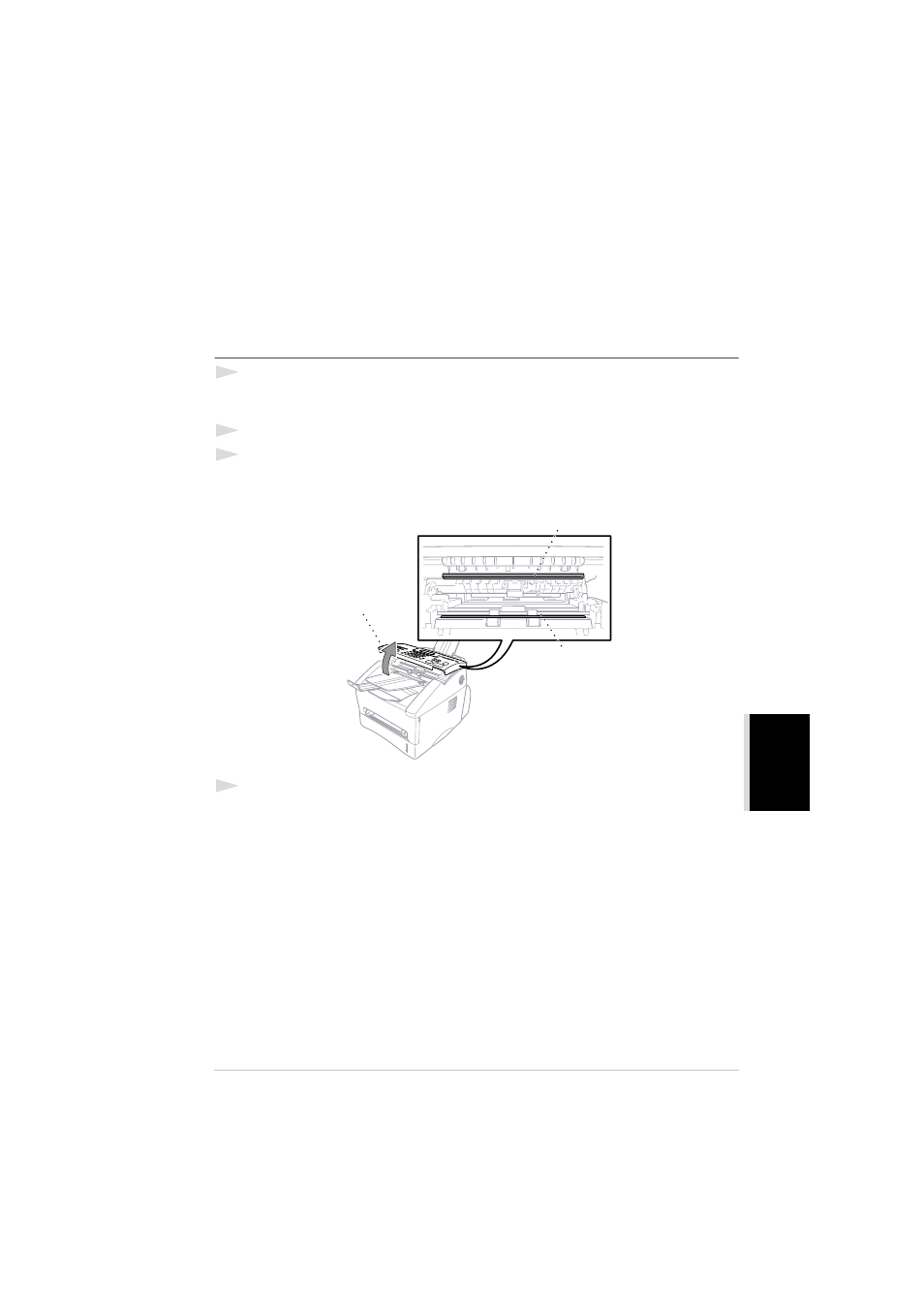
Troubleshooting and Maintenance
73
ZLeFAX-UK-FM6.0
MAINTENANCE
Regular Maintenance
You can keep the machine in optimum condition by cleaning it on a regular basis. It is a good idea
to clean the drum unit during this routine. Avoid using thinners or other organic solvents to clean the
machine and do not use water.
Cleaning the Scanner
1
Unplug the telephone line and then the power cord.
When you reconnect these lines later, make sure to connect the power cord first, then the
telephone line.
2
Lift the control panel cover.
3
Clean the white bar and the glass cover.
Moisten a small piece of clean soft, lint-free cloth with isopropyl alcohol and carefully remove
dirt from the glass cover and the white bar of the scanner.
4
Close the control panel cover.
Control Panel Cover
White Bar
Glass Cover
- FAX-575 (1 page)
- FAX-575 (114 pages)
- FAX-T104 (119 pages)
- FAX-T104 (1 page)
- FAX-1940CN (231 pages)
- FAX-1940CN (18 pages)
- MFC-3340CN (44 pages)
- MFC-3340CN (173 pages)
- MFC-3340CN (71 pages)
- MFC-3340CN (231 pages)
- FAX 1920CN (17 pages)
- FAX 1920CN (214 pages)
- FAX 1920CN (103 pages)
- FAX 1920CN (66 pages)
- MFC8840D (36 pages)
- FAX-3800 (148 pages)
- 660MC (115 pages)
- IntelliFax-680 (76 pages)
- LF1613001 (1 page)
- FAX-3800 (26 pages)
- FAX-3800 (1 page)
- MFC7160C (275 pages)
- FAX-T86 (2 pages)
- FAX-236 (97 pages)
- 3240C (192 pages)
- Facsimile Equipment DCP7010 (327 pages)
- MFC4550 PLUS (206 pages)
- FAX-2840 (140 pages)
- FAX-2840 (72 pages)
- FAX-2840 (20 pages)
- FAX-2840 (86 pages)
- FAX-2840 (15 pages)
- FAX-717 (125 pages)
- FAX-236S (1 page)
- FAX-1030Plus (204 pages)
- FAX-60 (36 pages)
- FAX-920 (150 pages)
- FAX 4750 (183 pages)
- FAX 770 (165 pages)
- FAX-817 (130 pages)
- FAX-202 (99 pages)
- FAX-565 (119 pages)
- FAX-565 (148 pages)
- FAX-565 (1 page)
- MFC 4600 (136 pages)
