Restoring fax settings to the factory settings, Additional sending operations, Sending a fax manually – Brother MFC J5910DW User Manual
Page 19: 3restoring fax settings to the factory settings
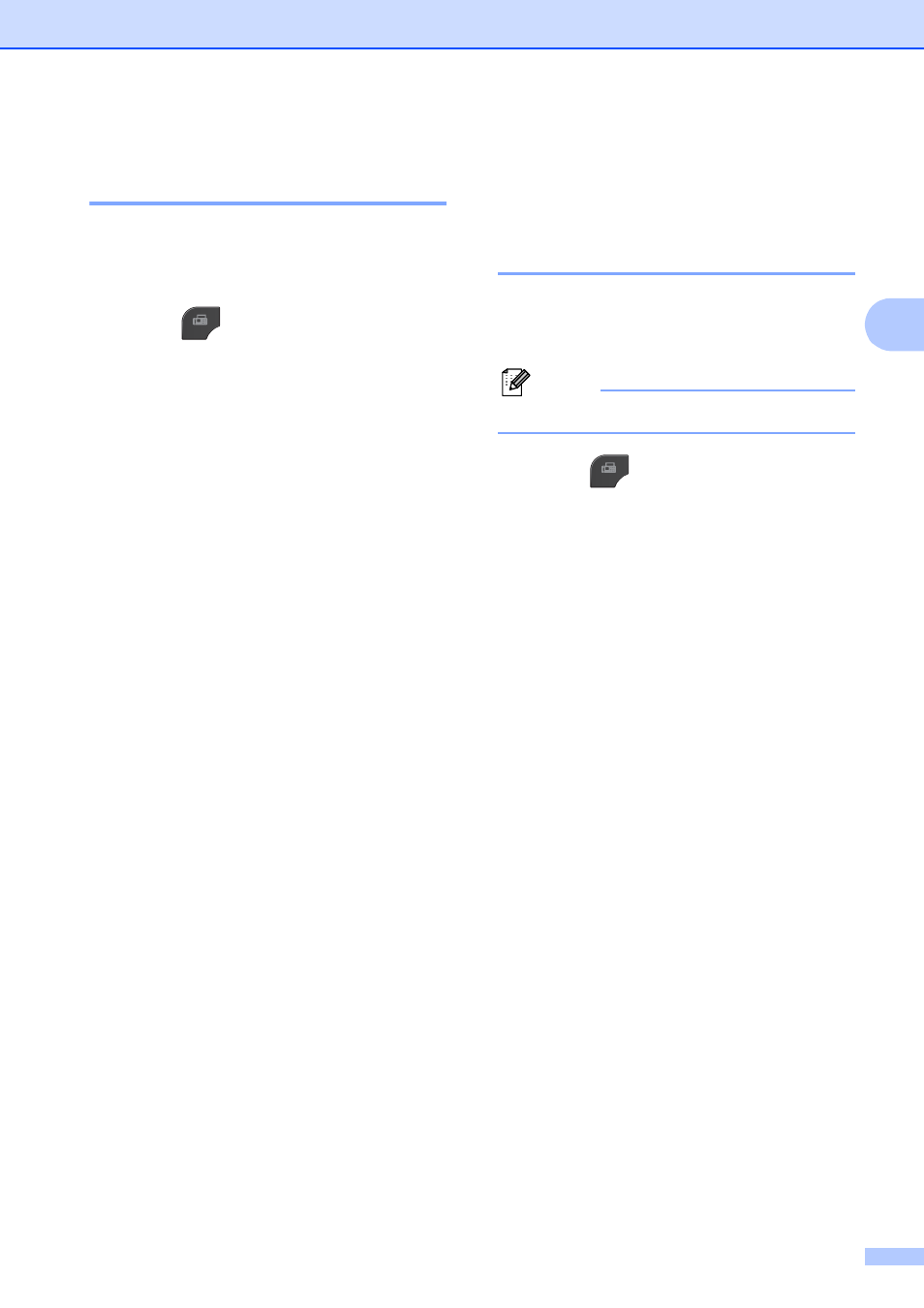
Sending a fax
13
3
Restoring fax settings to the
factory settings
3
You can restore all the fax settings you have
changed to the factory settings. These
settings will stay until you change them again.
a
Press (FAX).
b
Press Options.
c
Press s or t to display
Factory Reset.
d
Press Factory Reset.
e
Press Yes.
f
Press Stop/Exit.
Additional sending
operations
3
Sending a fax manually
3
Manual transmission lets you hear the
dialing, ringing and fax-receiving tones while
sending a fax.
Note
To send a multi-page fax, use the ADF.
a
Press (FAX).
b
Load your document.
c
To listen for a dial tone, press Hook.
d
Dial the fax number.
e
When you hear the fax tones, press
Black Start or Color Start.
If you are using the scanner glass, press
Send on the screen to send the fax.
See also other documents in the category Brother Printers:
- HL-2240 (522 pages)
- HL-2240 (21 pages)
- HL-2240 (150 pages)
- HL-2240 (2 pages)
- HL 5370DW (172 pages)
- HL-2170W (138 pages)
- HL 5370DW (203 pages)
- HL 2270DW (35 pages)
- HL 2270DW (47 pages)
- HL 5370DW (55 pages)
- HL-2170W (137 pages)
- HL-2170W (52 pages)
- PT-1290 (1 page)
- DCP-383C (7 pages)
- DCP-385C (122 pages)
- MFC 6890CDW (256 pages)
- DCP-585CW (132 pages)
- DCP-385C (2 pages)
- Pocket Jet6 PJ-622 (48 pages)
- Pocket Jet6 PJ-622 (32 pages)
- Pocket Jet6 PJ-622 (11 pages)
- Pocket Jet6Plus PJ-623 (76 pages)
- PT-2700 (180 pages)
- PT-2100 (58 pages)
- PT-2700 (34 pages)
- PT-2700 (62 pages)
- PT-2700 (90 pages)
- HL 5450DN (2 pages)
- HL 5450DN (2 pages)
- DCP-8110DN (22 pages)
- HL 5450DN (168 pages)
- MFC-J835DW (13 pages)
- DCP-8110DN (36 pages)
- HL 5470DW (177 pages)
- HL 5450DN (120 pages)
- DCP-8110DN (13 pages)
- HL 5470DW (34 pages)
- HL-S7000DN (9 pages)
- HL 5470DW (30 pages)
- HL-6050D (179 pages)
- HL-6050D (37 pages)
- HL-7050N (17 pages)
- HL-6050DN (138 pages)
- PT-1280 (1 page)
- PT-9800PCN (75 pages)
