Menu ( ) (continued) – Brother MFC-490CW User Manual
Page 178
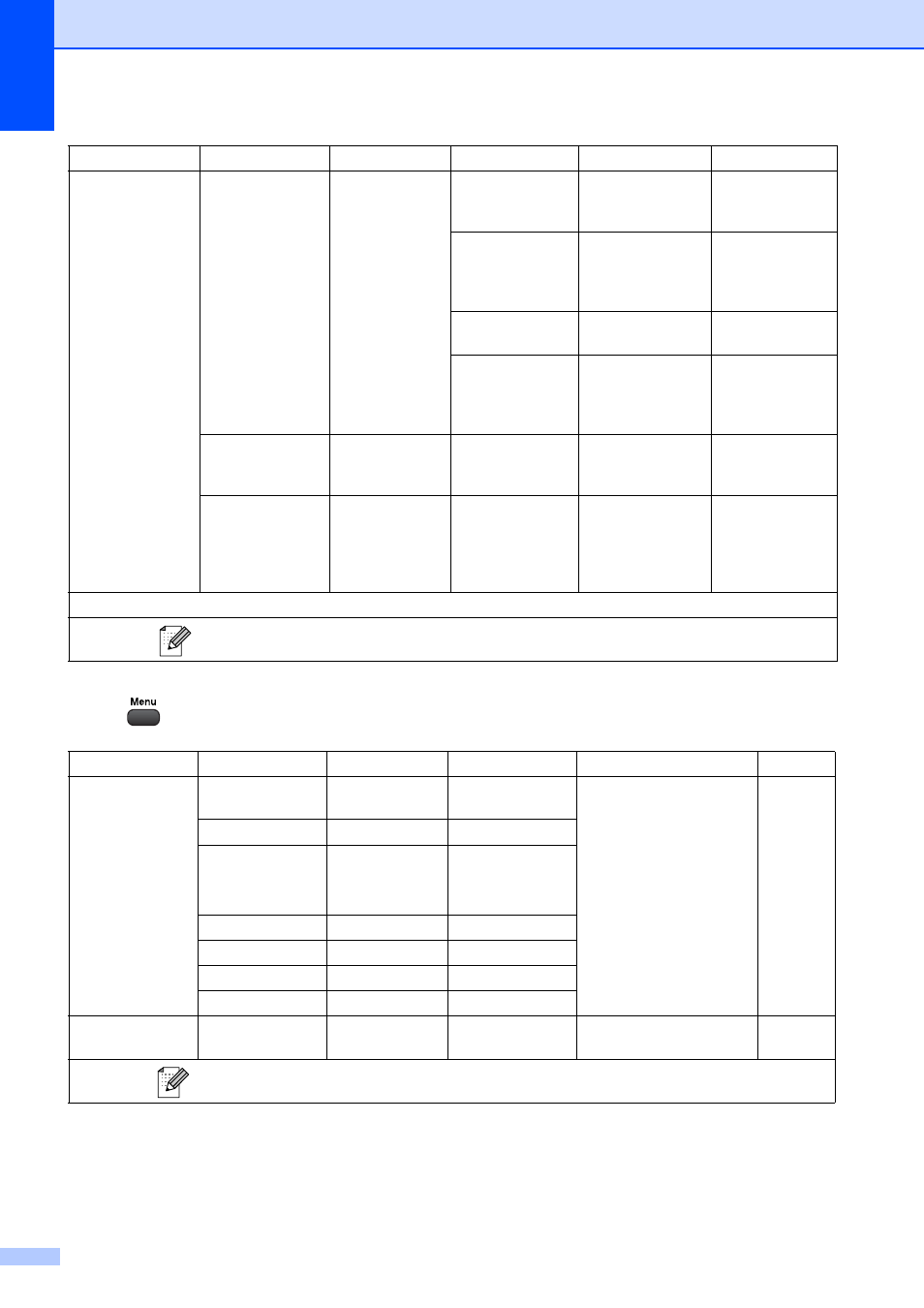
162
Menu (
) (continued)
Network
(Continued)
WLAN
(Continued)
WLAN Status
Status
—
You can see the
current wireless
network status.
Signal
—
You can see the
current wireless
network signal
strength.
SSID
—
You can see the
current SSID.
Comm. Mode
—
You can see the
current
Communication
Mode.
Network I/F
—
Wired LAN*
WLAN
—
You can choose
the network
connection type.
Factory Reset
—
Yes
No
—
Restores all
wired and
wireless network
settings to the
factory default.
Level1
Level2
Level3
Options
Descriptions
Page
Print Reports
Transmission
—
—
Prints these lists and
reports.
Help List
—
—
Quick Dial
—
Alphabetical
Order
Numerical Order
Fax Journal
—
—
User Settings
—
—
Network Config —
—
Caller ID hist. —
—
Machine Info.
Serial No.
—
—
Lets you check the serial
number of your machine.
The factory settings are shown in Bold with an asterisk.
Level1
Level2
Level3
Level4
Options
Descriptions
See Network User's Guide on the CD-ROM.
The factory settings are shown in Bold with an asterisk.
- MFC 8480DN (229 pages)
- MFC 8480DN (228 pages)
- MFC 8480DN (249 pages)
- IntelliFax-2820 (159 pages)
- MFC-7340 (199 pages)
- IntelliFAX 4100e (1 page)
- IntelliFAX 4100e (156 pages)
- MFC-7340 (192 pages)
- MFC 7840W (67 pages)
- MFC-7340 (32 pages)
- MFC 8480DN (34 pages)
- IntelliFAX 4100e (25 pages)
- MFC 8890DW (46 pages)
- MFC 7840W (151 pages)
- MFC 7840W (52 pages)
- MFC 8480DN (10 pages)
- IntelliFAX 4100e (2 pages)
- IntelliFax-2820 (12 pages)
- IntelliFax-2820 (38 pages)
- MFC-7365DN (82 pages)
- MFC-7365DN (21 pages)
- MFC 7360N (162 pages)
- MFC 7860DW (42 pages)
- MFC-7365DN (76 pages)
- MFC-7365DN (162 pages)
- MFC 7360N (6 pages)
- MFC-7365DN (218 pages)
- DCP 8080DN (156 pages)
- DCP 8080DN (29 pages)
- DCP-8085DN (7 pages)
- DCP-8085DN (143 pages)
- DCP-8085DN (158 pages)
- MFC-J270W (34 pages)
- MFC-J270W (205 pages)
- MFC-J270W (122 pages)
- MFC-J270W (122 pages)
- MFC-J615W (14 pages)
- MFC-J270W (59 pages)
- MFC-J270W (15 pages)
- MFC-7225N (115 pages)
- MFC-7220 (2 pages)
- MFC-7225N (40 pages)
- MFC-7225N (16 pages)
- MFC-7225N (40 pages)
- MFC-7225N (56 pages)
