Editing a label, Selecting a labeling application type, General – Brother PT-E300 User Manual
Page 30: Faceplate, P. 27
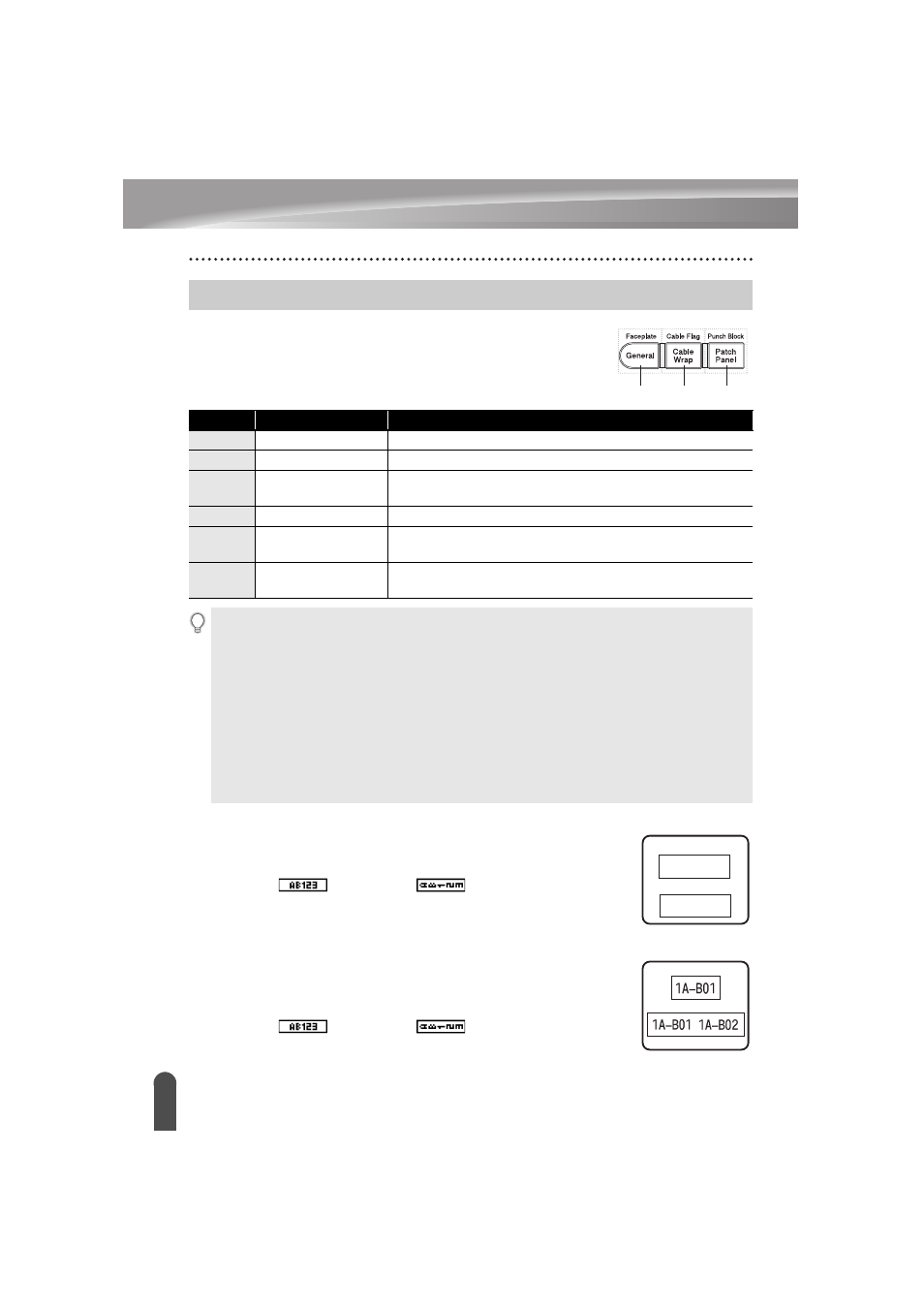
27
Selecting a Labeling Application Type
EDITING A LABEL
You can select six different types of labeling applications by pressing
a label application key. The label application type you selected is
shown in the LCD display.
GENERAL
Labels printed with this mode can be used for general purposes. In this
mode you can specify Label Length and Orientation.
• Label Length: Auto, 1.0" (25 mm) - 12.0" (300 mm)
• Orientation:
(Horizontal),
(Vertical)
FACEPLATE
Labels printed with this mode can be used to identify various faceplates.
Block of text is evenly spaced on a single label. In this mode, you can
specify Label Length, Orientation and # of Blocks.
• Label Length: 2.0" (50 mm), 1.0" (25 mm) - 12.0" (300 mm)
• Orientation:
(Horizontal),
(Vertical)
• # of Blocks: 1, 1 - 5
Selecting a Labeling Application Type
1
2
3
Keys
Type
Usage
1
GENERAL
Prints general purpose labels. (See page 27)
Shift+1
FACEPLATE
Prints faceplate labels. (See page 27)
2
CABLE WRAP
Prints labels that wrap around a cable and Heat Shrink
Tube. (See page 28)
Shift+2
CABLE FLAG
Prints cable flag labels. (See page 28)
3
PATCH PANEL
Prints labels for a row of ports on a patch panel.
(See page 29)
Shift+3
PUNCH-DOWN
BLOCK
Prints punch-down block 2-line labels.
(See page 29)
• When you change or reset a labeling application type, the text typed in is automatically used in
the new labeling application type except in the following cases:
- Changing from PUNCH-DOWN BLOCK is set to Horizontal or Backbone with sequenced
text
- Changing to PUNCH-DOWN BLOCK with sequenced text set to Horizontal or Backbone
• When a labeling application type is changed, the text typed in is automatically moved to the new
labeling application type by block units. Blank pages will be deleted but not the blocks.
• The new labeling application type is created for the text typed into to fit into each block.
• When the total number of blocks from the previous labeling application type cannot be divided
into the total number of blocks in the new labeling application type, the difference is filled with
empty blocks.
• When the total number of blocks from the previous labeling application type exceeds the total
number of blocks in the new labeling application type, the excess blocks are deleted.
ABCDE
Horizontal
Vertical
A B C D E
