Brother PT-E300 User Manual
Brother Printers
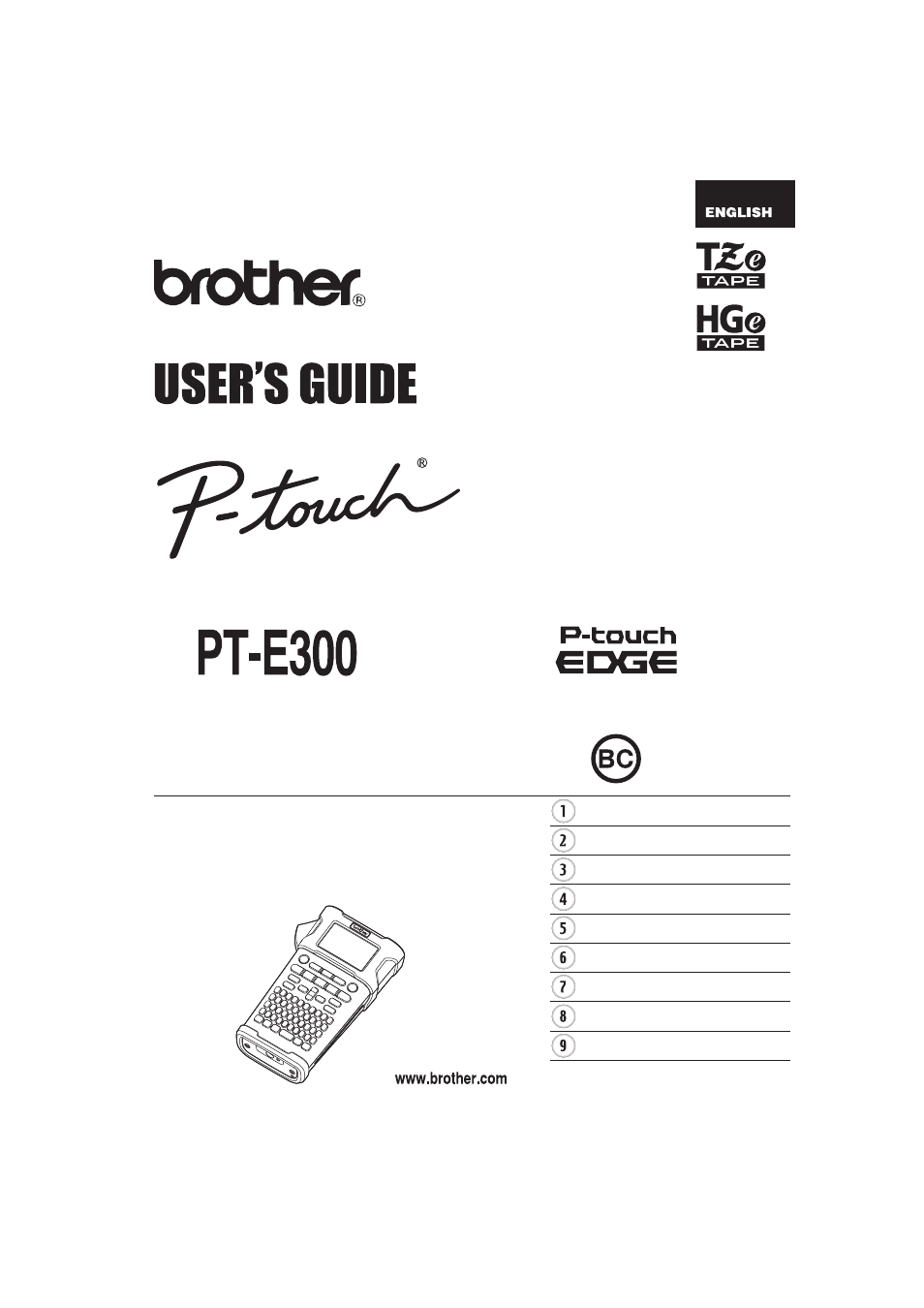
Read this User's Guide before you start using your P-touch
labeling system. Keep this User’ s Guide in a handy place
for future reference.
Please visit us at http://solutions.brother.com/ where you
can get product support and answers to frequently asked
questions (FAQs).
E L E C T R
O N I C L A
B E L I N G
S Y S T E M
E L E C T R
O N I C L A
B E L I N G
S Y S T E M
E L E C T R
O N I C L A
B E L I N G
S Y S T E M
INTRODUCTION
GETTING STARTED
EDITING A LABEL
LABEL PRINTING
USING THE FILE MEMORY
TROUBLESHOOTING
APPENDIX
INDEX
RESETTING & MAINTAINING YOUR
P-TOUCH LABELING SYSTEM
Table of contents
Document Outline
- Safety Precautions
- General Precautions
- Symbols Used in this Guide
- How to use the P-touch labeling system
- GETTING STARTED
- EDITING A LABEL
- LABEL PRINTING
- USING THE FILE MEMORY
- RESETTING & MAINTAINING YOUR P-TOUCH LABELING SYSTEM
- TROUBLESHOOTING
- APPENDIX
- INDEX
