Battery – Brother PT-E300 User Manual
Page 25
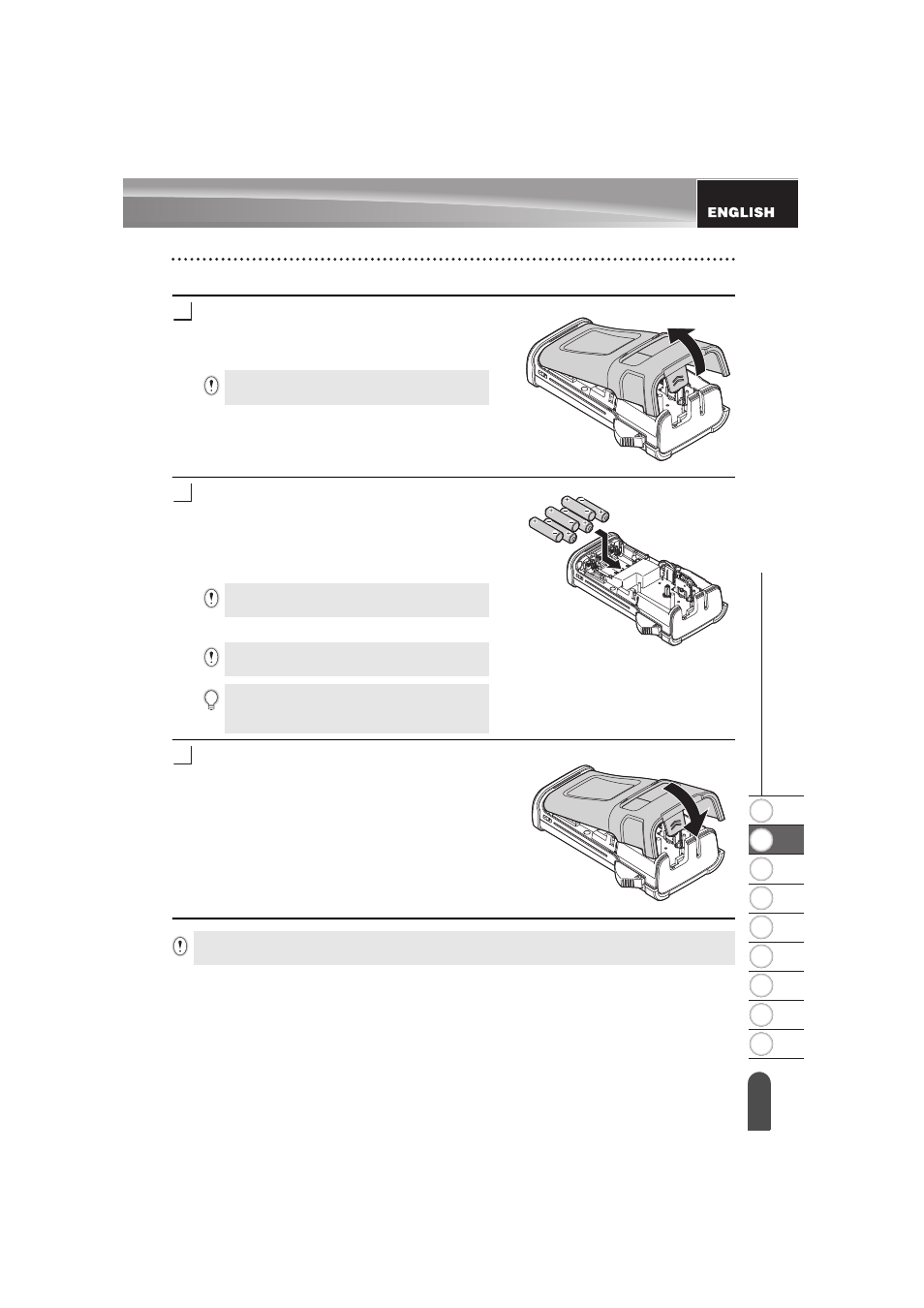
1
2
3
4
5
6
7
8
9
22
z
GET
T
IN
G S
T
ARTED
Power Supply
Battery
After making sure that the power is off, remove the
rear cover on the back of the labeling system. If the
batteries are already in the labeling system,
remove them.
Insert six new AA-size alkaline batteries (LR6), or
fully charged Ni-MH rechargeable batteries (HR6),
making sure that the positive (+) and negative (-)
ends of the batteries match the positive (+) and
negative (-) marks inside the battery compartment.
Users of alkaline batteries
23
Users of Ni-MH rechargeable batteries
Attach the rear cover by inserting the three hooks
at the bottom into the slots on the labeling system,
then pushing down firmly until it snaps into place.
Make sure that the power is turned off when
replacing batteries.
1
Always replace all six batteries at the same
time using brand new ones.
Always replace all six batteries at the same
time with fully charged ones.
Visit us at http://solutions.brother.com/ for the
latest information about recommended
batteries.
2
3
Remove the batteries if you do not intend to use the P-touch labeling system for an extended
period of time.
