Brother PT-2100 User Manual
Page 8
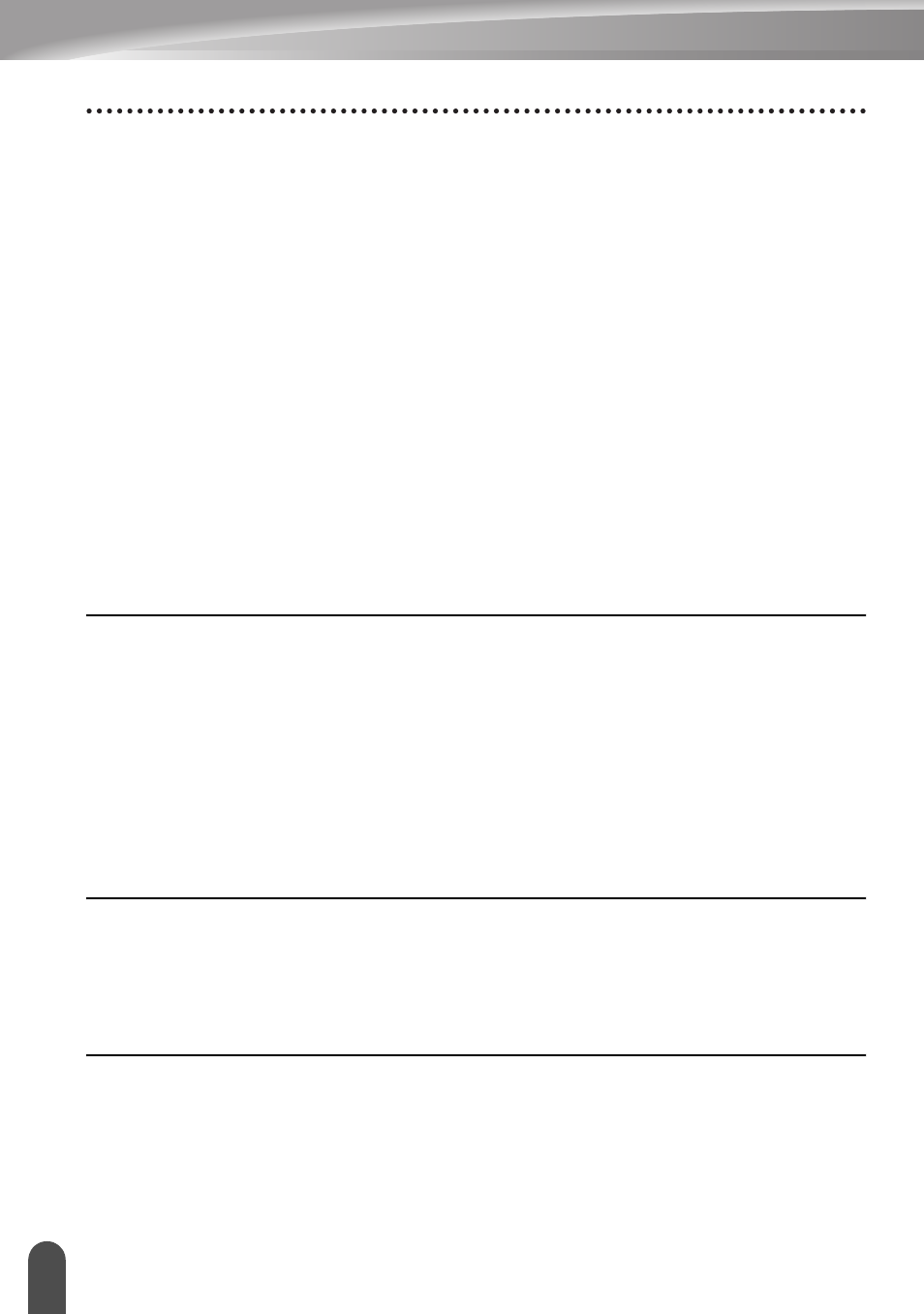
INTRODUCTION
2
Font & Size Options .......................................................................................32
Width & Style Options ....................................................................................33
Using Templates - Example creating an Asset Tag...............................................37
Using Block Layouts ..............................................................................................41
Setting Bar Code Parameters................................................................................45
Entering Bar Code Data.........................................................................................46
Editing and Deleting a Bar Code ...........................................................................48
4. LABEL PRINTING ............................................................................. 49
Printing a Single Copy ...........................................................................................50
Printing Multiple Copies .........................................................................................50
Auto-numbering Labels..........................................................................................51
Mirror Printing ........................................................................................................52
Tape Cutting Options ...................................................................................................53
Adjusting the Label Length...........................................................................................55
Attaching Labels...........................................................................................................55
5. USING THE FILE MEMORY ............................................................. 56
Storing a Label into Memory ........................................................................................56
Opening a Stored Label File ........................................................................................57
Printing a Stored Label File..........................................................................................58
Deleting a Stored Label File.........................................................................................59
6. MAINTAINING YOUR P-touch Labeler ............................................. 60
Cleaning the exterior of the P-touch labeler ..........................................................60
Cleaning the Print Head.........................................................................................60
Cleaning the Tape Cutter.......................................................................................61
