Index – Brother PT-2100 User Manual
Page 77
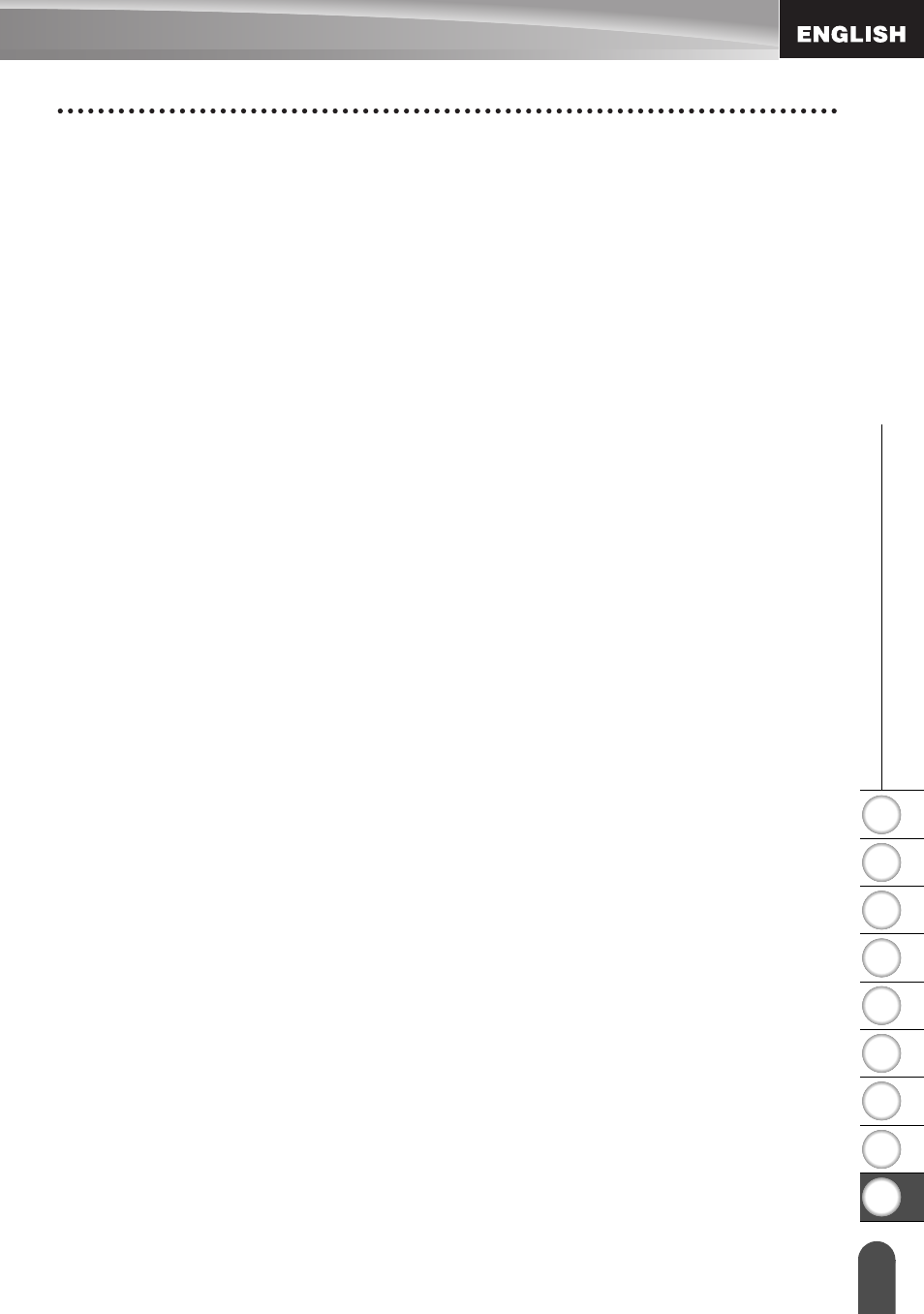
1
2
3
4
5
6
7
8
9
71
z
IND
E
X
INDEX
A
AC adapter ....................................... 18
Accented Character List ................... 30
accented characters ......................... 29
alignment .......................................... 31
Auto power-off time .......................... 21
C
Caps mode ................................. 14, 25
contrast ............................................. 23
cursor keys ....................................... 25
D
deleting
text and formatting ................... 26
text only .................................... 26
E
entering
symbols .................................... 27
text ........................................... 25
uppercase letter ....................... 25
F
Feed & Cut function .......................... 22
font ................................................... 31
Font Options ..................................... 32
formatting
character attributes .................. 31
label attributes .......................... 35
K
Keyboard .......................................... 14
L
length ............................................... 35
line .................................................... 31
Line number ..................................... 14
N
new line ............................................ 25
P
Power Supply ....................................17
R
Return mark ......................................14
S
size ....................................................31
Size Options ......................................32
style ...................................................31
Style Options .....................................33
Symbol List ........................................28
symbols .............................................27
T
tape cassettes ...................................19
Tape length .......................................14
text
entering and editing ...................25
lines ...........................................25
U
uppercase letter ................................25
W
width ..................................................31
Width Options ....................................33
