Brother MFC-9010CN User Manual
Page 70
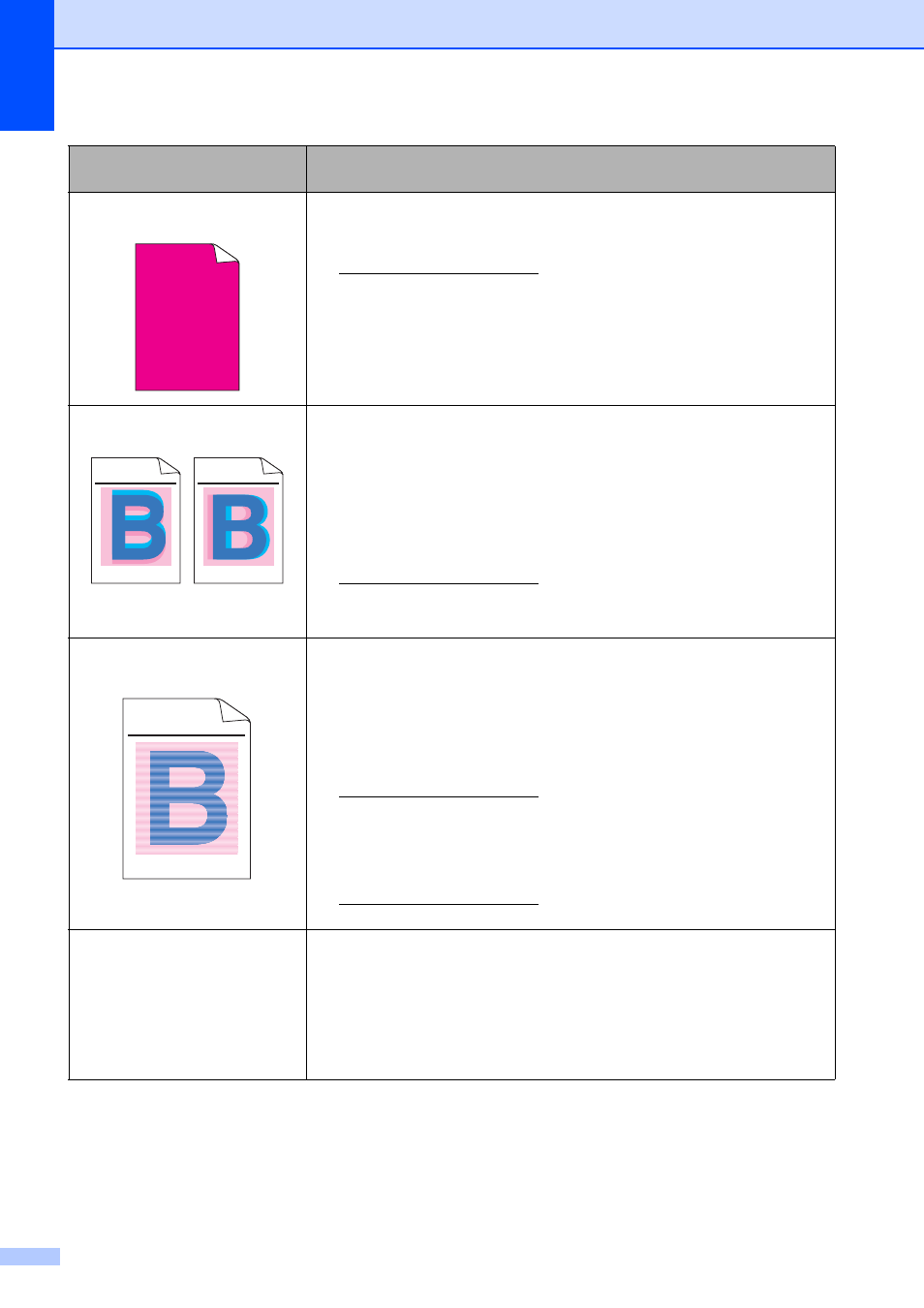
58
All one color
Identify the color causing the problem and put in a new drum unit.
(See Replacing the drum units on page 93.)
To identify the color of the drum unit, visit us at
to view our FAQs and troubleshooting
tips.
Color misregistration
Make sure that the machine is on a solid level surface.
Perform the auto color registration using the control panel (see Auto
Registration on page 82) or perform the manual color registration
using the control panel (see Manual Registration on page 83).
Identify the color causing the problem and put in a new drum unit.
(See Replacing the drum units on page 93.)
To identify the color of the drum unit, visit us at
to view our FAQs and troubleshooting
tips.
Put in a new belt unit. (See Replacing the belt unit on page 96.)
Uneven density appears
periodically across the page
Perform the calibration. (See Calibration on page 82.)
Adjust the contrast or brightness when you are in copy mode. (See
Adjusting Contrast, Color and Brightness on page 29.)
Identify the color that is uneven and put in a new toner cartridge for
that color. (See Replacing a Toner cartridge on page 86.)
To identify the color of the toner cartridge, visit us at
to view our FAQs and troubleshooting
tips.
Identify the color that is uneven and put in a new drum unit. (See
Replacing the drum units on page 93.)
To identify the color of the drum unit, visit us at
to view our FAQs and troubleshooting
tips.
Thin lines do not print
Make sure Toner Save mode is off in the control panel of the machine
or the printer driver.
Change the print resolution.
If you use Windows
®
printer driver, choose Improve pattern printing
or Improve Thin Line in Settings of Basic tab. (See Settings Dialog
in the Software User's Guide on the CD
-
ROM.)
Examples of poor print
quality
Recommendation
ABCDEFGHIJKLMNOPQRSTUVWXYZ. 0123456789. abcdefghijklmnopqrstuvwxyz.
ABCDEFGHIJKLMNOPQRSTUVWXYZ. 0123456789. abcdefghijklmnopqrstuvwxyz.
ABCDEFGHIJKLMNOPQRSTUVWXYZ. 0123456789. abcdefghijklmnopqrstuvwxyz.
ABCDEFGHIJKLMNOPQRSTUVWXYZ. 0123456789. abcdefghijklmnopqrstuvwxyz.
ABCDEFGHIJKLMNOPQRSTUVWXYZ. 0123456789. abcdefghijklmnopqrstuvwxyz.
ABCDEFGHIJKLMNOPQRSTUVWXYZ. 0123456789. abcdefghijklmnopqrstuvwxyz.
ABCDEFGHIJKLMNOPQRSTUVWXYZ. 0123456789. abcdefghijklmnopqrstuvwxyz.
ABCDEFGHIJKLMNOPQRSTUVWXYZ. 0123456789. abcdefghijklmnopqrstuvwxyz.
ABCDEFGHIJKLMNOPQRSTUVWXYZ. 0123456789. abcdefghijklmnopqrstuvwxyz.
ABCDEFGHIJKLMNOPQRSTUVWXYZ. 0123456789. abcdefghijklmnopqrstuvwxyz.
ABCDEFGHIJKLMNOPQRSTUVWXYZ. 0123456789. abcdefghijklmnopqrstuvwxyz.
ABCDEFGHIJKLMNOPQRSTUVWXYZ. 0123456789. abcdefghijklmnopqrstuvwxyz.
