6 type in “los angeles, ca 88888”, and then press, 7 press e or h until chnge stl? is displayed, 8 press – Brother PT-2600 User Manual
Page 77: 9 press e or h until formal is displayed, 0 press
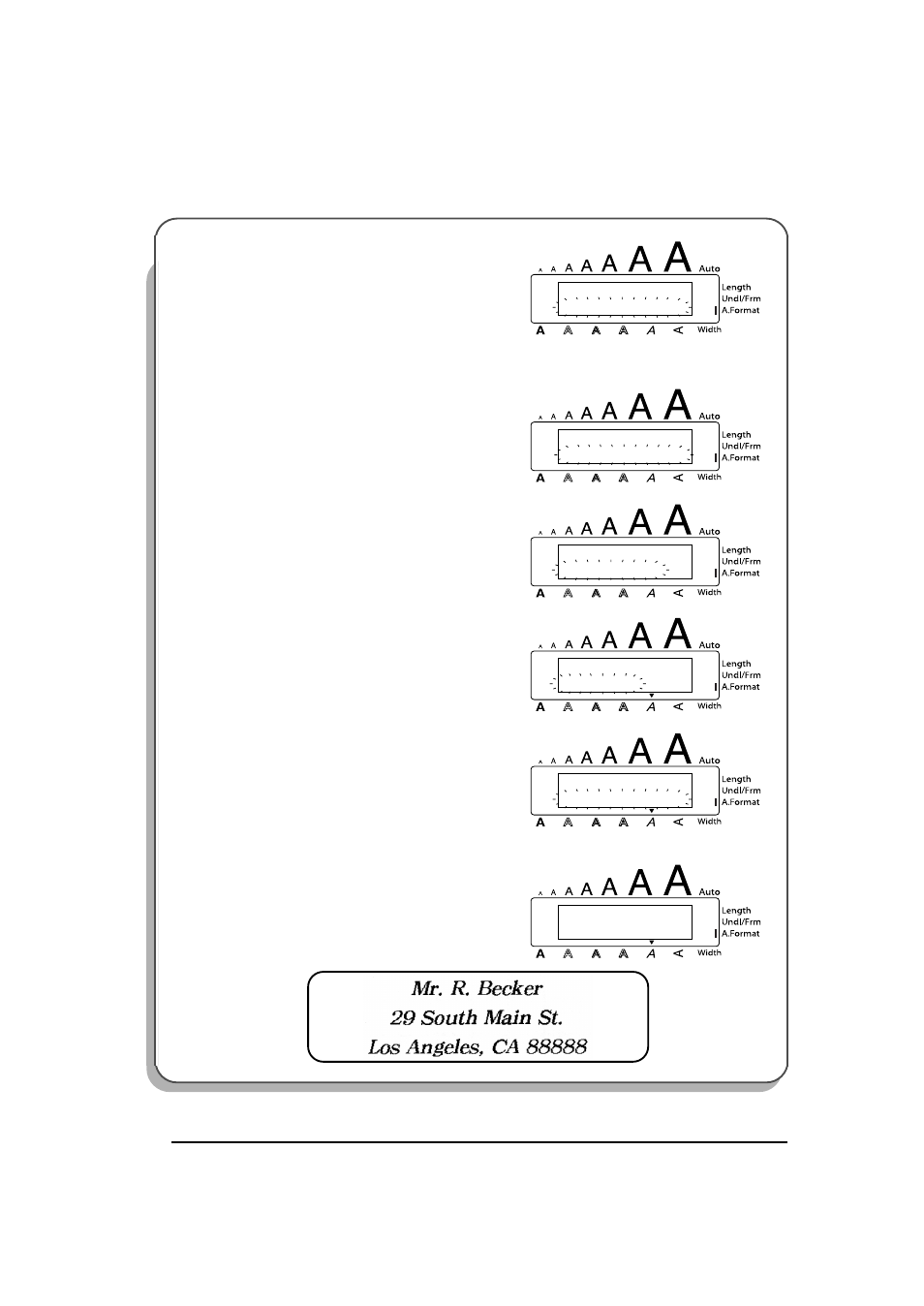
70
6
Type in “Los Angeles, CA 88888”, and then press
_
.
To change the character style of the label:
7
Press
e
or
h
until CHNGE STL? is displayed.
8
Press
_
.
9
Press
e
or
h
until FORMAL is displayed.
0
Press
_
.
To print the label:
A
Make sure that PRINT is displayed, and then press
_
.
P R I N T
M E N U
C H N G E S T L ?
M E N U
O R I G I N A L
C H A R . S T Y L
F O R M A L
C H A R . S T Y L
P R I N T
M E N U
1 / 1
C O P I E S
This manual is related to the following products:
