Brother BR-Docs User Manual
Page 51
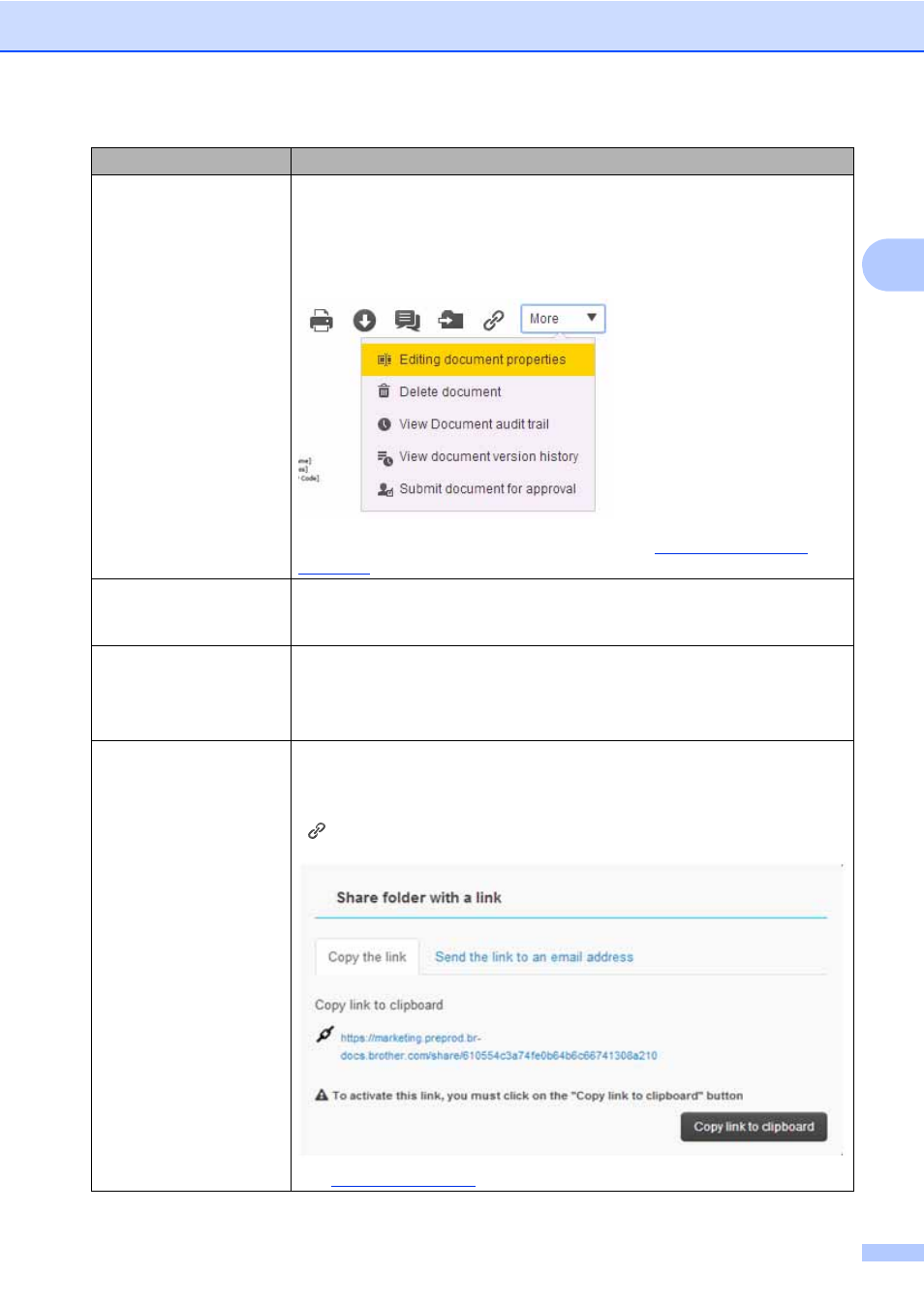
Administrator’s guide
47
2
How can I modify the
name of a document or
amend the index of a
document archived in
BR-Docs?
Amend information related to a document (name, index…) if you have the
appropriate permissions.
Search for the document whose properties you want to change and select it.
Click the More button above the document preview, and then select Editing
document properties.
Update the document properties as needed. See
I cannot access my BR-
Docs interface from my
PC/Mobile application
Make sure that your internet connection is working properly. If you can access
other content on the Internet, it is possible the server on which BR-Docs is
installed may temporarily be down for maintenance.
I filed a document in BR-
Docs but I cannot preview
this document in the
preview window.
The BR-Docs Preview function supports only certain types of file types,
including: PDF, JPG, PNG, GIF, and Microsoft
®
Office files (Word, Excel
®
,
PowerPoint
®
).
If you are using a different file format, you cannot preview the document.
I want to share a
document, but when I click
on the link to share it, the
message reads "The
document is not
accessible".
Open the document you want to share. Before clicking the Share icon, make
sure you click the Copy link to clipboard button. The link will not be activated
unless you click this icon.
Question
Answer
