Creating a workspace, Workspace icons, Creating a workspace workspace icons – Brother BR-Docs User Manual
Page 10
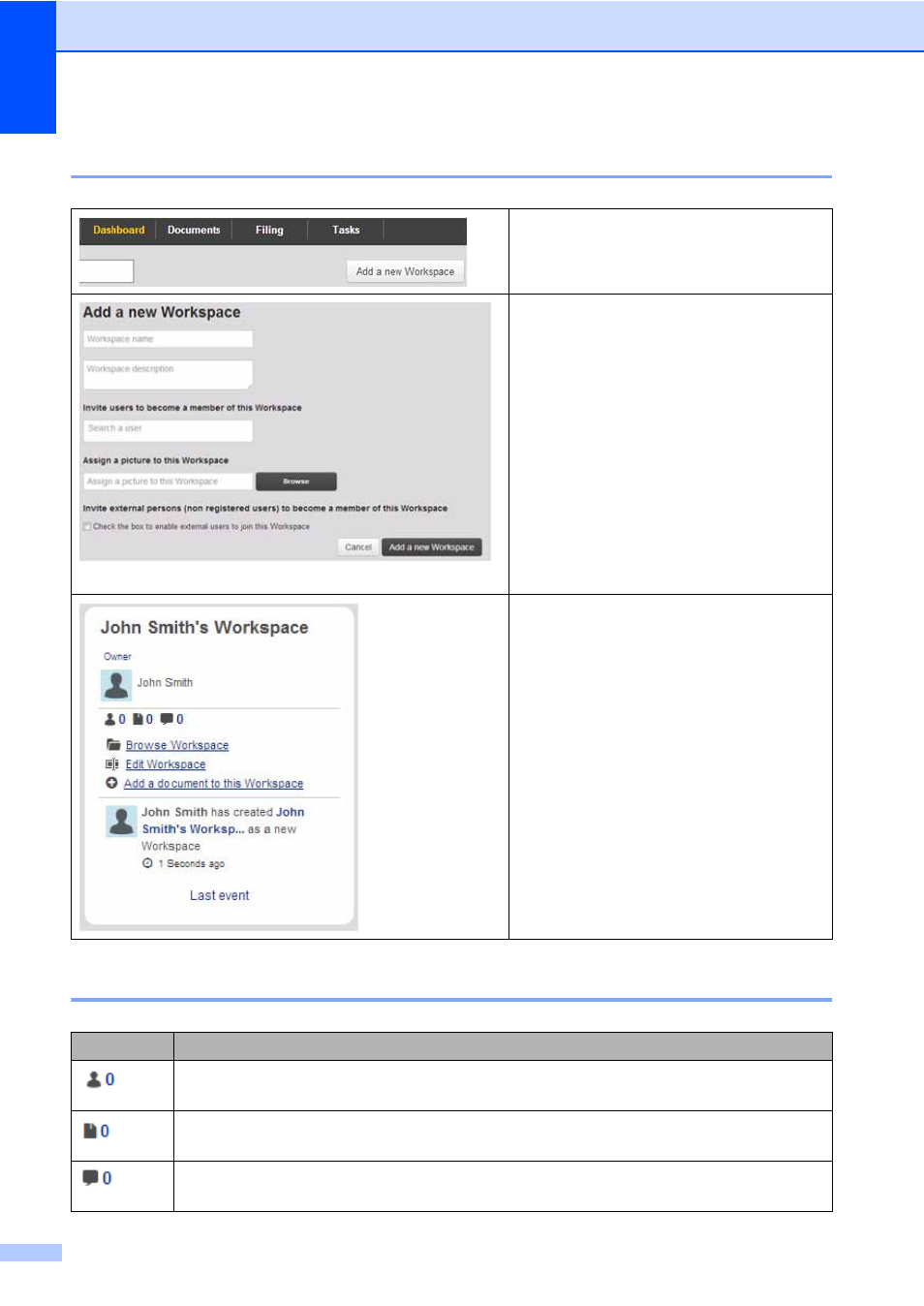
Chapter 1
6
Creating a Workspace
1
Workspace icons
1
Click the Dashboard tab, and then click
Add a new Workspace.
Type a name and description for the
Workspace you want to create.
Invite existing BR-Docs users to join the
Workspace. You can also invite
external contacts by selecting the
check box at the bottom of the screen.
Add an image to represent your
Workspace in the Dashboard, if
needed, and then click Add a new
Workspace.
Your Workspace is created in the
Dashboard.
You can edit a document, add a
document, browse the folder, view
other users or track the latest activities,
such as comments and edits, for the
Workspace.
You can also moderate discussion
threads and manage access
permissions to the Workspace.
Shortcuts
Description
Displays the number of guests in the Workspace. Hover the mouse over the icon to
display the names and pictures of the Workspace guests.
Displays the number of documents in the Workspace. Click to view the Workspace
folder.
Displays the number of comments on the Workspace. Click to view the Workspace
discussion thread.
