Viewing a folder's history – Brother BR-Docs User Manual
Page 14
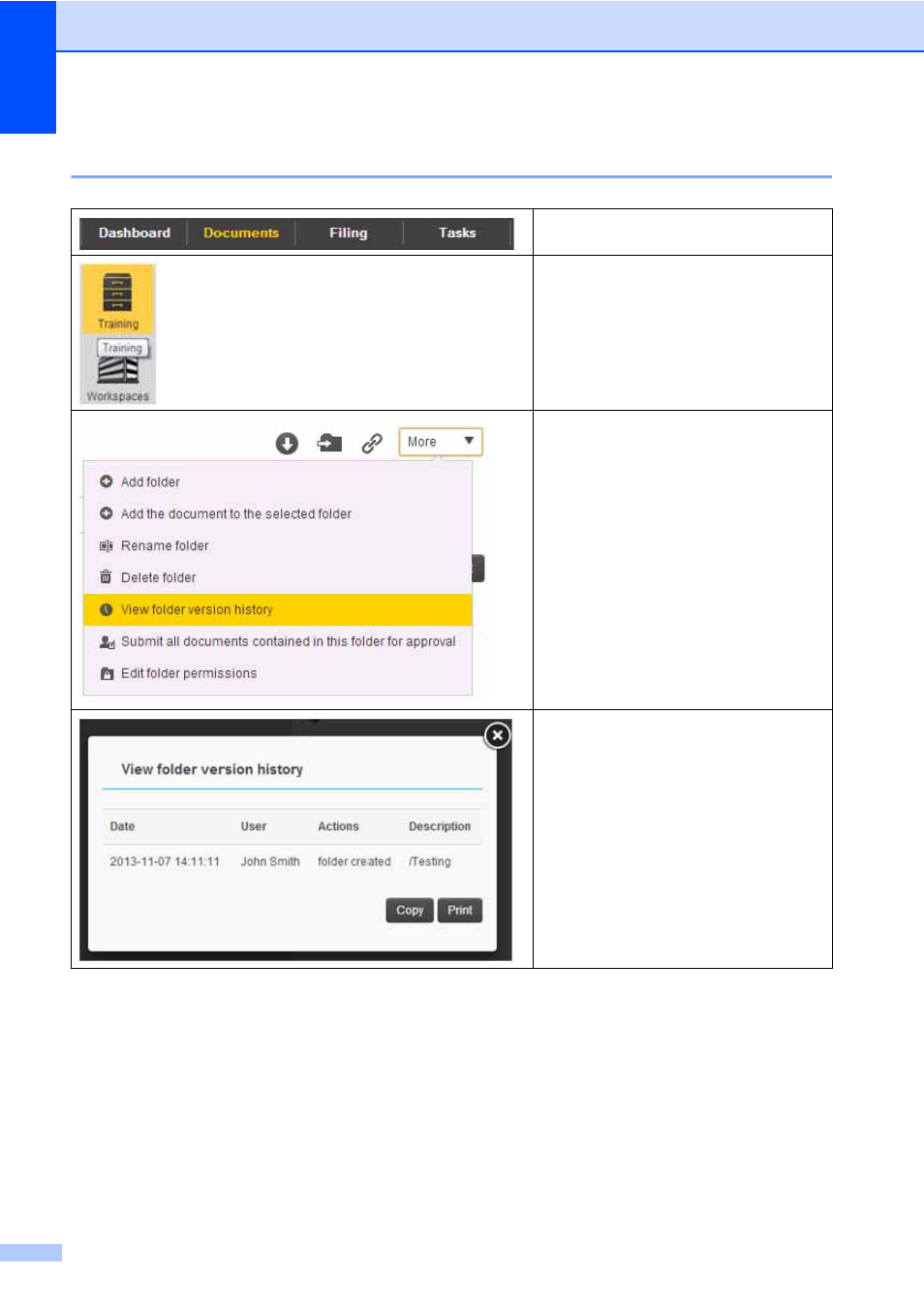
Chapter 1
10
Viewing a folder's history
1
Click the Documents tab.
Select the folder whose history you
want to view.
Click the More drop-down list, and
then select View folder version
history.
The folder history appears in a new
window.
You can print the folder history
information or can click Copy to
export it to another application.
