Caution – Brother BR-Docs User Manual
Page 30
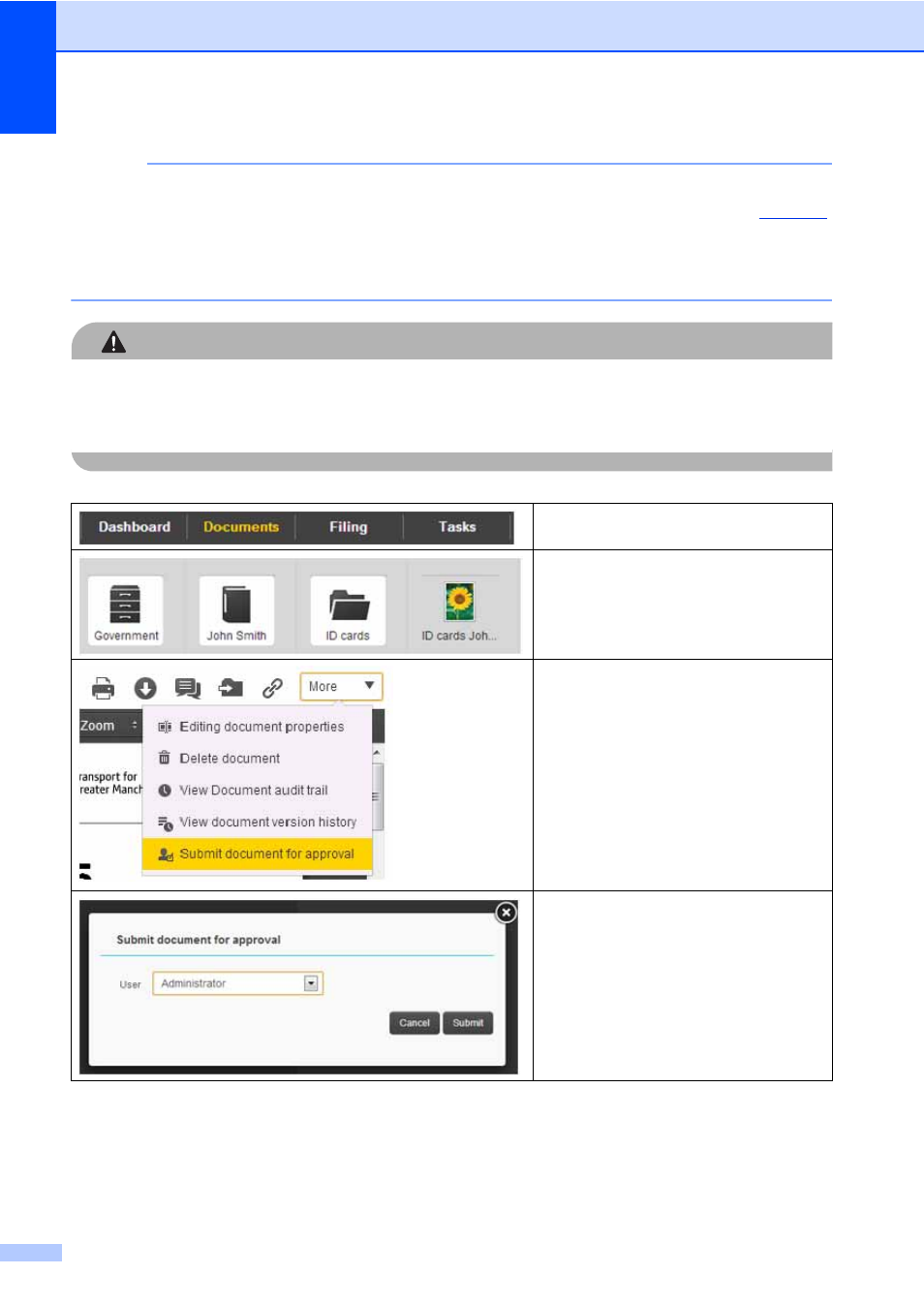
Chapter 1
26
NOTE
When you submit documents for approval, you ask an authenticated user to validate a
document. Documents that require approval from another user appear in that user's
.
The document can be signed from the mobile application. If the document does not come
from ERP Manager or if it does not have a signature area, a default signature area located on
the bottom left of the fist page is then used.
CAUTION
The signature works for PDF/A 1.4, text/image PDF 1.3, 1.4 and 1.7 documents. It does not
work for image PDF documents. For text/image PDF versions 1.5 and 1.6, the signing area is
pushed to the second page of the document.
Click the Documents tab.
Select the folder or document that
you want approved. When the folder
opens, select the document.
Click the More drop-down list, and
then select Submit document for
approval.
Click the User drop-down list and
select the user you want to approve
the document.
Click Submit.
