Frequently asked questions – Brother BR-Docs User Manual
Page 50
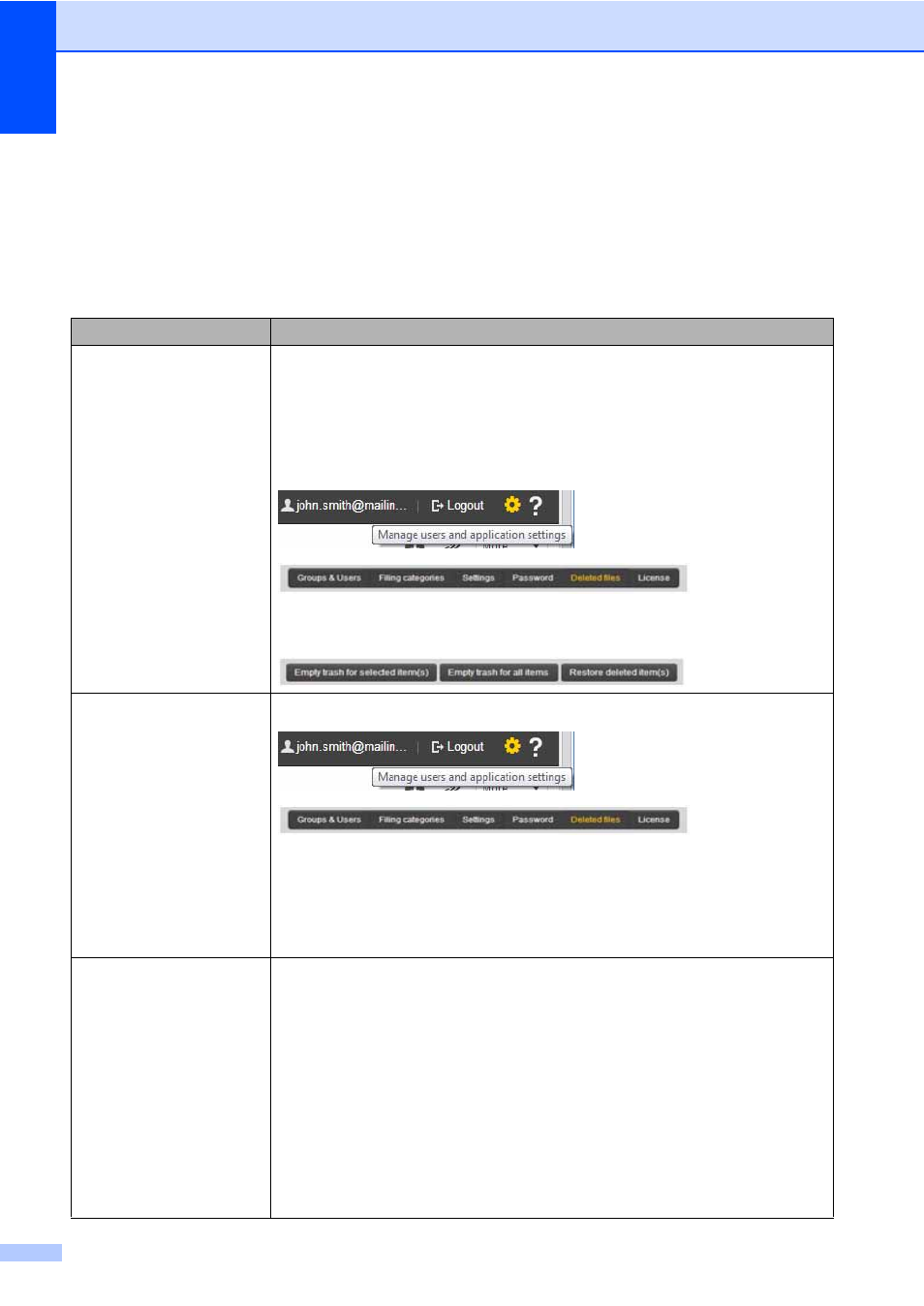
Chapter 2
46
Frequently Asked Questions
2
Welcome to the Frequently Asked Questions section of the User’s Guide.
All of these questions are from our users and are intended to help familiarize yourself with
BR-Docs products and find a solution.
Question
Answer
I accidentally deleted a
file/folder from BR Docs,
is there a way to retrieve
it?
When you delete a file or a folder, it is not permanently erased from your
database.
To retrieve a deleted file or folder:
- Log in as an administrator
- Click the Administrator Menu icon, and then click the Deleted files tab.
- Find your deleted documents and folders and either restore them, or
permanently delete them.
My files are missing, how
do I get them back?
- Click the Administrator Menu icon, and then click the Deleted files tab
- Search for your deleted documents and folders, and either restore them or
permanently delete them.
If you cannot find the files within this area, you may have been a member of a
shared folder/Workspace and have since been removed from it. Check with
you administrator for more information on how to re-join and locate your files.
How does the simple
search engine work? How
can I find an exact word or
an exact expression?
By default, the search engine searches for the exact word you typed in.
If you search for more than one word, the result displays all documents
containing all of the words (but not necessarily in the order you typed them).
To search for words in a specific order, type the words or sentence in quotation
marks, for example: "Worldwide Technology Trade Shows".
To search for another form of a word, type an asterisk (*) at the end of the
word.
Content search results do not display words of three characters or less. A
search on the word "air" will not display the documents containing the word
"air". This limitation has been introduced to obtain more accurate results and
to improve the time of response.
