Brother BR-Docs User Manual
Page 25
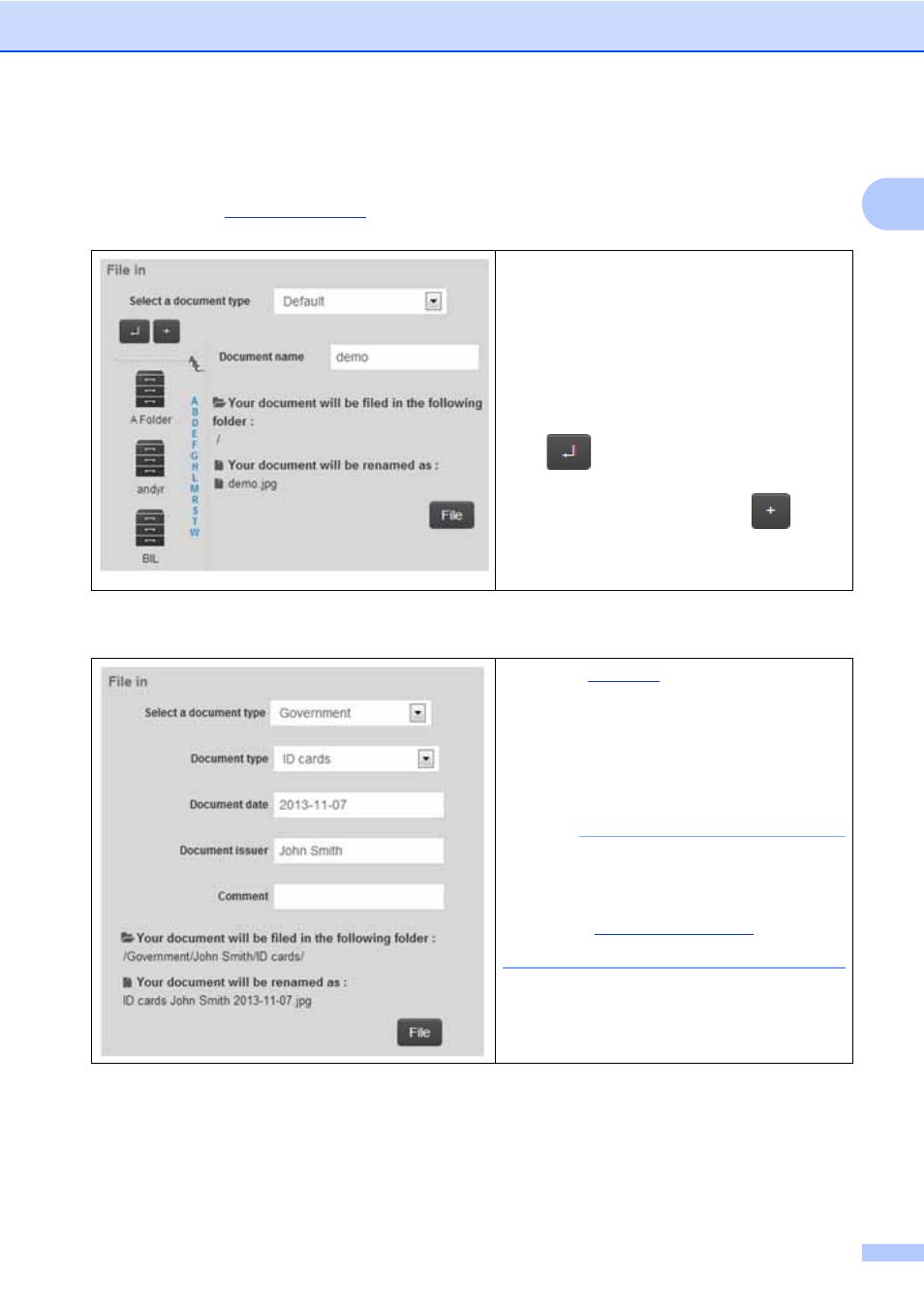
User’s guide
21
1
Default filing of a document
1
The following step assumes that a document pending filing has been selected in the Filing
section. See the
section for more details.
Filing by type
1
In the File in section on the right side of the
window, click the Select a document type
drop-down list, and then select Default.
Type the Document name.
In the folder list, select the folder in which
you want to file the document. If the folder
has subfolders, they will appear.
Click
to return to the parent folder.
Create a new folder by clicking
.
When you have selected the default folder,
click File.
Select the
of your choice, then
select a Document type from the
drop-down menu.
Type the document information needed for
the document type you have selected.
Click File.
NOTE
The document will be filed according to
the filing rule set for the selected
document type.
See the
section for
more information.
