2 administrator’s guide, Managing users and groups, Creating a group – Brother BR-Docs User Manual
Page 38: Administrator’s guide
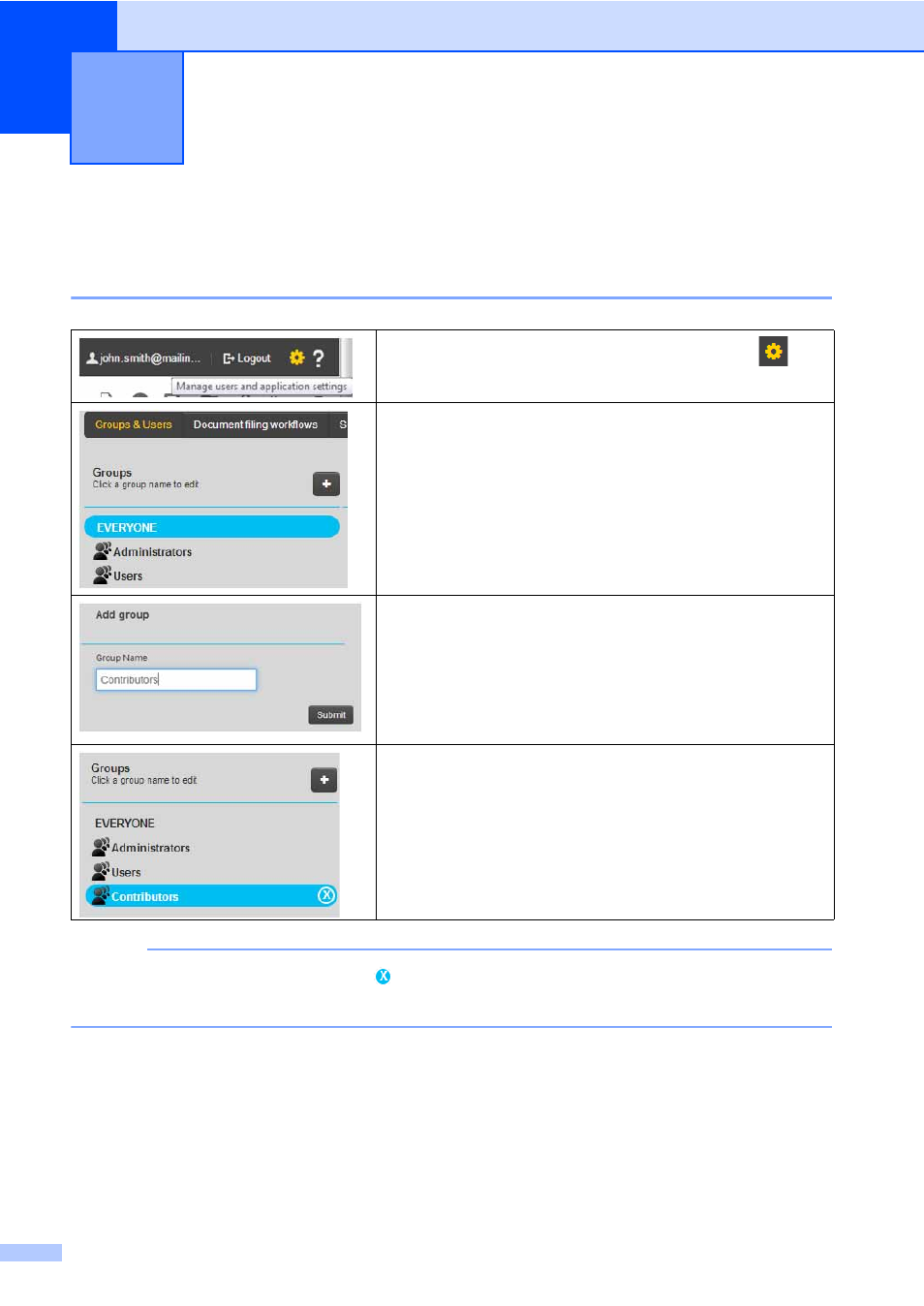
34
2
Managing users and groups
2
Creating a group
2
NOTE
You can delete a group by clicking button. Deleting a group cannot be undone.
You cannot delete the default groups Users and Administrators.
Administrator’s guide
2
Click Manage users and application settings
.
Click the Groups & Users tab, and then click the +
button to the right of the Groups heading.
Type a name for the group you want to create.
Click Submit.
The new group appears in the list.
To edit group properties, click the group name.
