Editing or deleting a filing rule – Brother BR-Docs User Manual
Page 44
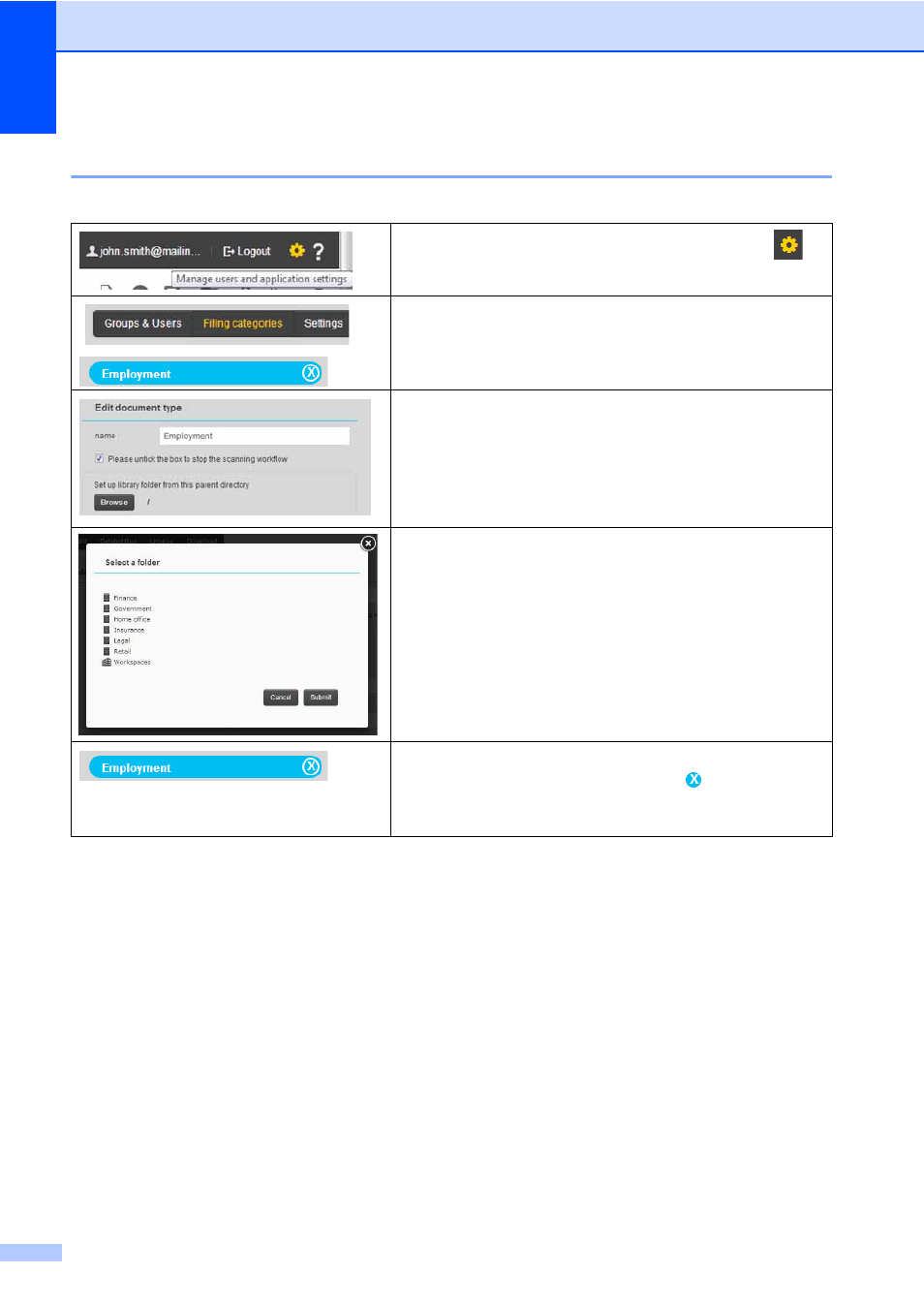
Chapter 2
40
Editing or deleting a filing rule
2
Click Manage users and application settings
.
Click the Filing categories tab and then select the
document type for which you want to create metadata
or index fields.
Edit the document name in the field, or select the check
box to activate/deactivate the filing rule.
Select the folder where you want to file all documents
of the type you chose in the previous step.
Click Submit.
To delete a filing rule, delete the document type the
filing rule is configured for using the icon, on the
right of the document type of your choice. All the
subsequent metadata will be automatically deleted.
