Viewing versions of a document, 1viewing versions of a document – Brother BR-Docs User Manual
Page 33
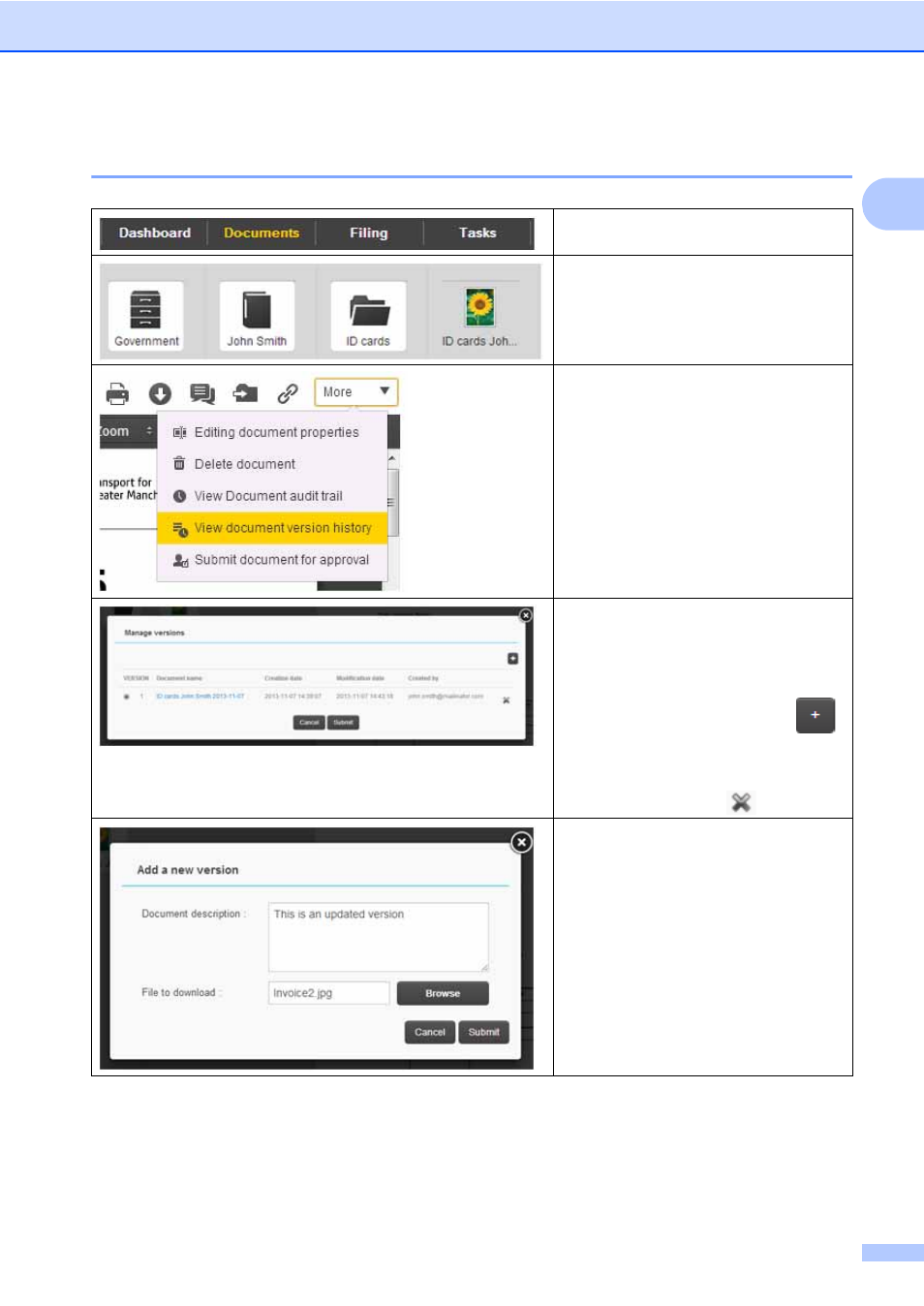
User’s guide
29
1
Viewing versions of a document
1
Click the Documents tab.
Select the folder that contains the
document for which you want to view
the history, and then select the
document itself.
Click the More drop-down list, and
then select View document
version history.
If several versions of the document
exist, all are displayed.
To add a new version of the
document, click the add icon:
.
To delete a version of the document,
click the delete icon:
.
To add a new version of the
document, type a document
description in the field, and then click
Browse. Navigate to the file in your
network.
When finished, click Submit.
To cancel, click Cancel.
