Brother DCP-395CN User Manual
Page 138
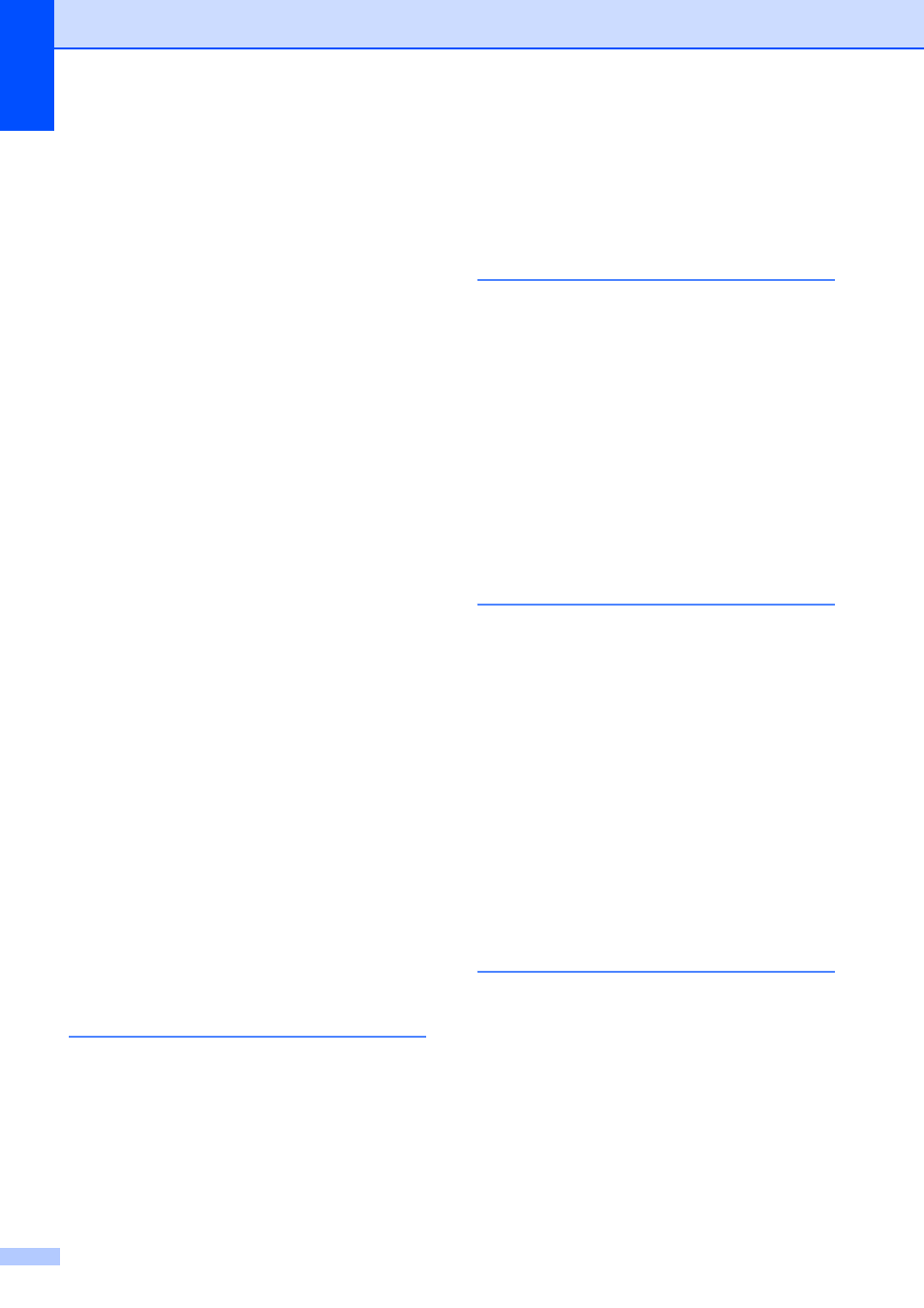
126
Print settings
Brightness
..........................................51
Contrast
.............................................51
Paper type & size
...............................50
Quality
......................................... 49
,
Return to factory setting
Set new default
..................................53
Printing
all photos
............................................47
index
..................................................42
photos
................................................42
Scan to Media
Auto crop
............................................55
memory card
......................................53
USB Flash memory drive
SD
.........................................................38
SDHC
....................................................38
Search by Date
.....................................46
Slide-Show
............................................47
specifications
......................................114
Trimming
...............................................48
xD-Picture Card™
.................................38
PictBridge
DPOF Printing
.......................................58
Power failure
............................................98
Presto! PageManager
See Help in Presto! PageManager
application
area
.......................................................16
difficulties
..............................................75
drivers
.................................................118
improving quality
...................................93
on small paper
......................................15
paper jams
............................................85
reports
...................................................25
resolution
............................................118
specifications
......................................118
Programming your machine
R
Reducing copies
......................................30
Reports
Help List
................................................25
how to print
...........................................25
Network Configuration
User Settings
........................................25
Resolution
copy
.................................................... 113
.................................................... 118
scan
.................................................... 117
S
Safety Instructions
................................... 69
Scannable area
....................................... 22
Scanner glass
cleaning
................................................ 91
using
..................................................... 21
Scanning
See Software User's Guide on the
CD-ROM.
Serial Number
how to find ...............See inside front cover
Shipping the machine
.............................. 96
Sleep Mode
............................................. 24
T
Transparencies
,
Troubleshooting
....................................... 75
checking ink volume
............................. 94
error messages on LCD
if you are having difficulty
copying
.............................................. 77
Network
............................................. 79
PhotoCapture Center
®
printing
.............................................. 75
scanning
............................................ 78
software
............................................. 78
paper jam
............................................. 85
print alignment
...................................... 94
print quality
........................................... 93
W
Warranties
................................................. iii
Canada
...................................................vi
Notice-Disclaimer
................................... iii
USA
........................................................iv
Windows
®
See Software User's Guide on the
CD-ROM.
World Wide Web
