Brother MFC-9440CN User Manual
Page 72
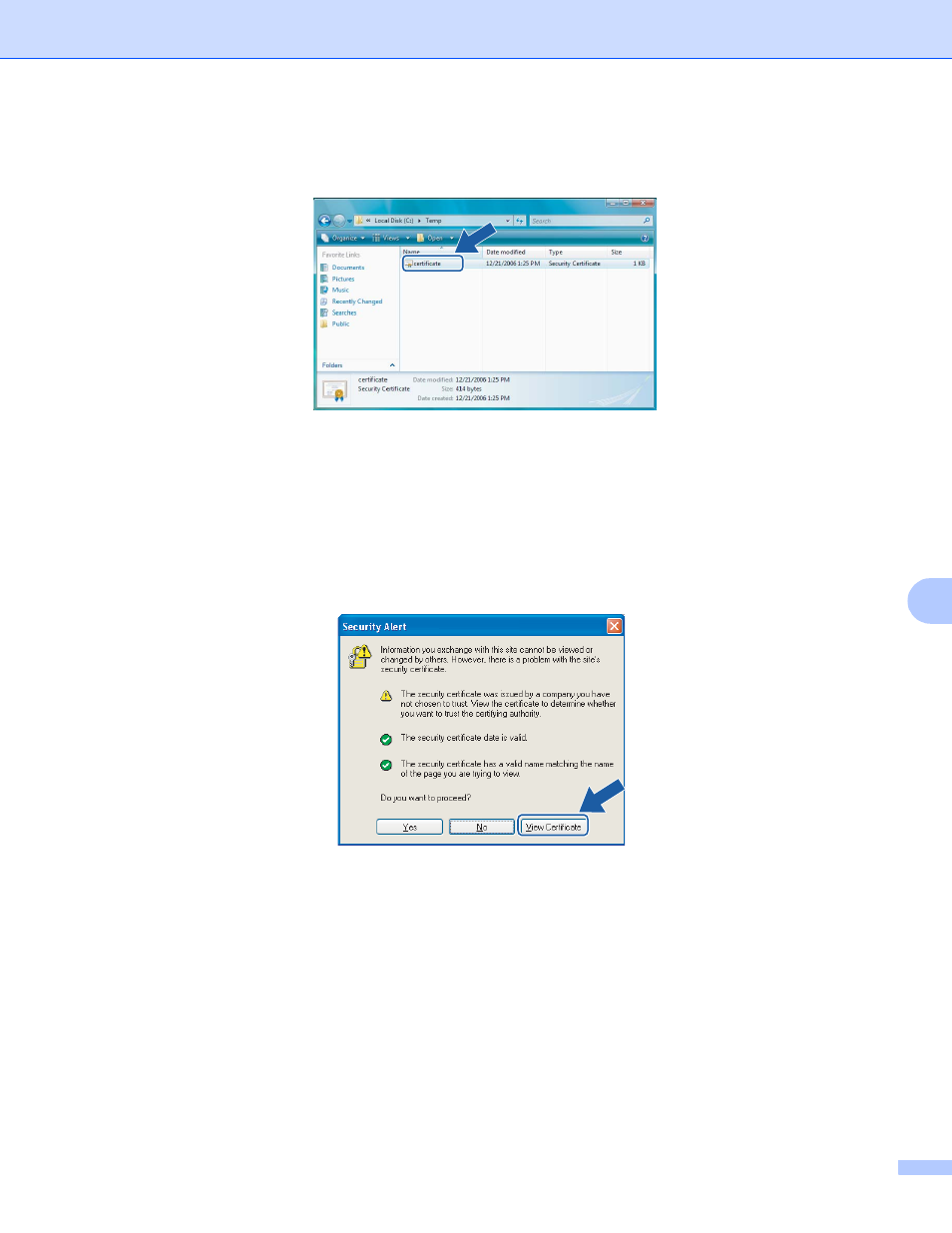
Security features
64
9
p
Open the folder that you saved the certificate file in k and double-click the certificate file. For the rest of
the instructions, follow the steps from d on page 65.
For Windows
®
2000/XP and Windows Server
®
2003 users
9
a
Start the web browser.
b
Type “https://printer’s IP address/” into your browser to access your printer (where “printer’s IP address”
is the IP address or the print Common Name that you assigned for the certificate).
c
When the following dialog appears, click View Certificate.
This manual is related to the following products:
