Brother MFC-9440CN User Manual
Page 6
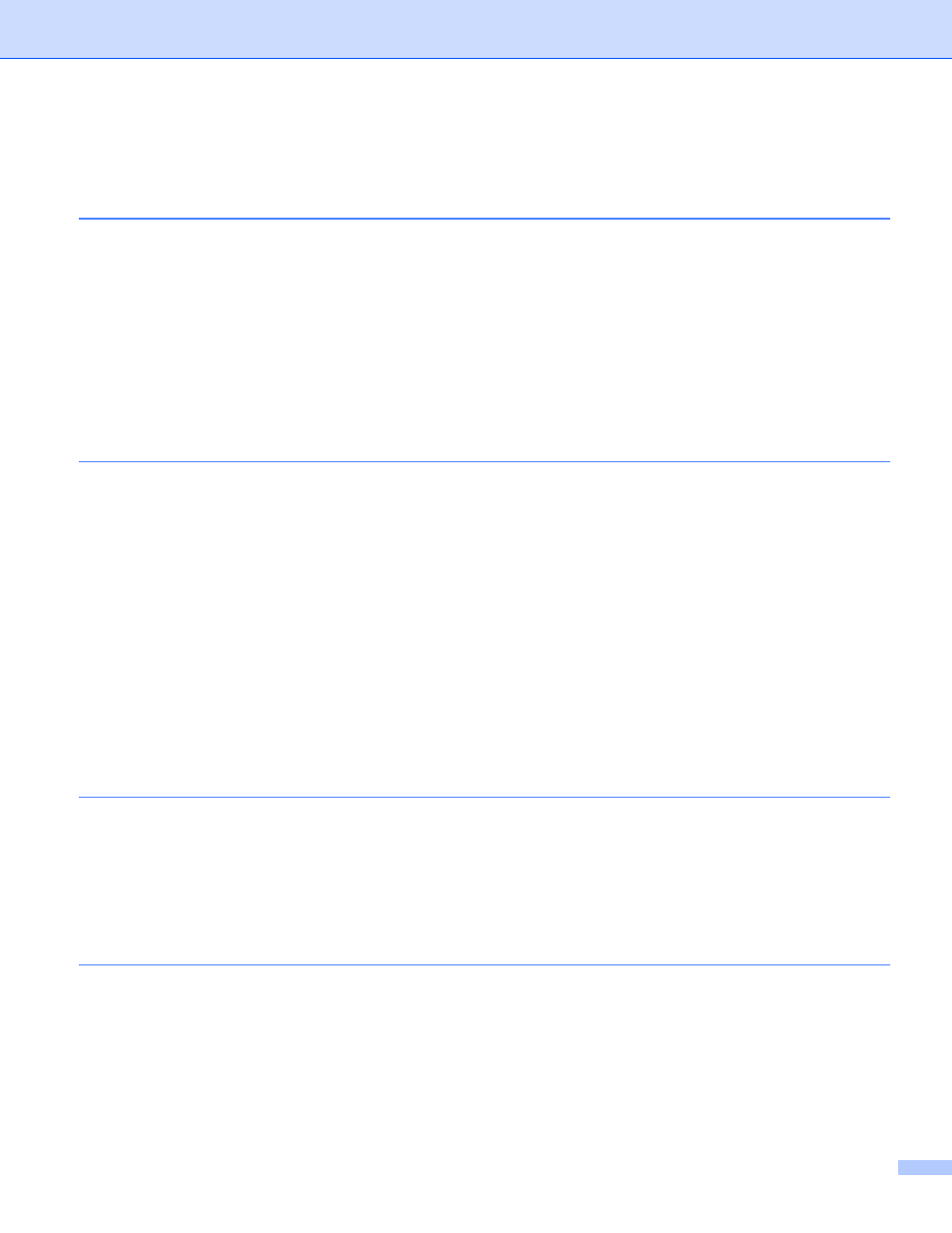
v
Table of Contents
Overview....................................................................................................................................................1
Network features........................................................................................................................................2
Configuring your network printer
IP address ...........................................................................................................................................8
Subnet mask........................................................................................................................................9
Gateway (and router)...........................................................................................................................9
Using the BRAdmin Light utility to configure your machine for the network printer...........................10
Using the control panel to configure your machine for a network......................................................12
Using other methods to configure your machine for a network .........................................................12
Using the BRAdmin Light utility to change the print server settings ..................................................13
Using the control panel to change the print server settings...............................................................13
Using Web Based Management (web browser) to change the print/scan settings ...........................14
Using the Remote Setup to change the print server settings
X 10.2.4 or greater) (MFC-9440CN and MFC-9450CDN only) ......15
TCP/IP ...............................................................................................................................................16
Ethernet .............................................................................................................................................24
Scan to FTP.......................................................................................................................................24
Printing the Network Configuration List ...................................................................................................25
Restoring the network settings to factory default.....................................................................................26
Driver Deployment Wizard (Windows
Peer-to-peer ......................................................................................................................................27
Network Shared.................................................................................................................................28
How to install the Driver Deployment Wizard software............................................................................29
Using the Driver Deployment Wizard software ........................................................................................30
