Network features, Network printing, Network scanning – Brother MFC-9440CN User Manual
Page 10: Network pc fax (mfc-9440cn and mfc-9450cdn only), Management utilities
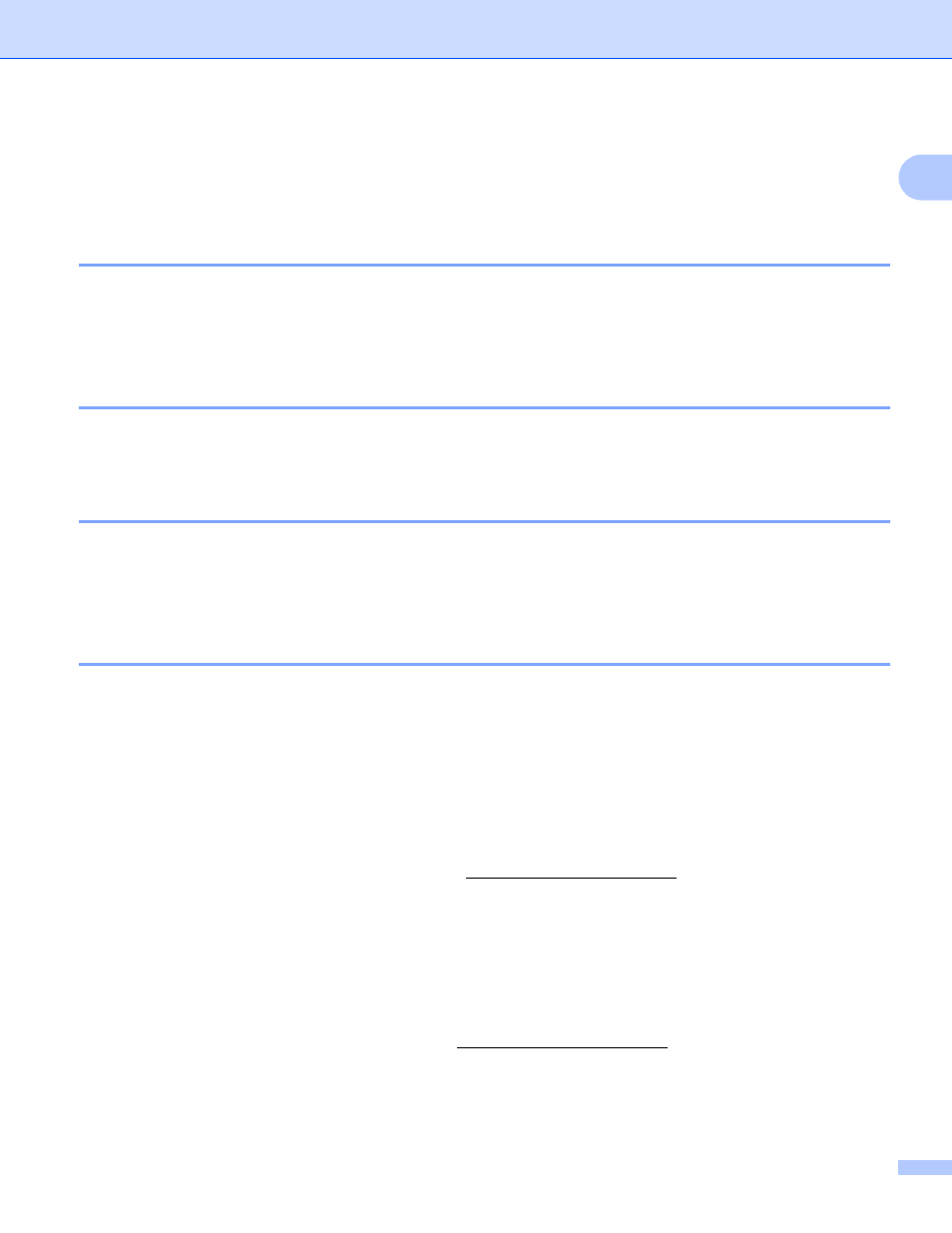
Introduction
2
1
Network features
1
Your Brother machine has the following basic network features.
Network printing
1
The print server provides printing services for Windows
®
2000/XP, Windows Vista
®
and Windows Server
®
2003 supporting the TCP/IP protocols and Macintosh
®
(Mac OS
®
X 10.2.4 or greater) supporting the TCP/IP
protocols.
Network scanning
1
You can scan documents over the network to your computer (See Network Scanning in the Software User’s
Guide).
Network PC Fax (MFC-9440CN and MFC-9450CDN only)
1
You can directly send a PC file as a PC Fax over your network (See Brother PC-FAX Software for Windows
®
and Sending a Fax for Macintosh
®
in the Software User’s Guide for a complete description). Windows
®
users
can also PC Fax receive (See PC-FAX receiving in the Software User’s Guide).
Management utilities
1
BRAdmin Light
1
BRAdmin Light is a utility for initial setup of Brother network connected devices. This utility can search for
Brother products on your network, view the status and configure basic network settings, such as IP address
from a computer running Windows
®
systems and Mac OS
®
X 10.2.4 or greater. For installing BRAdmin Light
on Windows
®
, please see the Quick Setup Guide provided with the machine. For Macintosh
®
users,
BRAdmin Light will be installed automatically when you install the printer driver. If you have already installed
the printer driver, you don’t have to install it again.
For more information on BRAdmin Light, visit us at
BRAdmin Professional (for Windows
®
)
1
BRAdmin Professional is a utility for more advanced management of network connected Brother devices.
This utility can search for Brother products on your network, view the status and configure the network
settings from a computer running Windows
®
system. BRAdmin Professional has additional features from
BRAdmin Light.
For more information and downloading, visit us at.
